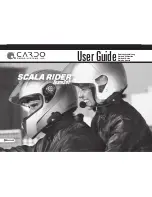4
| SCALA RIDER
®
TeamSet™
Wall Charger
2 Allen Wrenches
2 Sets of Velcro Pads
2 MP3 Cables
2 Glue Plates
2 Pre-moistened Towelettes
2 Carry-Pouches
4 Microphone Sponges
Flat sponges for full-face helmets and round sponges for other helmet types
User Guide, including Warranty and Registration form
IMPORTANT:
Your headsets are water-resistant devices, designed for use under
moderate rain or snow conditions. However, the
headsets are not
waterproof
and should not be used under severe weather conditions.
The cover tongue protecting the Charging Jack should be kept tightly
closed at all times to prevent moisture from entering the device.
BEFORE USING (CHARGING THE
HEADSET)
Make sure that the headset is fully charged for at least four hours
before initial use.
1. Connect the wall charger to the headset’s Charging Jack (located
between the two Volume Buttons).
2. While charging, the Red Light turns on (it may take up to 15
seconds until the Red Light turns on). When charging is complete,
the Red Light will turn off.
SET UP AND CONFIGURATION
SET UP FOR MOBILE PHONE CALLS
If you have a
Bluetooth
enabled mobile phone and would like to
make and receive phone calls using the
SCALA RIDER TeamSet
Driver’s unit
, you must first pair your headset to the mobile phone.
Pairing is a one time process. Once the headset is paired to a
specific mobile phone during this Setup Procedure, they will
remain paired and automatically recognize each other whenever
they are within range. If the connection between the phone and
headset is lost, tap the CTRL button to reconnect the devices.
TO PAIR THE SCALA RIDER TEAMSET TO A
BLUETOOTH
MOBILE
PHONE
1. Turn on your phone and make sure its
Bluetooth
function is
activated.
2. With the
Driver’s unit
headset turned OFF, press and hold
the CTRL Button until the Red and Blue Lights begin rapidly
alternating.
Mobile Phone
MP3 Player
Driver and
Passenger
GPS
Driver-to-Passenger
Full Duplex Intercom
Connection
(10 m/30 ft.)
Содержание SCALA RIDER TEAMSET
Страница 2: ...2 SCALA RIDER TeamSet...