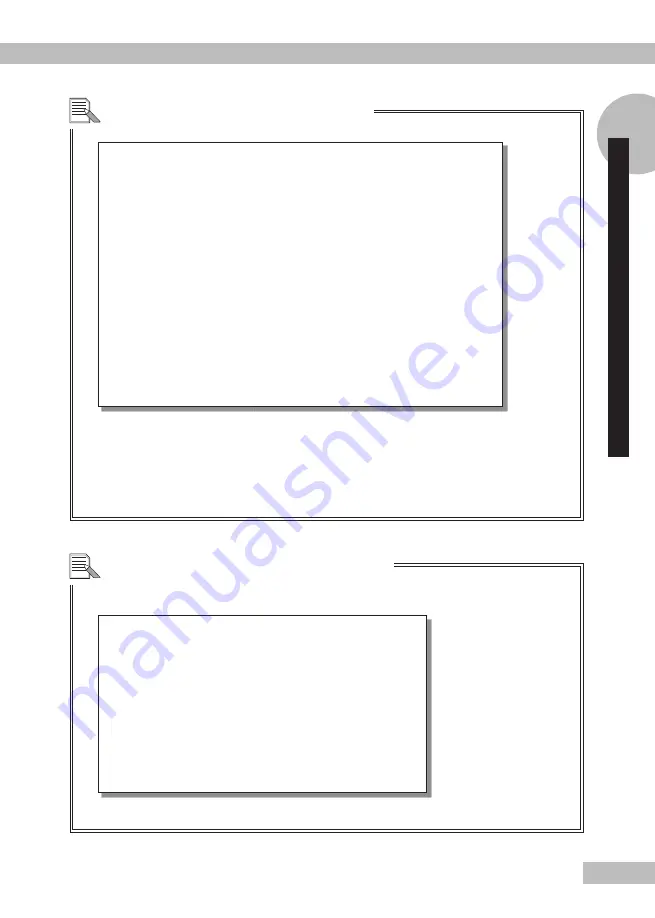
67
Reference 2
How to create a schedule
Playing the same schedule every day
;Contents
HDMAContents0
movie0.m2t
HDMAContents1
movie1.m2t
HDMAContents2
movie2.m2t
;Schedule
Channel1
*
--- Specify the wildcard character as the schedule date.
08:00:00 1 HDMAContents0
--- Plays from 08:00 to 11:59
12:00:00 1 HDMAContents1
--- Plays from 12:00 to 18:59
19:00:00 1 HDMAContents2
--- Plays from 19:00 to 20:59
21:00:00
--- Stops from 21:00 to 23:59
* When the end time is omitted, the schedule is considered as having
23:59:59 specified as the end time.
* When multiple schedules contradict each other, the last one will be used.
* When no content name appears in a schedule, the playback stops for the
duration specified in the schedule.
Schedule that runs past midnight (0:00)
To play the movie0.m2t repeatedly from 23:00 on December 31 to 01:00 on January 1
;Contents
HDMAContents0
movie0.m2t
;Schedule
Channel1
2005/12/31
23:00:00-23:59:59 1 HDMAContents0
2006/01/01
00:00:00-01:00:00 1 HDMAContents0
* The content names and the repeat flags have to be the same.
Содержание HDMA-4000
Страница 1: ...HDMA 4000 User Guide Engineered by Canopus Co Ltd...
Страница 16: ...Chapter 1 16...
Страница 32: ...Chapter 3 32 6 Click X Uninstallation is completed...
Страница 39: ...39 Chapter 3 Using HDMA Scheduler Help menu Help menu 1 1 About Scheduler Displays the HDMA Scheduler version...
Страница 51: ...HDMA 4000 Contents update Contents update Reference 1 Reference 1...
Страница 71: ...HDMA 4000 Serial control Serial control Reference 3 Reference 3...
Страница 88: ...Reference 3 88...
Страница 106: ...Reference 4 106 Status Status The Internal status and the operation log of the HDMA 4000 are displayed...
Страница 124: ...Reference 4 124...
Страница 125: ...HDMA 4000 Sync playback using the HDMA 4000Sync Sync playback using the HDMA 4000Sync Reference 5 Reference 5...
Страница 130: ...Reference 5 130...
Страница 131: ...HDMA 4000 Appendix Appendix...
















































