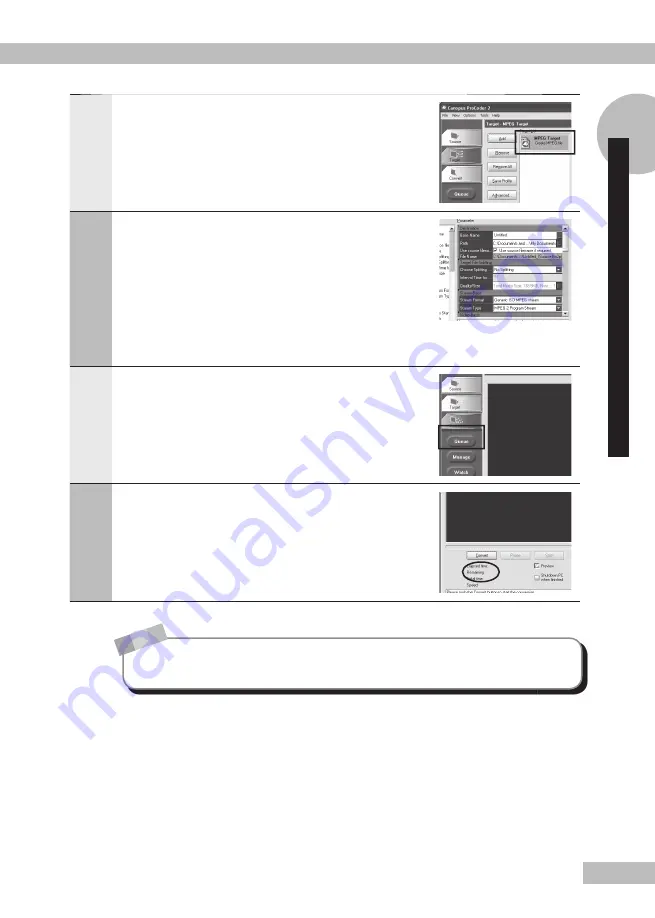
61
Reference 2
How to create contents
7
The conversion target is added to the list.
8
Click the [Advanced] button and set the parameters.
* Recommended values for MPEG2 format.
- [Audio Stream Type] ... [MPEG Audio layer2]
- [Interlacing] .................. [Upper / Top Field First]
- [Profile / Level] ............. [MP@HL]
* The HDMA-4000 supports MP@HL, MP@H14 and
MP@ML.
- [Video Bitrate] .............. Up to 40Mbps is recommended.
- Check [Put Sequence Header on each GOP].
9
Click the [Convert] button.
10
Click the [Convert] button.
The file conversion starts. The converted file will
be created in the folder specified by [Path] in
Step 8.
N o
t e
The content name is case sensitive.
Содержание HDMA-4000
Страница 1: ...HDMA 4000 User Guide Engineered by Canopus Co Ltd...
Страница 16: ...Chapter 1 16...
Страница 32: ...Chapter 3 32 6 Click X Uninstallation is completed...
Страница 39: ...39 Chapter 3 Using HDMA Scheduler Help menu Help menu 1 1 About Scheduler Displays the HDMA Scheduler version...
Страница 51: ...HDMA 4000 Contents update Contents update Reference 1 Reference 1...
Страница 71: ...HDMA 4000 Serial control Serial control Reference 3 Reference 3...
Страница 88: ...Reference 3 88...
Страница 106: ...Reference 4 106 Status Status The Internal status and the operation log of the HDMA 4000 are displayed...
Страница 124: ...Reference 4 124...
Страница 125: ...HDMA 4000 Sync playback using the HDMA 4000Sync Sync playback using the HDMA 4000Sync Reference 5 Reference 5...
Страница 130: ...Reference 5 130...
Страница 131: ...HDMA 4000 Appendix Appendix...






























