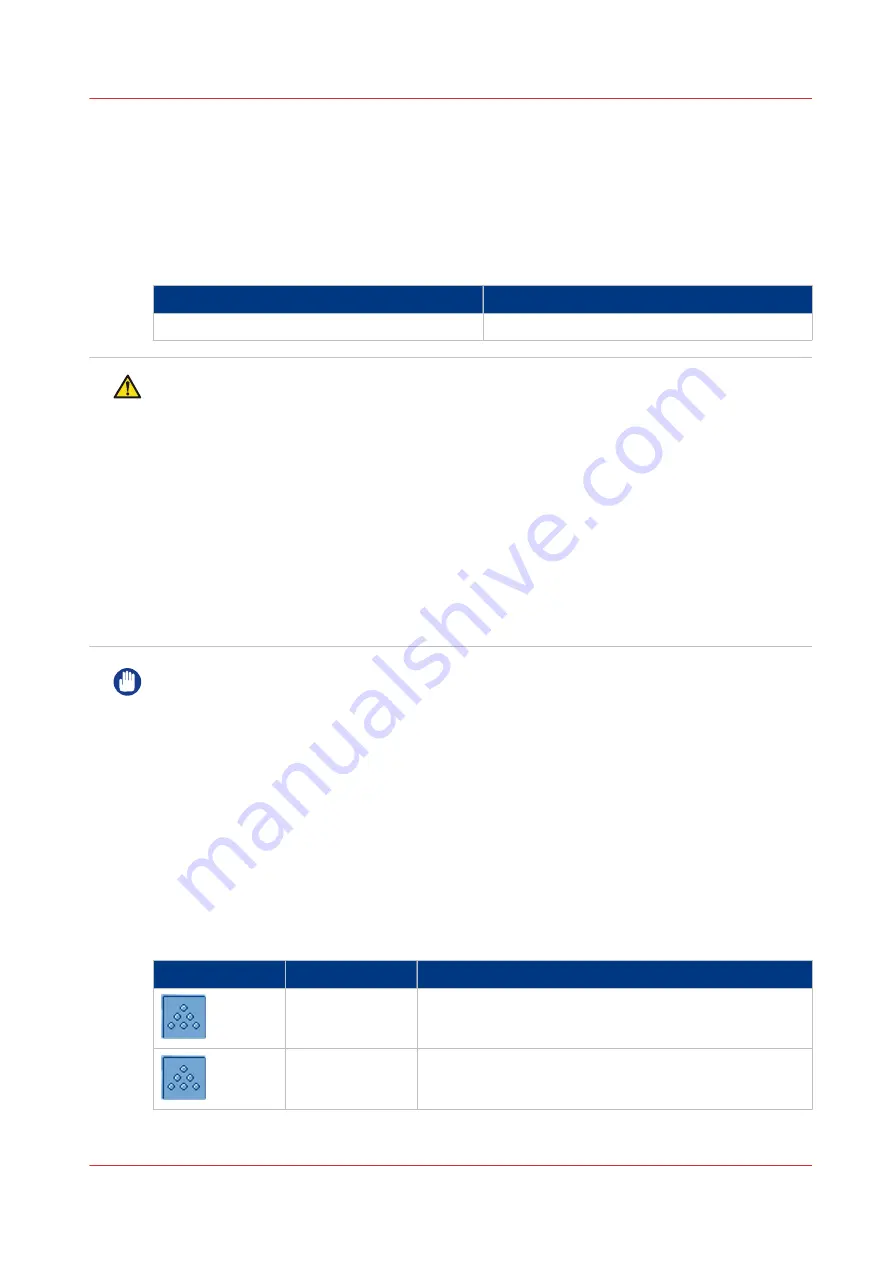
Add Toner
Introduction
When the control panel indicates that you must add toner, then you can add maximum two
bottles of toner. Add the toner according to the instructions.
Only use genuine Canon toner to get the best print quality.
Product name
Supported Canon toner
Canon varioPRINT 135 Series
Canon varioPRINT 135 Series Toner Black
CAUTION
• Handle toner bottles carefully.
• Do not burn or throw used toner bottles into open flames, because this can ignite toner
residuals inside the toner bottles, which can cause burns or start a fire.
• Do not store toner bottles in places exposed to open flames, because this can ignite the
toner, which can cause burns or start a fire.
• If you accidentally spill or scatter toner, then carefully collect the toner particles or wipe them
up using a soft, damp cloth in a way that prevents inhalation. If you use a vacuum cleaner to
clean up spilled toner, only use a vacuum cleaner that has safeguards against dust
explosions. The use of a vacuum cleaner without these safeguards can result in a malfunction
of the vacuum cleaner, or a dust explosion due to static discharge.
• Keep toner out of reach of children. If toner is ingested, consult a physician immediately.
• Avoid breathing dust.
• Only use toner in environments with adequate ventilation.
IMPORTANT
• Only use toner bottles that are intended for use with this printer.
• Be aware that there are counterfeit Canon toners are available on the market. The use of
counterfeit toners can result in a poor print quality or machine performance. Canon is not
responsible for any malfunction, accident or damage caused by the use of counterfeit toner.
For more information, see http://www.canon.com/counterfeit.
• Store toner bottles in a cool and dry location, away from direct sunlight. It is recommended to
store the toner at a temperature below 30 °C (86 °F) and a relative humidity below 80%.
• Do not store toner bottles in an upright position.
• Do not add more toner than described in the table below.
• Before you use the toner bottle, shake the closed toner bottle well.
Maximum Amount of Toner to Be Added
Add toner
Icon
Indicated %
Description
100%
The toner reservoir is filled for more than 60%.
Do not add toner.
60%
The toner reservoir is filled for 20%-60%.
Do not add more than one bottle of toner.
4
Add Toner
Chapter 16 - Add Toner and Staples
351
Canon varioPRINT 135 Series
Содержание varioPRINT 110
Страница 1: ...varioPRINT 135 Series Operation guide ...
Страница 10: ...Chapter 1 Preface ...
Страница 15: ...Available User Documentation 14 Chapter 1 Preface Canon varioPRINT 135 Series ...
Страница 16: ...Chapter 2 Main Parts ...
Страница 30: ...Chapter 3 Power Information ...
Страница 36: ...Chapter 4 Adapt Printer Settings to Your Needs ...
Страница 54: ...Chapter 5 Media Handling ...
Страница 56: ...Introduction to the Media Handling Chapter 5 Media Handling 55 Canon varioPRINT 135 Series ...
Страница 75: ...Use the JIS B5 Adapter Option 74 Chapter 5 Media Handling Canon varioPRINT 135 Series ...
Страница 121: ...Media Registration Frequently Asked Questions 120 Chapter 5 Media Handling Canon varioPRINT 135 Series ...
Страница 122: ...Chapter 6 Carry Out Print Jobs ...
Страница 209: ...Handle the Media Messages in the Tray to Tray Mode PCL 208 Chapter 6 Carry Out Print Jobs Canon varioPRINT 135 Series ...
Страница 210: ...Chapter 7 Carry Out Copy Jobs ...
Страница 247: ...Scan Now and Print Later 246 Chapter 7 Carry Out Copy Jobs Canon varioPRINT 135 Series ...
Страница 248: ...Chapter 8 Carry Out Scan Jobs ...
Страница 279: ...Optimize the Scan Quality 278 Chapter 8 Carry Out Scan Jobs Canon varioPRINT 135 Series ...
Страница 280: ...Chapter 9 Use the DocBox Option ...
Страница 311: ...Select and Print Multiple Jobs from the DocBox 310 Chapter 9 Use the DocBox Option Canon varioPRINT 135 Series ...
Страница 312: ...Chapter 10 Removable Hard Disk Option ...
Страница 319: ...Troubleshooting 318 Chapter 10 Removable Hard Disk Option Canon varioPRINT 135 Series ...
Страница 320: ...Chapter 11 Remote Service ORS Option ...
Страница 323: ...Remote Service 322 Chapter 11 Remote Service ORS Option Canon varioPRINT 135 Series ...
Страница 324: ...Chapter 12 Remote Monitor Option ...
Страница 326: ...Chapter 13 PRISMAsync Remote Manager Option ...
Страница 328: ...Chapter 14 Counters ...
Страница 332: ...Chapter 15 Accounting ...
Страница 349: ...Enter an Account ID in the Printer Driver 348 Chapter 15 Accounting Canon varioPRINT 135 Series ...
Страница 350: ...Chapter 16 Add Toner and Staples ...
Страница 360: ...Chapter 17 Cleaning ...
Страница 371: ...Automatic Drum Cleaning 370 Chapter 17 Cleaning Canon varioPRINT 135 Series ...
Страница 372: ...Chapter 18 Printer Operation Care POC ...
Страница 424: ...Chapter 19 Troubleshooting ...
Страница 428: ...Chapter 20 Software upgrade ...
Страница 432: ...Appendix A Specifications ...
Страница 443: ...Printer Driver Support 442 Appendix A Specifications Canon varioPRINT 135 Series ...
Страница 453: ...Index 452 Canon varioPRINT 135 Series ...






























