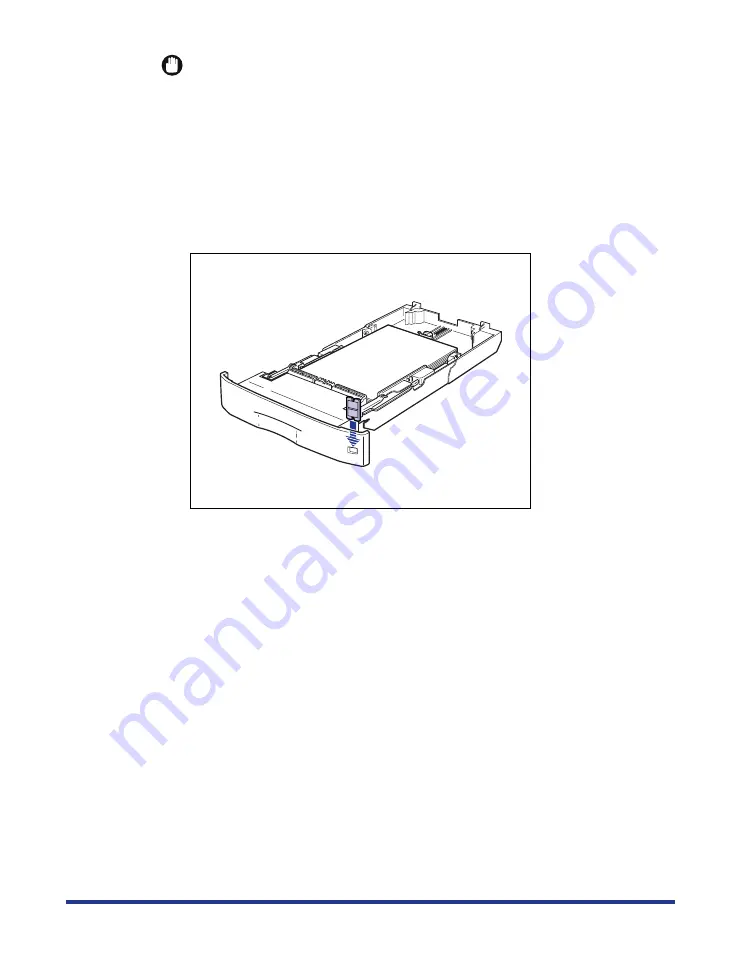
36
IMPORTANT
•
Make sure that the size of the loaded paper match the size that the paper size dial
indicates before setting the paper cassette in the printer. If the sizes do not match,
this may result in printer malfunction.
•
Do not set the paper size dial to "-". This may result in printer malfunction.
8
Attach the label for the size of the loaded paper to the paper
size guide, and insert the guide into the paper size slot at the
front of the paper cassette.
Содержание Satera LBP-3700
Страница 1: ...Laser Beam Printer User s Guide User s Guide ...
Страница 79: ...78 4 Open the duplex unit top cover 5 Remove the paper jammed in the duplex unit top cover ...
Страница 89: ...88 10 Open the duplex unit bottom cover 11 Remove the jammed paper 12 Close the duplex unit bottom cover ...
Страница 107: ...106 IMPORTANT This is a sample of Status Print The contents may differ from the Status Print printed by your computer ...
















































