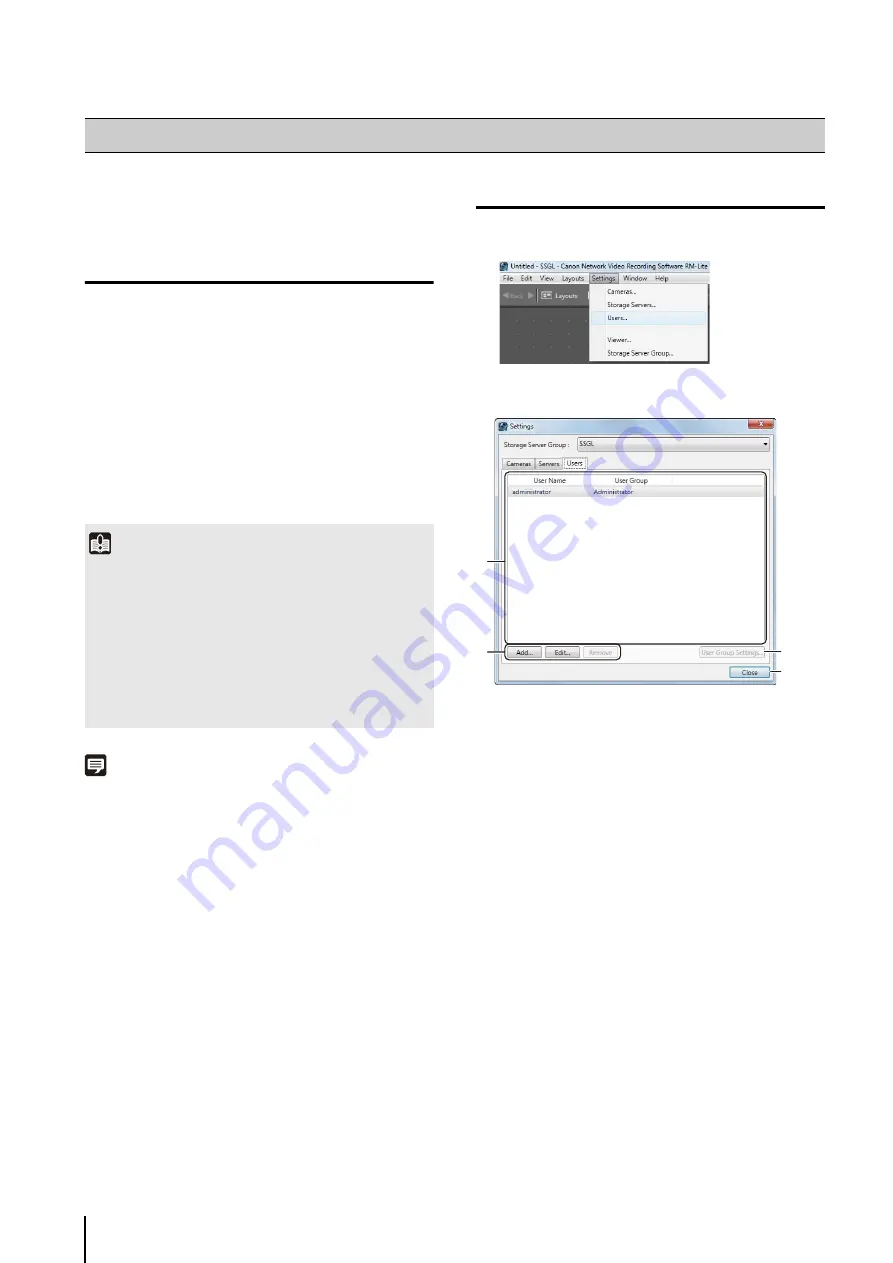
3
-12
You can add users to the Viewer and place them in the
administrator group or the general user group.
About User Groups
The Viewer provides the following two user groups, each
with different user permissions.
• Administrator
Users in this group can fully operate the Viewer.
• Operator
Users in this group have limited access to the features
of the Viewer. They cannot configure a camera or set a
recording schedule.
You can specify the group to which the added user
belongs by selecting from [User Group].
Note
Administrator for this software program does not refer to the
Windows administrator.
Display the [Users] Tab
The [Users] tab is displayed in the [Settings] dialog
box.
➀
List of users
Displays a list of existing users.
➁
[Add], [Edit], and [Remove]
Add, edit or remove a user.
➂
[User Group
S
ettings]
This cannot be used with RM-Lite.
➃
[Close]
Closes the dialog box.
Add a User
Important
• A default user called “administrator” is created in the
Administrator user group. The password for this user is
“NVR”. We recommend that you change the password for
this user after installation. We strongly recommend that, for
normal surveillance operation, you create individual users
with access permissions for only the minimum required
functionality.
• Be sure to remember your password.
• You cannot add user groups.
1
Click [
S
ettings] > [Users].
➂
➃
➀
➁
Содержание RM-Lite 1.0
Страница 7: ...vii ...
Страница 12: ...xii ...
Страница 22: ...1 10 ...
Страница 23: ...Chapter 2 Setup How to install the software Settings after installation ...
Страница 28: ...2 6 ...
Страница 29: ...Chapter 3 Storage Server Settings Adding cameras Configuring the Storage Server Group Adding users ...
Страница 43: ...Chapter 4 Viewer Settings Configuring the Viewer Configuring a camera Creating a layout ...
Страница 56: ...4 14 ...
Страница 76: ...6 14 ...
Страница 82: ...7 6 ...
Страница 83: ...Chapter 8 Backup Types of backup target files and their destinations Restoring a recording file ...
Страница 86: ...8 4 ...
Страница 96: ...9 10 ...
Страница 97: ...Appendix ...
Страница 102: ...10 6 W Weekly schedule 5 3 settings 5 3 White Balance 4 9 Z zoom 4 10 6 8 6 9 zooming in out 6 7 ...
Страница 103: ...Index 10 7 Appendix ...






























