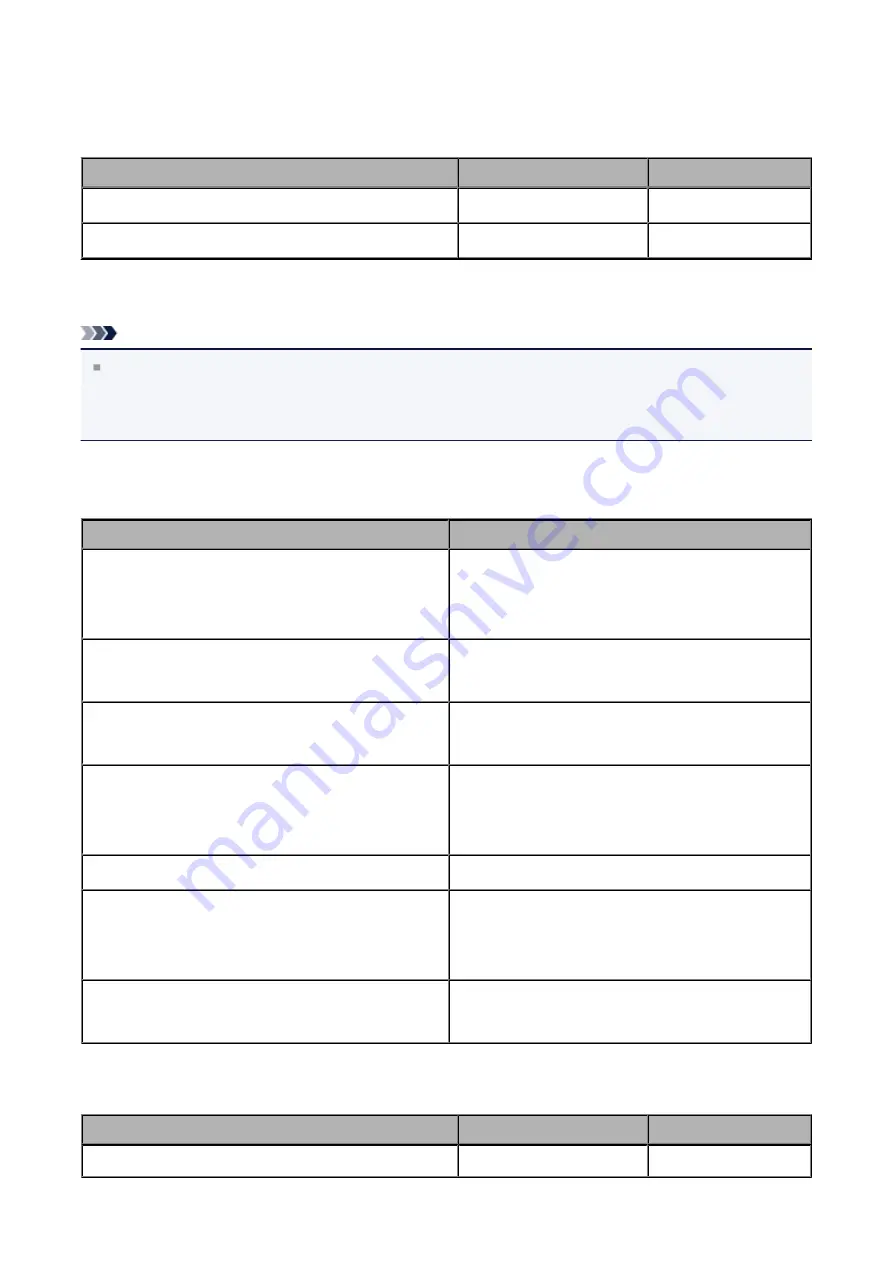
Paper Load Limit
Commercially Available Papers
Media Name
Front Tray
Paper Output Tray
Plain Paper (including recycled paper)
Approx. 100 sheets
Approx. 50 sheets
Envelopes
5 envelopes
Canon Genuine Papers
Note
We recommend that you remove the previously printed sheet from the paper output tray
before continuously printing to avoid blurs and discoloration (except for High Resolution
Paper <HR-101N>).
Paper for printing photos:
Media Name <Model No.>
Front Tray
Photo Paper Pro Platinum <PT-101>
10 sheets: A4, Letter, and 8" x 10" (20 x 25
cm)
20 sheets: 4" x 6" (10 x 15 cm)
Glossy Photo Paper "Everyday Use"
<GP-501/GP-601>
10 sheets: A4 and Letter
20 sheets: 4" x 6" (10 x 15 cm)
Photo Paper Glossy <GP-601>
10 sheets: A4 and Letter
20 sheets: 4" x 6" (10 x 15 cm)
Photo Paper Plus Glossy II <PP-201>
10 sheets: A4, Letter, 5" x 7" (13 x 18 cm),
and 8" x 10" (20 x 25 cm)
20 sheets: 4" x 6" (10 x 15 cm)
Photo Paper Pro Luster <LU-101>
10 sheets: A4 and Letter
Photo Paper Plus Semi-gloss <SG-201>
10 sheets: A4, Letter, 5" x 7" (13 x 18 cm),
and 8" x 10" (20 x 25 cm)
20 sheets: 4" x 6" (10 x 15 cm)
Matte Photo Paper <MP-101>
10 sheets: A4 and Letter
20 sheets: 4" x 6" (10 x 15 cm)
Paper for printing business documents:
Media Name <Model No.>
Front Tray
Paper Output Tray
High Resolution Paper <HR-101N>
65 sheets
50 sheets
125
Содержание PIXMA MG5500 Series
Страница 69: ...69 ...
Страница 89: ...Safety Guide Safety Precautions Regulatory and Safety Information 89 ...
Страница 96: ...Main Components Front View Rear View Inside View Operation Panel 96 ...
Страница 111: ...Loading Paper Originals Loading Paper Loading Originals 111 ...
Страница 129: ...Printing Area Printing Area Other Sizes than Letter Legal Envelopes Letter Legal Envelopes 129 ...
Страница 143: ...Replacing an Ink Tank Replacing an Ink Tank Checking the Ink Status 143 ...
Страница 188: ...Changing the Machine Settings Changing Machine Settings from Your Computer Changing the Machine Settings on the LCD 188 ...
Страница 208: ...Language selection Changes the language for messages and menus on the LCD 208 ...
Страница 216: ...Information about Network Connection Useful Information about Network Connection 216 ...
Страница 262: ...5 Delete Deletes the selected IP address from the list 262 ...






























