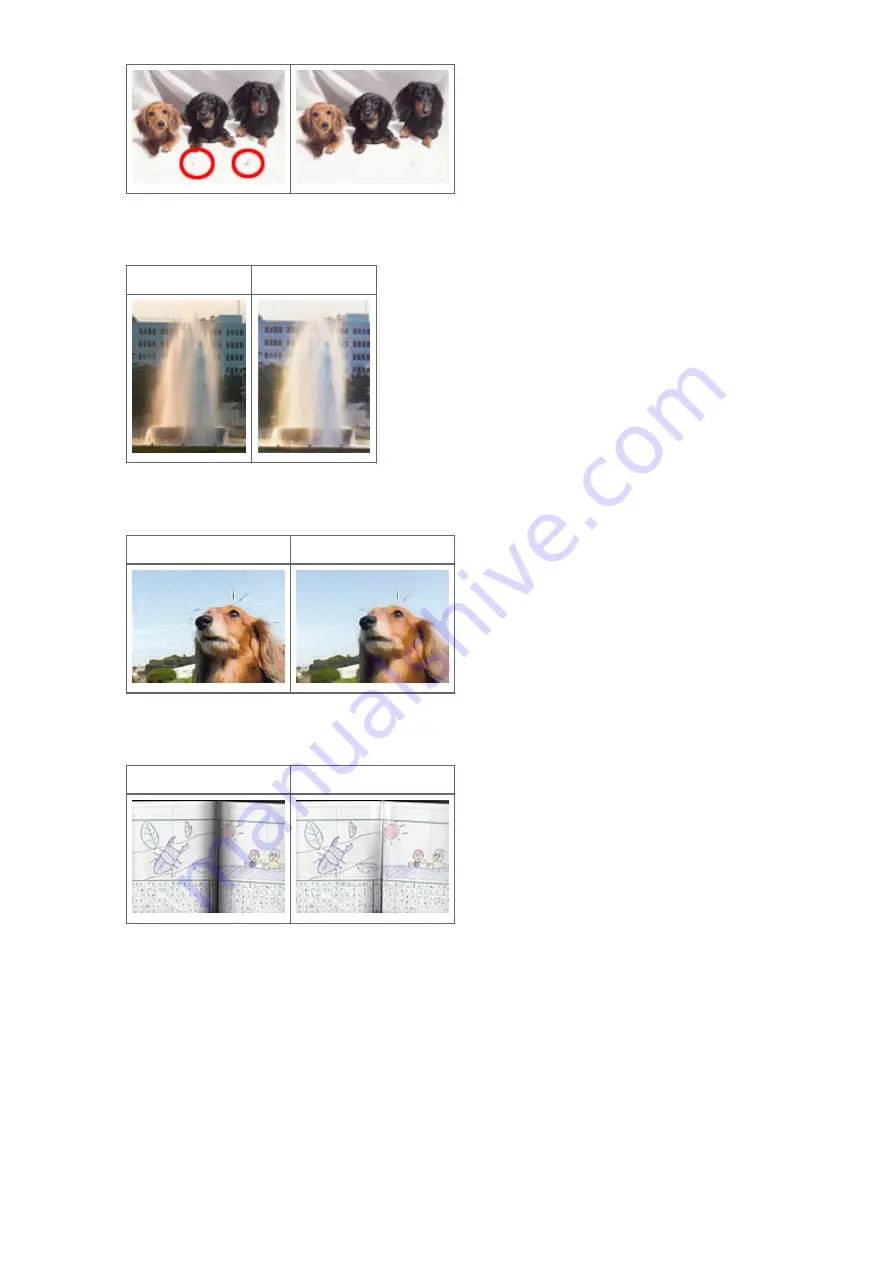
Correcting photos that have faded with time or due to colorcast
Set
Fading Correction
to
Low
,
Medium
, or
High
according to the degree of fading or colorcast.
None
Medium
Reducing graininess
Set
Grain Correction
to
Low
,
Medium
, or
High
according to the degree of graininess.
None
Medium
Correcting shadows that appear between pages when scanning open booklets
Set
Gutter Shadow Correction
to
Low
,
Medium
, or
High
according to the degree of shadows.
None
Medium
Содержание MX390 series
Страница 1: ...MX390 series Online Manual Scanning English ...
Страница 18: ...5 Select Select Source according to the items to be scanned 6 Select Auto scan for Paper Size then click OK ...
Страница 26: ...Scanned images are saved according to the settings ...
Страница 59: ...You can restore the settings in the displayed screen to the default settings ...
Страница 78: ......
Страница 83: ...Related Topic Basic Mode Tab ...
Страница 120: ...Related Topic Scanning in Advanced Mode Scanning Multiple Documents from the ADF Auto Document Feeder in Advanced Mode ...
Страница 131: ...Reset all adjustments saturation color balance brightness contrast histogram and tone curve ...
Страница 138: ... Output by page Outputs the scanned documents in the correct page order ...
Страница 142: ......
Страница 148: ...Useful Information on Scanning Adjusting Cropping Frames IJ Scan Utility Resolution Data Formats Color Matching ...
Страница 154: ...Other Scanning Methods Scanning with WIA Driver Scanning Using the Control Panel Windows XP Only ...
Страница 162: ......






























