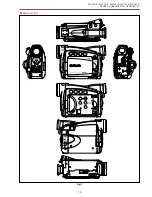MV750i E, MV730i E, MV700i E, MV700 E, MV690 E
GENERAL DESCRIPTION OF PRODUCT
13
2-3 Skin detail mode
In this mode, the appearance of roughness in the subject’s face (skin tone portions) is improved by detecting the hue of the skin tones
of the subject shot by the camera and by setting the compensation amount for the aperture (outline compensation) gain in the portions
concerned on the low side.
•
The skin detail mode cannot be operated in the green mode (it can be operated only when the program mode is selected).
•
It can be operated in the camera VCR mode and camera card mode.
•
It can be operated while the program AE mode is established.
•
The skin detail mode operation is released when the green mode is selected in the skin detail ON operation status.
The skin detail mode is operated if program AE is selected again from the green mode.
•
The lithium battery doesn’t back up the skin detail mode setting.
•
Skin detail mode OFF serves as the default setting.
2-3-1 Design objectives of skin detail image quality setting
Setting parameters: Set in DIGIC DV
1. Hue range (start and end of fan area)
2. Detection boundary tilt (providing the extent of the effect with tilting)
3. Aperture restraint gain (parameter that produces the actual effect)
4. Saturation direction detection threshold
In order to produce the skin detail effect, control over the following items in addition to the DIGIC DV setting parameters has also
been changed.
1. Aperture gain of entire screen
2. Base clip level of entire screen
3. Frequency characteristics of luminance system of entire screen
One objective of the settings is to deal with the adverse effect of blurred outlines of the skin tone areas (detection range) when the
aperture gain of those areas has been lowered.
Furthermore, since the skin detail effect (improvement in the appearance of the skin’s roughness) cannot be satisfactorily achieved
by the aperture gain alone, the following adjustments are conducted when the skin detail mode is selected: the base clip level is set
more deeply than usual so that the aperture compensation is not readily engaged in the low-amplitude edges, and settings are
performed to raise the aperture gain of the entire screen sufficiently to ensure that some outlines remain where the outlines are found
(including the eyebrows).
Finally, in order to further draw out the skin detail effect, the frequency characteristics of the luminance system are set so that the
high frequencies will be reduced somewhat.
Содержание MV750i E
Страница 12: ...MV750i E MV730i E MV700i E MV700 E MV690 E GENERAL DESCRIPTION OF PRODUCT 10 External View Fig 1 ...
Страница 133: ...MV750i E MV730i E MV700i E MV700 E MV690 E DISASSEMBLING 39 Right Cover Unit LCD Unit LCD HINGE Unit Rear Cover Unit ...
Страница 179: ...8 MV750i E MV730i E MV700i E MV700 E MV690 E PARTS LIST Right Cover Unit Section 1 1 2 7 5 10 10 11 8 9 6 4 A A 5 3 2 ...
Страница 193: ...22 MV750i E MV730i E MV700i E MV700 E MV690 E PARTS LIST Lens Unit Section 1 1 2 3 1 1 1 2 ...
Страница 195: ...24 DMC III PARTS LIST 1 10 3 9 5 7 8 6 4 2 3 3 Mechanical Chassis Section 1 ...
Страница 197: ...26 DMC III PARTS LIST 1 2 3 4 5 6 7 8 6 1 9 10 13 11 12 Mechanical Chassis Section 2 ...
Страница 199: ...28 DMC III PARTS LIST 2 2 2 2 2 3 3 8 9 2 10 11 12 13 4 6 14 7 5 1 Mechanical Chassis Section 3 ...
Страница 201: ...30 DMC III PARTS LIST 1 3 4 5 8 9 6 10 7 2 11 Mechanical Chassis Section 4 ...