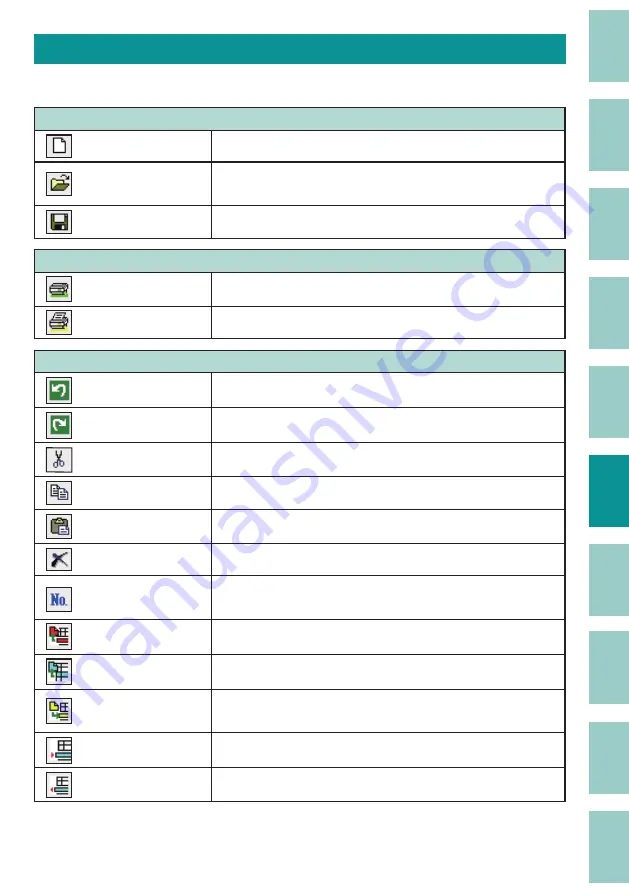
129
Toolbar
The toolbar displays frequently used menus as buttons.
Data Toolbar
(New)
Creates a new data list.
(Open)
Open an existing fi le or CSV fi le to load data.
(Save)
Overwrite and save the data currently being edited.
Send Toolbar
(Send data, and Save fi le)
Save data to a folder in the printer.
(Print)
Print the data currently being edited.
Edit Toolbar
(Undo)
Invalidates the last operation.
(Redo)
Re-enables the operation that was invalidated by "Undo."
(Cut)
Cuts the specifi ed text.
(Copy)
Copies the specifi ed text.
(Paste)
Pastes the cut or copied text.
(Delete)
Deletes the specifi ed text.
(Numbering)
Automatically create pages by assigning consecutive
numbering or letters to a fi xed string of characters.
(Page Cut)
Cuts the specifi ed page.
(Page Copy)
Copies the specifi ed page.
(Page Paste)
Pastes the cut or copied page to the front of the specifi ed
page.
(Page Insert)
Inserts a blank page before the cursor page.
(Page Delete)
Deletes the cursor page.
















































