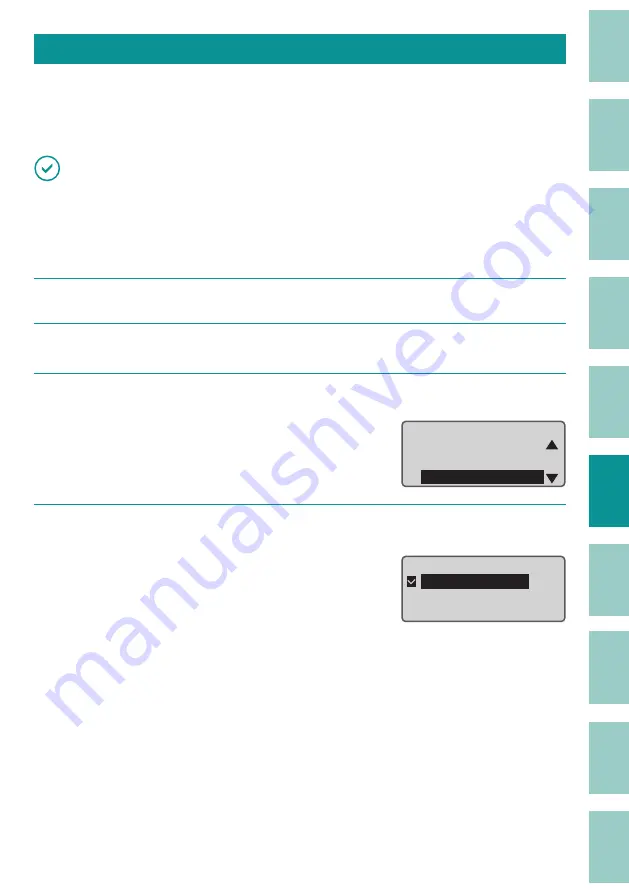
117
Connecting Multiple MK5000 Printers
If you want to connect multiple MK5000 printers to a single computer, you will need to install
the printer driver for each unit. After installing the printer driver for the fi rst printer, follow the
steps below to add printer drivers.
IMPORTANT
• If the printer and computer are connected with a USB cable, unplug the connected USB cable.
• Up to three MK5000 printers can be connected.
• If there are multiple printers connected via USB, the print data can be evenly divided and printed.
(Distributed Print)
1
2
Press the [Connect] key.
3
Select "Distributed Print" and press the [Enter] key.
Connect
PC connect
Bluetooth
DistributedPrint
4
Select the printer ID, and press the [Enter] key.
Select "MK5000-001," "MK5000-002," or "MK5000-
003."
Do not duplicate the printer IDs set for each
printer.
Press the [Enter] key to return to the character
input display.
Distributed print
ɻɻ
ɻ
MK5000 - 001
ɻ
MK5000 - 002
ɻ
MK5000 - 003






























