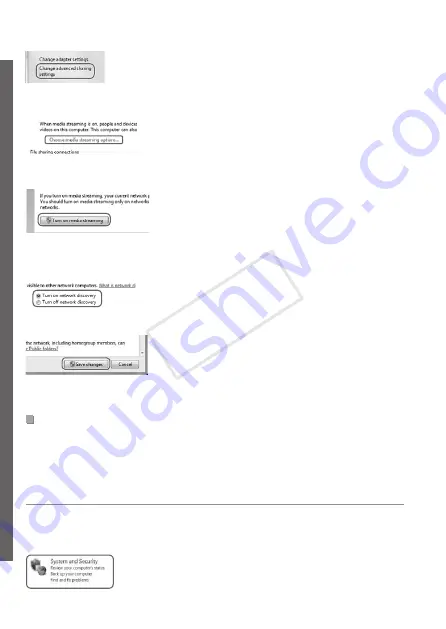
62
Connecting to a Computer
4
Choose [Change advanced
sharing settings].
z
z
Click [Change advanced sharing
settings].
5
Choose [Choose media
streaming options...].
z
z
Click [Choose media streaming options...]
for the current profile.
6
Turn on media streaming.
z
z
Click [Turn on media streaming].
7
Choose [OK].
z
z
Click [OK].
8
Turn on network discovery.
z
z
Click [Turn on network discovery] for the
current profile.
9
Save the changes.
z
z
Click [Save changes].
10
Close the Control Panel window.
Enabling ICMP Inbound Echo Requests and UPnP
Services
Enabling ICMP (Internet Control Message Protocol) will allow you to check
the network connection status.
Enabling UPnP (Universal Plug & Play) will allow the network to
automatically recognize network devices.
1
Open the Control Panel window.
z
z
Click [Control Panel] from the Start menu.
2
Choose [System and Security].
z
z
Click [System and Security].
COP
Y
Содержание IXUS 245 HS
Страница 16: ...16 COPY ...
Страница 40: ...40 COPY ...
Страница 89: ...89 Smart Auto Mode Convenient mode for easy shots with greater control over shooting 2 COPY ...
Страница 208: ...208 COPY ...
Страница 209: ...209 Setting Menu Customize or adjust basic camera functions for greater convenience 6 COPY ...
Страница 248: ...248 COPY ...
Страница 249: ...249 Appendix Helpful information when using the camera 8 COPY ...
Страница 282: ...282 MEMO COPY ...
Страница 284: ...CDD E496 010 CANON INC 2012 COPY ...






























