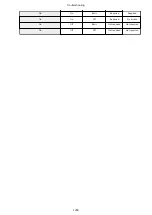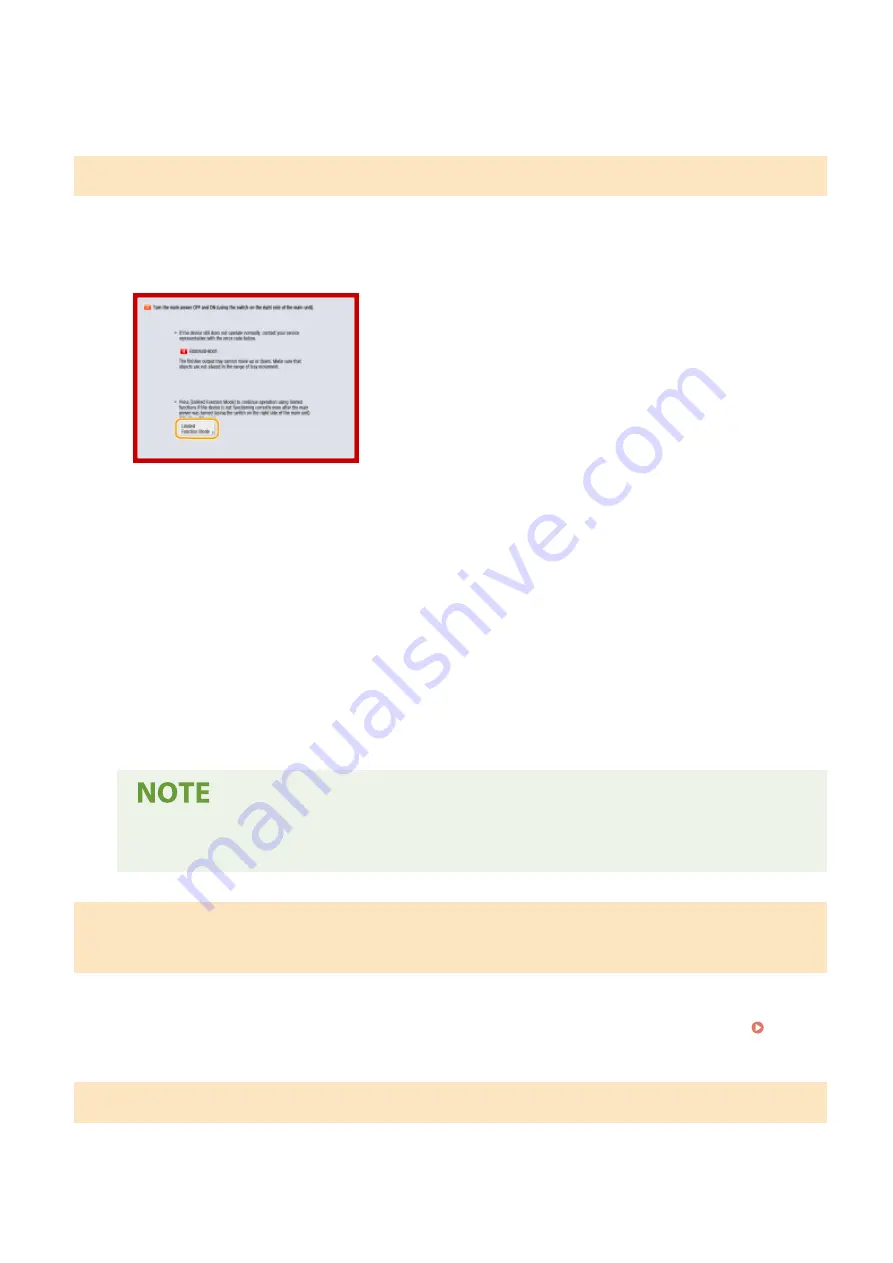
●
Always grasp the power plug when disconnecting the power cord. Pulling on the power cord may expose
or snap the core wire, or otherwise damage the power cord. If the power cord is damaged, this could
cause current to leak, resulting in a fire or electrical shock.
When the <Limited Function Mode> button is displayed
You can continue to use the machine before resolving the problem by limiting functions.
1
Press <Limited Function Mode>.
2
Press <Yes> to restart the machine.
●
The machine is restarted with the Limited Functions mode.
●
When the problem is resolved, the message prompting you to contact your local authorized Canon dealer
disappears from the bottom left of the screen.
Functions available when the Print function is limited:
0UUY-0XS 0UW1-0Y4 0YRY-0JS 0X7F-0JK 0X7H-0JK 1100-0JX 0X6E-0JK 0X6W-0JK 10XJ-0JX 0X7C-0JK 0X7A-0JK 1106-0JX 0WXY-0JL 0X7E-0JK 10YY-0JX 10H3-0JU 0WR6-0JU 0WR7-0JU 108A-0JW 1116-0JW 10H4-0JU 0WR5-0JU 0YWJ-0HA 0YWH-0JK 0YWR-0H5 0YWK-0JK 0YWE-0JK 0YWF-0JK 140K-04Y
Fax, Scan, Scanner, Web Access, Tutorial, MEAP Application, Quick Menu, Status Monitor, Remote UI
Functions available when the Scan function is limited:
Access Stored Files, Fax/I-Fax Inbox, Print, Hold, Web Access, Tutorial, MEAP Application, Quick Menu, Status
Monitor, Remote UI
●
Depending on the error, the process for storing system information is performed after the error
occurs. Do not turn OFF the machine until the process is complete.
When the <This function is currently unavailable. You can use other functions
from [Home].> message is displayed
140K-04Y 0YRY-0JS 10H3-0JU 108A-0JW 1100-0JX 10XJ-0JX 1106-0JX 1116-0JW 10YY-0JX 10H4-0JU
This message is displayed when you select a restricted function while in limited function mode or if the Print or Scan
function is restricted. Select a different function from the <Home> screen. For the available functions, see ( When
the <Limited Function Mode> button is displayed(P. 1263) ).
When the <Color printing is currently unavailable.> message is displayed
You cannot use the color printing function because use of it is restricted. However, you can use the black and white
printing function. Change the settings related to printing or copying as necessary.
Troubleshooting
1263
Содержание imageRUNNER ADVANCE C5535i III
Страница 16: ...Setting Advanced Box to Public 79 Connecting to the Other Devices 84 Setting Up 2 ...
Страница 37: ...LINKS Adapting to the Network Environment P 43 Setting Up 23 ...
Страница 65: ...4 Press OK 5 Press Yes Setting Up 51 ...
Страница 87: ...LINKS Faxing P 384 Options P 1513 Setting Up 73 ...
Страница 119: ...Basic Operations 105 ...
Страница 176: ...Starting the Remote UI P 784 Basic Operations 162 ...
Страница 184: ...LINKS Hardware Specifications P 1485 Basic Operations 170 ...
Страница 222: ... If you do not want to register settings select Unassigned Basic Operations 208 ...
Страница 229: ...4 Press OK Basic Operations 215 ...
Страница 279: ...7 Press Copying starts Copying 265 ...
Страница 291: ...Originals must all be the same size If you set N on 1 Shift is automatically set to Center Copying 277 ...
Страница 294: ...8 Press Start Copying Copying starts Copying 280 ...
Страница 298: ... Copying starts Copying 284 ...
Страница 322: ...8 Press Copying starts LINKS Making Booklets Booklet Copying P 299 Copying 308 ...
Страница 337: ... Copying starts LINKS Inserting Sheets and Chapter Pages Insert Sheets P 317 Copying 323 ...
Страница 344: ... Maximum number of job blocks that can be scanned 100 Copying 330 ...
Страница 359: ...7 Select the number of sheets and press OK 8 Press Copying starts Copying 345 ...
Страница 461: ...3 Click General Settings 4 Click Add Destination Faxing 447 ...
Страница 513: ...LINKS Registering Destinations P 218 Scanning 499 ...
Страница 543: ...Erasing Dark Borders When Scanning Erase Frame P 523 Scanning 529 ...
Страница 549: ...Specifying E Mail Settings P 559 Scanning 535 ...
Страница 641: ... N on 1 Print Comments Password to Open Doc Skip Blank Pages Using Storage Space 627 ...
Страница 665: ...6 Click Fax Fax sending starts Linking with Mobile Devices 651 ...
Страница 708: ... Numbers starting with 0 Numbers greater than 12 digits Text strings surrounded by and Managing the Machine 694 ...
Страница 747: ...LINKS Specifying IP Addresses in Firewall Settings P 729 Managing the Machine 733 ...
Страница 752: ...4 Press Apply Set Changes Yes Managing the Machine 738 ...
Страница 782: ...LINKS Configuring the Forced Hold Printing Settings P 761 Managing the Machine 768 ...
Страница 787: ...Restricting Copying Using a QR Code P 355 Managing the Machine 773 ...
Страница 801: ...Settings Registration P 905 Managing the Machine 787 ...
Страница 806: ...Starting the Remote UI P 784 Managing the Machine 792 ...
Страница 855: ...LINKS Importing Exporting All Settings P 831 Restricting Use of the Address Book P 754 Managing the Machine 841 ...
Страница 1024: ... File Formats Allowed for Storing WebDAV Server Settings SMB Server Settings Settings Registration 1010 ...
Страница 1124: ... The reception speed set in RX Start Speed RX Start Speed P 1117 Settings Registration 1110 ...
Страница 1202: ... Push the punch waste tray in as far as it will go 5 Close the front cover of the finisher Maintenance 1188 ...
Страница 1204: ... Push the punch waste tray in as far as it will go 5 Close the front cover of the finisher Maintenance 1190 ...
Страница 1237: ...6 Press OK Maintenance 1223 ...
Страница 1254: ... When a paper jam staple jam occurs Clearing Paper Jams P 1337 Clearing Staple Jams Optional P 1367 Troubleshooting 1240 ...
Страница 1453: ...Managing MEAP Applications P 1443 Managing MEAP Application Licenses P 1448 Appendix 1439 ...
Страница 1507: ...Appendix 1493 ...
Страница 1580: ...5 Close the right cover of the machine Appendix 1566 ...
Страница 1595: ... 5 iproute 284 Squid 295 gst plugins base 341 webkit 352 ...
Страница 1650: ... 60 libjpeg this software is based in part on the work of the Independent JPEG Group ...
Страница 1663: ... 73 MD4 RSA Data Security Inc MD4 Message Digest Algorithm ...
Страница 1850: ... 260 This file is distributed without any expressed or implied warranty ...
Страница 2019: ...introduced by others ...