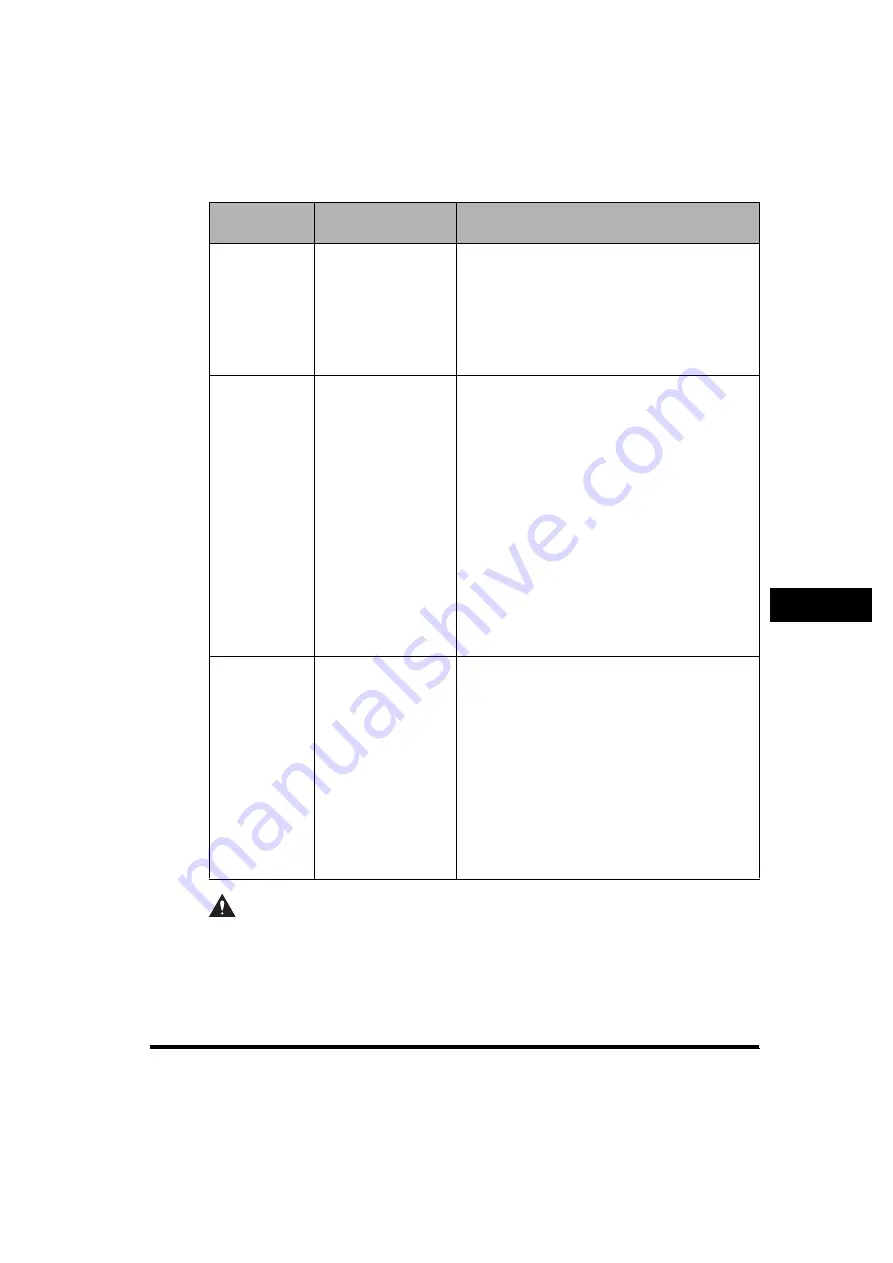
Specifying Device Information Delivery Settings
7-73
7
Sy
st
em
M
ana
ger
Set
ti
ngs
CAUTION
Preparing for delivery and updating the information after it is received may take
several minutes. Do not turn the main power OFF until these operations are
complete. Doing so may result in loss of data or damage to the data.
Delivered
Information
Contents
Notes
Address Book
The Address Book,
forwarding settings,
and favorites buttons
• All of the currently stored destinations are
deleted, and then the destinations that are
delivered are registered.
• The contents of the Address Book can only be
delivered if the optional Universal Send Kit is
activated, or if the optional Super G3 FAX
Board is installed.
Department ID
Department ID
Management settings
• Only Department IDs existing in the client
machines are deleted.
• If an identical Department ID exists in the client
machine, its password and set counter limits
are overwritten. Counter values, however, are
not overwritten.
• If a Department ID exists in the host machine,
but not in the client machine, the Department
ID, password, and set counter limits from the
host machine are added to the client machine.
Counter values are also added and reset.
• If the optional Card Reader-C1 is attached to
the host machine and is not attached to the
client machine, or vice versa, only System
Manager Settings are delivered.
Additional
Functions
Settings Value
Settings made from
the Additional
Functions screen
(excluding the above
settings)
• Some Additional Functions settings are not
delivered. For more information, see "Additional
Functions Settings Table," on p. 4-5.
• Information for inboxes set with a password is
not delivered. Information for inboxes set with a
password in the client machine is not
overwritten.
• If you do not deliver Additional Functions
settings and the Address Book at the same
time, the settings in URL Send Settings in Mail
Box Settings (from the Additional Functions
screen) may be erased.
Содержание imageRUNNER 6570
Страница 2: ......
Страница 3: ...imageRUNNER 6570 5570 5070 Reference Guide 0 Ot ...
Страница 19: ...xvii Printing data scanned from an original followed by finishing options such as stapling Copying ...
Страница 126: ...Available Paper Stock 2 54 2 Basic Operations ...
Страница 168: ...Card Reader C1 3 42 3 Optional Equipment ...
Страница 320: ...Department ID Management 7 12 7 System Manager Settings 3 Press Register Dept ID Password 4 Press Register ...
Страница 377: ...MEAP Settings 7 69 7 System Manager Settings 4 Press Yes To cancel printing press No ...
Страница 592: ...Index 10 32 10 Appendix ...
Страница 599: ......






























