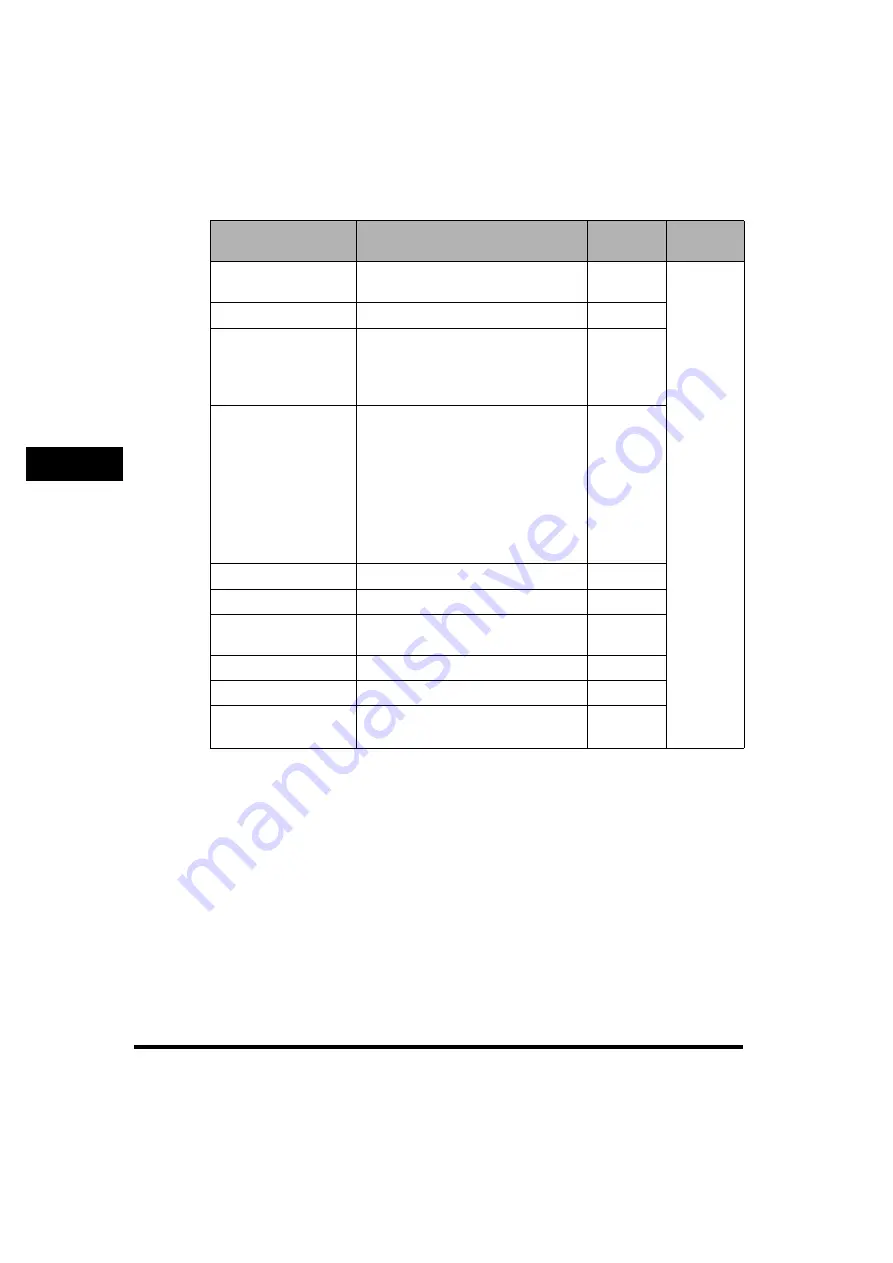
Additional Functions Settings Table
4-20
4
Cust
om
iz
in
g
Set
ti
ng
s -
C
o
m
m
on
Set
ti
ng
s
■
Communications Settings Table Continued
*3
*1 Indicates the default setting.
*2 Information that is delivered when the Device Information Delivery Settings mode is set, is marked with a "Yes" in
the "Delivered" column. However, device information cannot be delivered if the System Manager ID and System
Password registered in the client machine are different from the System Manager ID and System Password
registered in the host machine.
*3 Indicates items that appear only when the appropriate optional equipment is attached.
*6 See the
Sending and Facsimile Guide.
Item
Settings
Delivered
*2
Applicable
Page
Common Settings:
RX Settings
*6
Two-sided Print
On, Off
*1
Yes
Select Cassette
Switch A: On
*1
, Off
Switch B: On
*1
, Off
Switch C: On
*1
, Off
Switch D: On
*1
, Off
Yes
Receive Reduction
On
*1
: RX Reduction:
Yes
Auto
*1
, Fixed Reduction,
Reduce %
Reduce Direction:
Vertical & Horizontal, Vertical
Only
*1
Off
Received Page Footer
On, Off
*1
Yes
2 On 1 Log
On, Off
*1
Yes
Fax Settings:
User Settings
Unit Telephone #
20 digits maximum
No
Tel Line Type
Pulse, Tone
*1
No
Volume Control
Alarm Volume: 0 to 8 levels; 4
*1
Monitor Volume: 0 to 8 levels; 4
*1
Yes
Содержание imageRUNNER 6570
Страница 2: ......
Страница 3: ...imageRUNNER 6570 5570 5070 Reference Guide 0 Ot ...
Страница 19: ...xvii Printing data scanned from an original followed by finishing options such as stapling Copying ...
Страница 126: ...Available Paper Stock 2 54 2 Basic Operations ...
Страница 168: ...Card Reader C1 3 42 3 Optional Equipment ...
Страница 320: ...Department ID Management 7 12 7 System Manager Settings 3 Press Register Dept ID Password 4 Press Register ...
Страница 377: ...MEAP Settings 7 69 7 System Manager Settings 4 Press Yes To cancel printing press No ...
Страница 592: ...Index 10 32 10 Appendix ...
Страница 599: ......






























