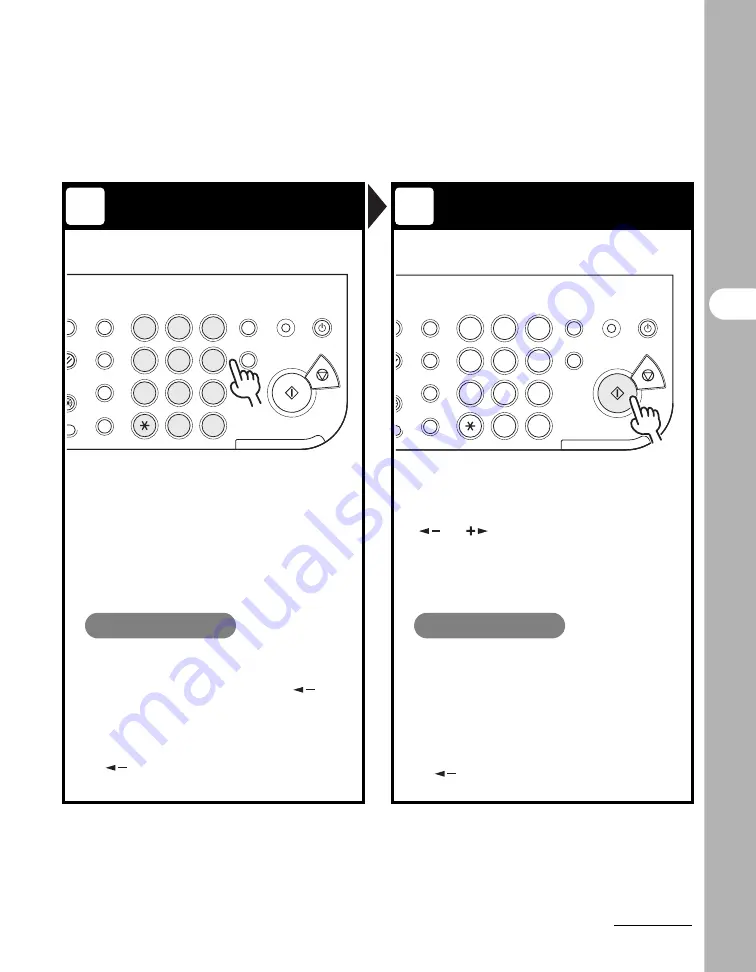
4-2
Send
ing D
o
cume
nts
Specify the Destination
Send the Document
Specify the fax number or e-mail/
I-fax address with the numeric keys.
Press [Start].
When you set the documents on the platen glass, press
[
] or [
] to select the document size, then
press [Start] for each document. When scanning is
complete, press [OK] to start dialing.
What if...
●
You enter a wrong number when
specifying a fax number:
Go back to the wrong digit with [
].
●
You enter a wrong character when
specifying an e-mail or I-fax address :
Go back to the wrong character with
[
], then press [Clear]. Or press and
hold [Clear] to delete the entire entry.
What if...
●
You want to cancel sending:
Press [Stop] on the operation panel.
When the <STOP KEY PRESSED>
message appears, press [OK].
When the <CANCEL DURING TX/RX?>
message appears, select <YES> with
[
].
3
4
d
stem
nitor
View
Settings
set
Collate
GHI
@./
PQRS
Tone
JKL
ABC
TUV
MNO
DEF
Clear
ON/OFF
Stop
Start
Processing/
Data
Error Power
WXYZ
SYMBOLS
tional
ctions
2 on 1
Frame Erase
C
1
4
7
2
5
8
0
#
3
6
9
Log In/Out
ID
Counter
Check
em
itor
View
Settings
set
Collate
GHI
@./
PQRS
Tone
JKL
ABC
TUV
MNO
DEF
Clear
ON/OFF
Stop
Start
Processing/
Data
Error Power
WXYZ
SYMBOLS
onal
ions
2 on 1
Frame Erase
1
4
7
2
5
8
0
#
3
C
6
9
Log In/Out
ID
Counter
Check
Содержание imageRUNNER 1019 Series
Страница 2: ......
Страница 5: ...iii ...
Страница 61: ...1 22 Before Using the Machine ...
Страница 69: ...2 8 Document Handling ...
Страница 83: ...3 14 Print Media ...
Страница 149: ...6 8 Copying ...
Страница 161: ...11 4 System Manager Settings ...
Страница 197: ...13 22 Troubleshooting ...
Страница 249: ...14 52 Machine Settings ...






























