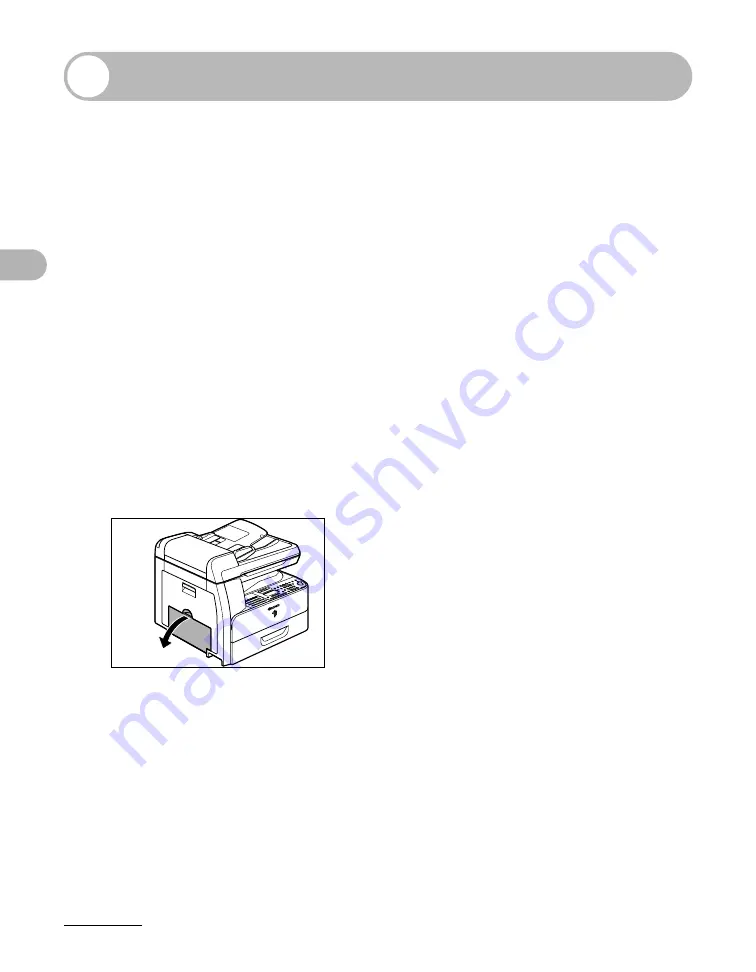
3-5
Print Media
Loading Paper
To load paper in the paper drawer, see “Set Up the Machine,” in the Quick Start
Guide.
In the Stack Bypass (e.g., Envelopes)
If you are making prints on transparencies, labels, nonstandard-sized paper, or
envelopes, load them into the stack bypass.
●
Use standard envelopes with diagonal seams and flaps.
●
To prevent jams, do not use the following:
– Envelopes with windows, holes, perforations, cutouts, or double flaps
– Envelopes made with special coated paper or deeply embossed paper
– Envelopes with peel-off sealing strips
– Envelopes with letters enclosed
●
Make sure to set the correct envelope size in the printer driver. (See Online Help.)
1
Open the stack bypass.
Содержание imageRUNNER 1019 Series
Страница 2: ......
Страница 5: ...iii ...
Страница 61: ...1 22 Before Using the Machine ...
Страница 69: ...2 8 Document Handling ...
Страница 83: ...3 14 Print Media ...
Страница 149: ...6 8 Copying ...
Страница 161: ...11 4 System Manager Settings ...
Страница 197: ...13 22 Troubleshooting ...
Страница 249: ...14 52 Machine Settings ...






























