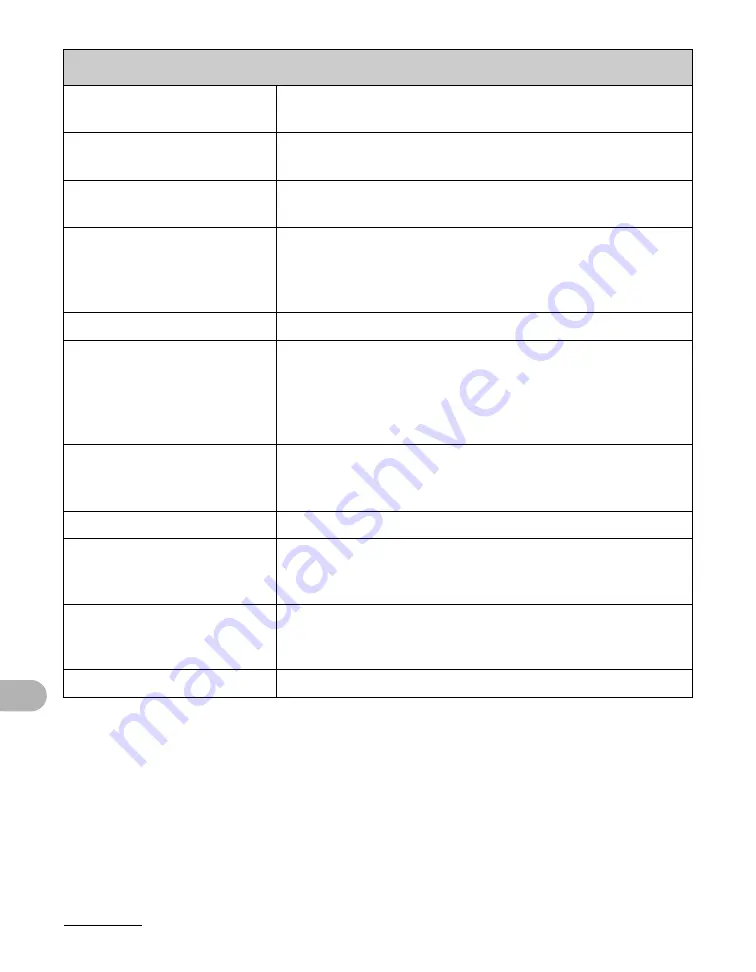
14-15
Machine Settin
g
s
10. COLOR TX SCAN
SET
Sets the priority for color scanned data.
SPEED PRIORITY
Reduces the time spent in sending the document, but
results in low quality images.
IMAGE PRIORITY
Increases the time spent in sending the document, but
results in high quality images.
11. INIT STANDARD
SET
Sets whether to restore <STANDARD SETTINGS> in <TX
SETTINGS> to the default.
– OFF
– ON
2. RX SETTINGS
Sets the reception features.
1. TWO-SIDED PRINT
Sets the type of two-sided printing for faxing. (See
Chapter 1, “Advanced Send Features,” in the Advanced
Operation Guide.)
– OFF
– ON
2. RECEIVE
REDUCTION
Sets whether the received images print out at a reduced
size. (See Chapter 1, “Advanced Send Features,” in the
Advanced Operation Guide.)
ON
Image reduction is turned on.
1. RX
REDUCTION
Selects the reducing type.
– AUTO
– FIXED REDUCTION (90%, 95%, 97%, 75%)
2. REDUCE
DIRECTION
Selects the reducing direction.
– VERTICAL ONLY
– HORIZ & VERTICAL
OFF
Image reduction is turned off.
TX/RX SETTINGS
Содержание imageRUNNER 1019 Series
Страница 2: ......
Страница 5: ...iii ...
Страница 61: ...1 22 Before Using the Machine ...
Страница 69: ...2 8 Document Handling ...
Страница 83: ...3 14 Print Media ...
Страница 149: ...6 8 Copying ...
Страница 161: ...11 4 System Manager Settings ...
Страница 197: ...13 22 Troubleshooting ...
Страница 249: ...14 52 Machine Settings ...






























