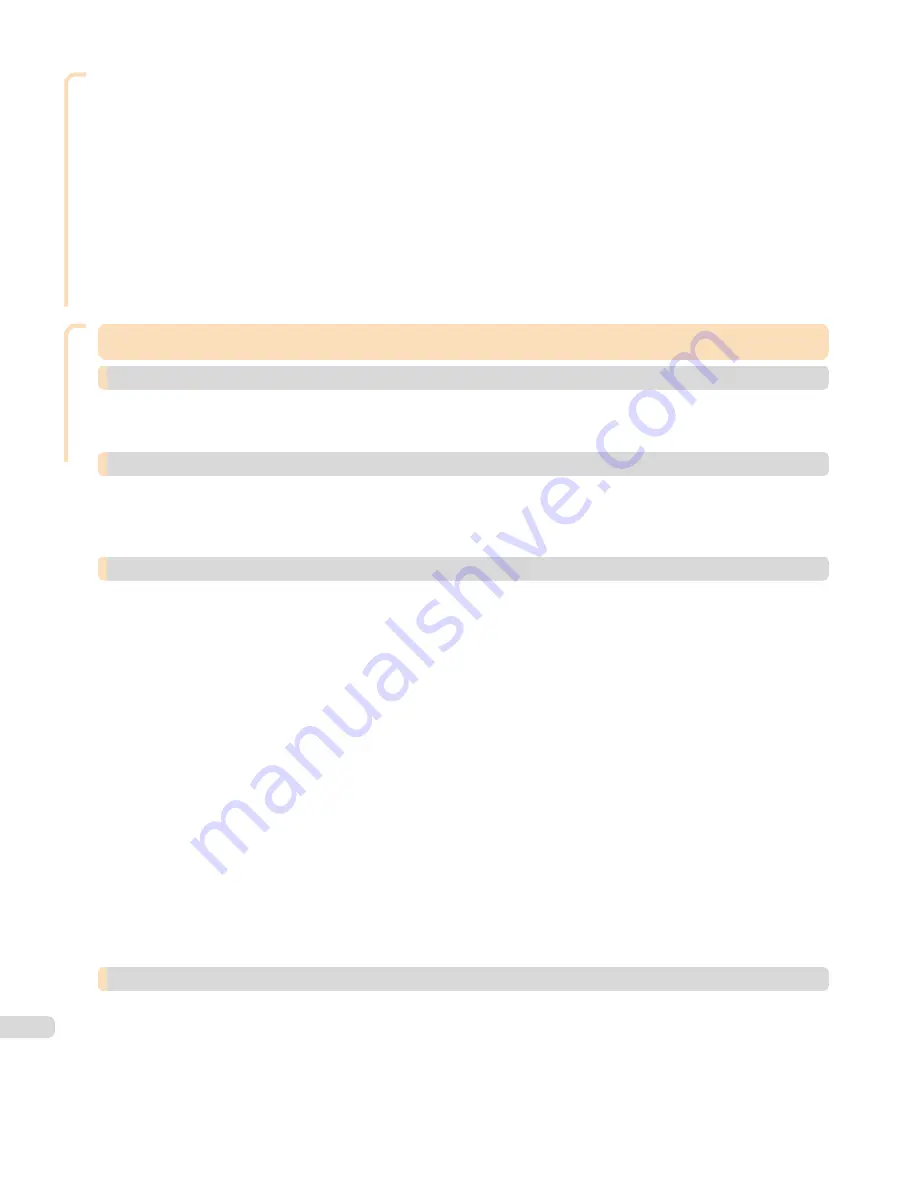
Adjustments for Better Print Quality
Selecting a Feed Amount Adjustment Method .....................................................................................................
737
Automatic Banding Adjustment ..................................................................................................................................
738
Manual Banding Adjustment .........................................................................................................................................
739
Fine-Tuning the Paper Feed Amount .........................................................................................................................
741
Adjusting Line Length ......................................................................................................................................................
742
Adjusting Color on the Trailing Edge of Sheets ..........................................................................................................
743
Adjusting the Vacuum Strength .........................................................................................................................................
744
Color Management
Color Management
747
Monitor Matching
748
Printing Images to Match Monitor Colors .....................................................................................................................
748
Printing Images to Match Monitor Colors (Windows) ........................................................................................
749
Printing Images to Match Monitor Colors (Mac OS X) ......................................................................................
751
Color Calibration
754
Managing Colors .......................................................................................................................................................................
754
Managing Colors Using Printer Sensors ........................................................................................................................
757
Color Calibration Using the Printer Sensor ............................................................................................................
758
Paper that can be used in Color Calibration ................................................................................................................
760
Color Calibration Management Console (Windows)
765
Features of Color Calibration Management Console ................................................................................................
765
Installation Procedure .............................................................................................................................................................
766
Uninstallation Procedure .......................................................................................................................................................
769
Startup ..........................................................................................................................................................................................
769
Main Window ..............................................................................................................................................................................
770
File Menu ...............................................................................................................................................................................
773
Tools Menu (When the Calibration Sheet is Displayed) .....................................................................................
774
Tools Menu (When the Color Measurement Sheet is Displayed) ..................................................................
774
Help Menu .............................................................................................................................................................................
775
Printer List ............................................................................................................................................................................
776
Calibration Sheet ................................................................................................................................................................
777
Color Measurement Sheet .............................................................................................................................................
779
Checking the Color Calibration Status ............................................................................................................................
780
Executing Color Calibration .................................................................................................................................................
782
Acquiring Color Measurement Data For Any Color Chart ......................................................................................
785
Executing Color Check ...........................................................................................................................................................
792
Registering Execution Logs in Favorites ........................................................................................................................
797
Deleting Execution Logs From Favorites .......................................................................................................................
798
Saving Execution Logs on the Computer ......................................................................................................................
799
Switching Display Units ..........................................................................................................................................................
800
Getting Audio Notification of Color Calibration Finished ........................................................................................
800
Color Calibration Management Console (Mac OS X)
802
Features of Color Calibration Management Console ................................................................................................
802
Installation Procedure .............................................................................................................................................................
803
Uninstallation Procedure .......................................................................................................................................................
805
Startup ..........................................................................................................................................................................................
806
Main Window ..............................................................................................................................................................................
806
imagePROGRAF Color Calibration Management Console Menu ...................................................................
810
File Menu ...............................................................................................................................................................................
810
14
Содержание imagePROGRAF iPF6400
Страница 172: ...iPF6400 User s Guide 172 ...
Страница 358: ...iPF6400 User s Guide 358 ...
Страница 522: ...iPF6400 User s Guide 522 ...
Страница 706: ...iPF6400 User s Guide 706 ...
Страница 726: ...iPF6400 User s Guide 726 ...
Страница 746: ...iPF6400 User s Guide 746 ...
Страница 834: ...iPF6400 User s Guide 834 ...
Страница 876: ...iPF6400 User s Guide 876 ...
Страница 910: ...iPF6400 User s Guide 910 ...
Страница 938: ...iPF6400 User s Guide 938 ...
Страница 955: ...iPF6400 WEEE Directive User s Guide Appendix Disposal of the product 955 ...
Страница 956: ...WEEE Directive iPF6400 User s Guide Appendix Disposal of the product 956 ...
Страница 957: ...iPF6400 WEEE Directive User s Guide Appendix Disposal of the product 957 ...
Страница 958: ...WEEE Directive iPF6400 User s Guide Appendix Disposal of the product 958 ...
Страница 959: ...iPF6400 WEEE Directive User s Guide Appendix Disposal of the product 959 ...
Страница 960: ...WEEE Directive iPF6400 User s Guide Appendix Disposal of the product 960 ...
Страница 961: ...iPF6400 WEEE Directive User s Guide Appendix Disposal of the product 961 ...
Страница 962: ...WEEE Directive iPF6400 User s Guide Appendix Disposal of the product 962 ...
Страница 964: ...W Watermark 160 161 When to Replace Ink Tanks 843 964 ...
Страница 965: ...965 ...





























