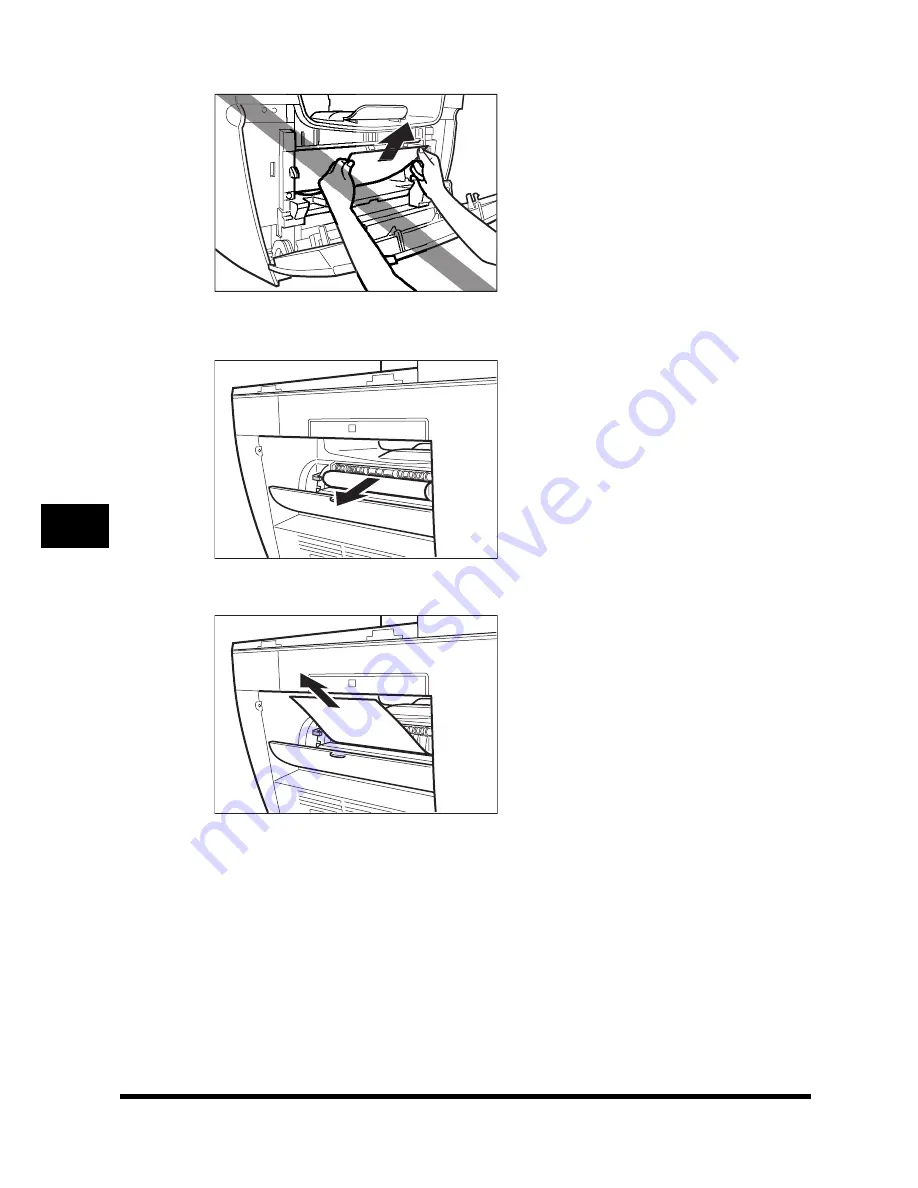
9-4
T
ro
u
b
lesh
oot
ing
9
•
Do not pull the jammed paper upward; the toner on the paper will stain the machine and cause a permanent
reduction in print quality.
7
Gently pull the jammed paper between the output rollers until the leading edge emerges from the
machine.
8
Carefully pull the jammed paper straight out through the rollers.






























