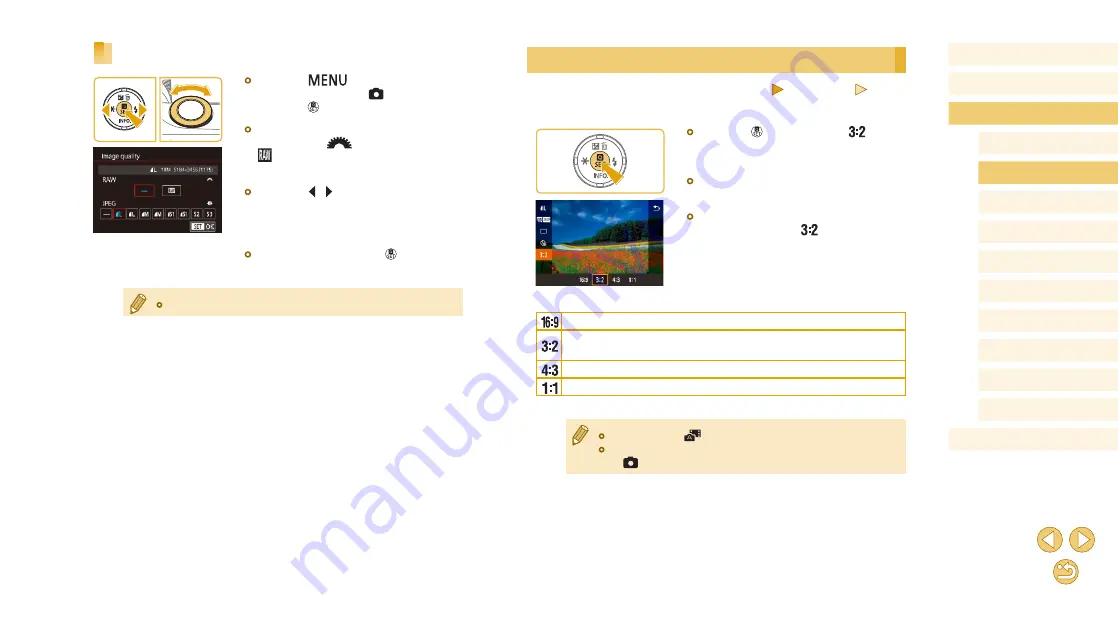
45
Before Use
Basic Guide
Advanced Guide
Camera Basics
Auto Mode /
Hybrid Auto Mode
Other Shooting Modes
Tv, Av, and M Mode
Playback Mode
Wi-Fi Functions
Setting Menu
Accessories
Appendix
Index
P Mode
Changing the Aspect Ratio
Still Images
Movies
Change the image aspect ratio (ratio of width to height) as follows.
●
Press the [ ] button, choose [
] in the
menu, and choose the desired option
●
Once the setting is complete, the screen
aspect ratio will be updated.
●
To restore the original setting, repeat this
process but choose [
].
Used for display on widescreen HDTVs or similar display devices.
Native aspect ratio of the camera screen, equivalent to 35mm film.
Used for printing images at 5 x 7-inch or postcard sizes.
Used for printing images at 3.5 x 5-inch or A-series sizes.
Square aspect ratio.
●
Not available in [
] mode.
●
You can also configure this setting by choosing MENU (
> [
1] tab > [Still Image Aspect Ratio].
Using the Menu
●
Press the [
] button, choose
[Image quality] on the [
1] tab, and then
press the [ ] button (
●
To capture in RAW format at the same
time, turn the [
] dial and choose
[ ] under [RAW]. Note that only JPEG
images are captured when [−] is selected.
●
Press the [ ][ ] buttons to choose
[JPEG], and then choose the image size
and quality. Note that only RAW images
are captured when [−] is selected.
●
When finished, press the [
] button to
return to the menu screen.
●
[RAW] and [JPEG] cannot both be set to [−].






























