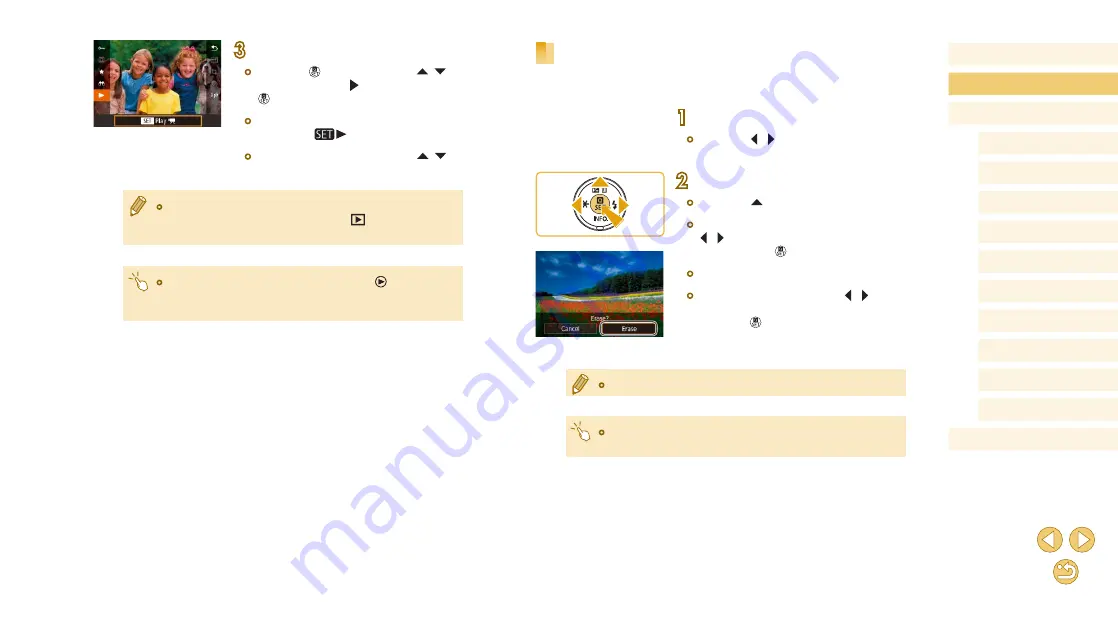
27
Before Use
Basic Guide
Advanced Guide
Camera Basics
Auto Mode /
Hybrid Auto Mode
Other Shooting Modes
Tv, Av, and M Mode
Playback Mode
Wi-Fi Functions
Setting Menu
Accessories
Appendix
Index
P Mode
Erasing Images
You can choose and erase unneeded images one by one. Be careful
when erasing images, because they cannot be recovered.
1
Choose an image to erase.
●
Press the [ ][ ] buttons to choose an
image.
2
Erase the image.
●
Press the [ ] button.
●
After [Erase?] is displayed, press the
[ ][ ] buttons to choose [Erase], and
then press the [ ] button.
●
The current image is now erased.
●
To cancel erasure, press the [ ][ ]
buttons to choose [Cancel], and then
press the [ ] button.
●
You can choose multiple images to erase at once (
●
You can also erase the current image by touching [Erase] on the
screen in step 2.
3
Play movies.
●
Press the [ ] button, press the [ ][ ]
buttons to choose [ ], and then press the
[ ] button again.
●
Playback now begins, and after the movie
is finished, [
] is displayed.
●
To adjust the volume, press the [ ][ ]
buttons during playback.
●
To switch to Shooting mode from Playback mode, press the
shutter button halfway (
] button, or move
the mode switch.
●
You can also start movie playback by touching [ ]. To adjust
the volume, quickly drag up or down across the screen during
playback.






























