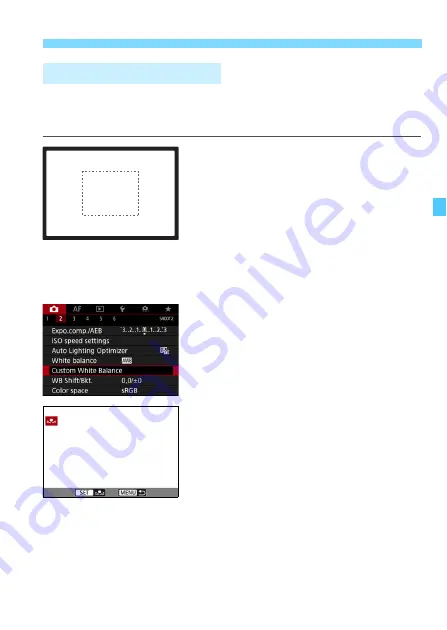
195
B
: Setting the White Balance
N
With custom white balance, you can manually set the white balance for
the specific light source of the shooting location. Make sure to perform
this procedure under the light source at the actual location of the shoot.
1
Shoot a white object.
Look through the viewfinder and aim
the entire dotted line box (shown in
the illustration) over a plain, white
object.
Focus manually and shoot with the
standard exposure set for the white
object.
You can use any white balance
setting.
2
Select [Custom White Balance].
Under the [
z
2
] tab, select [
Custom
White Balance
], then press <
0
>.
X
The custom white balance selection
screen will appear.
3
Import the white balance data.
Turn the <
5
> dial to select the
image captured in step 1, then press
<
0
>.
X
On the dialog screen that appears,
select [
OK
] and the data will be
imported.
Press the <
M
> button to exit the
menu.
O
Custom White Balance
Содержание EOS 5D MARK IV
Страница 2: ......
Страница 3: ...Camera Instruction Manual EOS 5D Mark IV WG ...
Страница 42: ...40 MEMO ...
Страница 94: ...92 MEMO ...
Страница 166: ...164 MEMO ...
Страница 244: ...242 MEMO ...
Страница 286: ...284 MEMO ...
Страница 298: ...296 MEMO ...
Страница 458: ...456 MEMO ...
Страница 480: ...478 MEMO ...
Страница 496: ...494 MEMO ...
Страница 537: ...535 MEMO ...
Страница 594: ...592 MEMO ...
Страница 595: ...593 MEMO ...
Страница 596: ...594 MEMO ...
Страница 613: ...611 MEMO ...
Страница 614: ...612 MEMO ...
Страница 663: ......
Страница 664: ......
Страница 665: ......
Страница 666: ......
Страница 667: ......
Страница 668: ......
Страница 669: ......
Страница 670: ......
Страница 671: ......
Страница 672: ......
Страница 673: ......
Страница 674: ......
Страница 675: ......






























