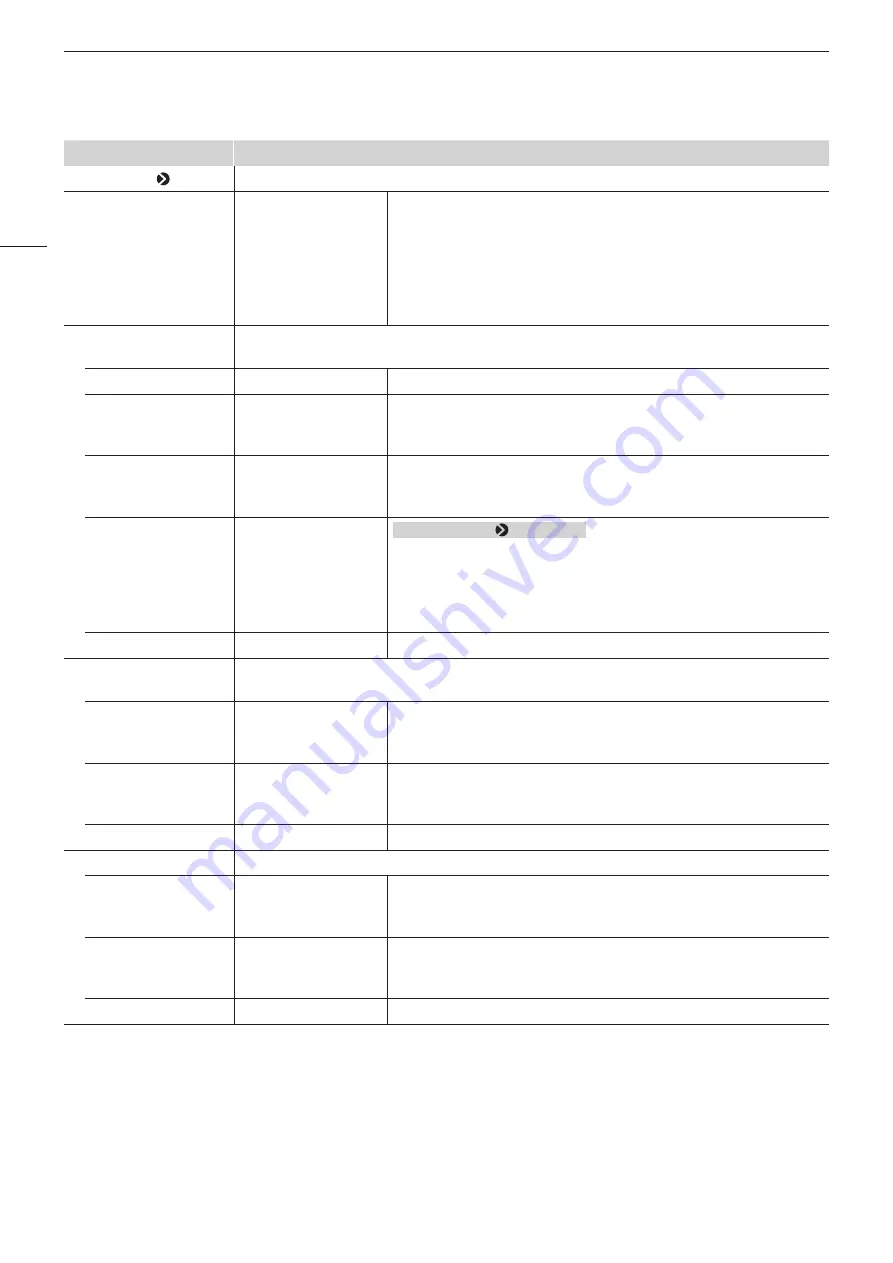
OSD Menu
44
Sub Menu
Setting Options (Bold: factory default)
Detail Settings
Sets details for Picture Mode.
Boost Contrast
10
On
Off
You can increase the brightness.
The upper limit for [Contrast] and the [Backlight Control] settings vary
depending on the [Boost Contrast] settings.
[On]: The settings for [Contrast] are from 0 to 10,000.
When [Backlight Control] is [Local Dimming High/Low] and [Boost
Contrast] is set to [On], it turns to [Global Dimming].
[Off]: The settings for [Contrast] are from 0 to 6000.
LUT Import
You can import LUT. File names that can be imported can be up to 48 one-byte characters, including
alphabetical characters, numbers, and symbols (including file extensions).
Filename
Select a filename.
LUT Type
User LUT
Gamma LUT
Gamut LUT
Select the LUT type.
Select LUT
User LUT 1-8
Gamma LUT 1-8
Gamut LUT 1-8
Base Color Gamut
SMPTE-C
EBU
ITU-R BT.709
Adobe RGB
DCI-P3
Native
When [LUT Type] [Gamut LUT]
Selects the color gamut used when creating the LUT.
Execute
Performs import.
LUT Name
You can specify the name of LUT within one-byte 24 characters including alphabetical characters,
numbers, and symbols.
LUT Type
User LUT
Gamma LUT
Gamut LUT
Select the LUT type.
Select LUT
User LUT 1-8
Gamma LUT 1-8
Gamut LUT 1-8
Input Name
Input the LUT name.
LUT Delete
Deletes imported LUT.
LUT Type
User LUT
Gamma LUT
Gamut LUT
Select the LUT type.
Select LUT
User LUT 1-8
Gamma LUT 1-8
Gamut LUT 1-8
Delete
Deletes LUT.
















































