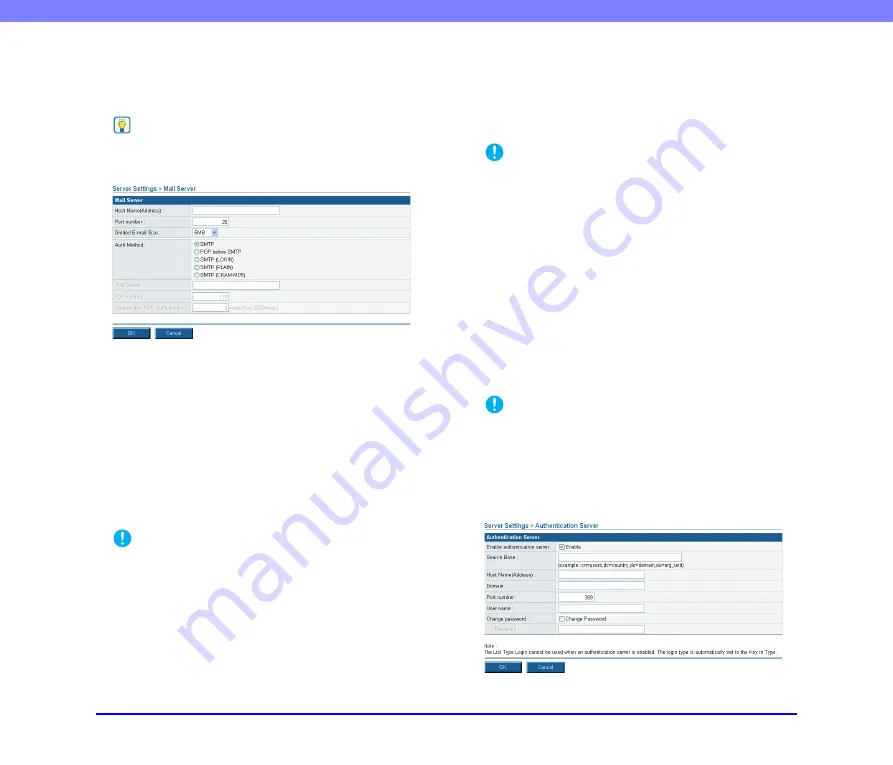
4-29
Chapter 4 Web Menu (Administrator Mode)
❏
Mail Server
You can configure the mail server settings for sending e-
mail messages.
Hint
The scanner sends a large volume of data by e-mail. Make sure
to confirm the mail server settings with your e-mail system
administrator before configuring the settings.
Host Name (Address)
Enter the name or address of the SMTP server (for sending
e-mail messages).
Port number
Change the port number if necessary. The standard port
number is 25.
Divided E-mail Size
If the image file attached to an e-mail message is too large
to send, the file is divided into pieces of the specified size
before being sent.
IMPORTANT
If the destination mail server does not support divided
attachments, it may not be possible to reconstitute a divided
image file sent by the scanner. In such cases, turn off this
setting, and divide the scanned documents manually before
sending.
Auth Method
Configure this setting based on the authentication method
of your mail server. For details on the mail server
authentication method, consult your e-mail system
administrator.
IMPORTANT
• If any setting other than [SMTP] is selected for the
authentication method, the authentication settings for the mail
server must be configured for each user
• If you select a setting other than [SMTP], be sure to register
users.
❏
Authentication Server
When using a domain server compatible with Active
Directory, you can log in to the scanner with a user account
registered on the domain server.
In the authentication server settings, you can register the
domain server to use as the authentication server. If the
account information includes e-mail addresses, you can
configure settings for referring e-mail addresses.
IMPORTANT
• After configuring an authentication server, restart the scanner
to update its display.
• When the authentication server and address book server
(LDAP server) are the same, enter values for all of the
settings.
• For details on the use and configuration of an authorization
server, consult your server administrator.






























