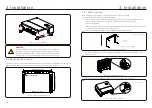4. Comm. & Monitoring
4. Comm. & Monitoring
.27.
.26.
There are 5 communication terminals on Canadian Solar 125kW inverter. COM1 is a
4-pin connector reserved for WiFi/Cellular datalogger. COM2 and COM3 are RS485
connection between inverters and both RJ45 and Terminal block are provided for use .
COM4 and COM5 are the Ethernet connection via RJ45.
Internet
Datalogger
PC monitoring
PV Strings
PV Strings
PV Strings
Inverter
Inverter
Inverter
Figure . Multiple inverter monitoring system
4 1
DC
RS485/Ethernet
Monitoring system for multiple inverters
Multiple inverters can be monitored through RS-485 and Ethernet daisy chain configuration.
RS-485 communication uses MODBUS RTU Standard and supports two connection
methods: RJ45 connectors and Terminal board.
1. RS-485 communication through RJ45 connector (See figure 4.2).
CAT 5E outdoor rated (cable outer diameter<9mm, internal resistance
≤
1.5
Ω
/10m) and
shielded RJ45 connectors are recommended.
4.1 RS485 communication
485
-
IN
485
-
O
UT
Figure 4.2 RJ45 port
Ethernet
IN
Ethernet
OUT
Figure 4.3 Strip the insulation layer and connect to RJ45 plug
Correspondence between the
cables and the stitches of plug
Pin 1: white and orange
;
Pin 2: orange
Pin
3: white and green;
Pin 4: blue
Pin 5: white and blue
;
Pin 6: green
Pin 7: white and brown
;
Pin 8: brown
Pin 1 with 4 and 2 with 5 are
used for communication connection
Pin 1 and 4 are connected with RS485+A
Pin 2 and 5 are connected with RS485 - B
1--8
RJ45
plug
RJ45
terminal
1 2 3 4 5 6 7 8
1 2 3 4 5 6 7 8
R S 4 8 5 + A
R S 4 8 5 - B
Use the network wire stripper to strip the insulation layer off the communication cable.
Using the standard wire sequence referenced in TIA/EIA 568B, separate the wires in the cable.
Use a network cable tool to trim the wire. Flatten the wire in the order shown in figure 4.3.
2. RS-485 communication through terminal board.
Figure 4.4
1
2
4
3
The cross sectional area of the cable wire for terminal board connection
should be 0.008-0.06inch. The outer diameter of the cable may be 0.2-0.4inch.
NO
.
Port definition
Description
1
2
3
4
RS485A1,RS485 differential
RS485B1,RS485 differential signal-
RS485A2,RS485 differential
RS485B2,RS485 differential signal-
RS485A1 IN
RS485B1 IN
RS485A2 OUT
RS485B2 OUT