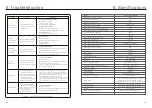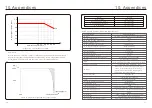6.7.9 Restore Settings
There are 5 items in initial setting submenu.
The
screen
shows
as
below
:
Restore setting could set all item in 6.5.7 special setting to default.
Figure 6.41 Restore Settings
Are
you
sure
?
YES=<ENT> NO=<ESC>
Press
the
Enter
key
to
save
the
setting
after
setting
grid
off
.
Press
the
ESC
key
to
return
the
previous
mean
.
6.7.10 HMI Update
6. Normal operation
6. Normal operation
HMI
Current
Ver
.: 02
YES
=<
ENT
>
NO
=<
ESC
>
Selecting “Updater” displays the sub-menu shown below:
This section is applicable to maintenance personnel only.
Updater is for updating LCD firmware.
Press the ENTER key to start the process.
Press the ESC key to return to the previous menu.
Figure 6.42
6.7.8.4 10mins Voltage Set
This function is disabled and
not used for the US.
This function is for maintenance personnel only, wrong operation
will prevent the inverter from reaching maximum power.
6.7.8.5 Power Priority
Figure 6.39 Power Priority
This setting is used to set the priority between Active Power Control (Watt) and
Reactive Power Control (Var).
YES=<ENT> NO=<ESC>
Select: Var First
Two options are available: Watt First and Var First.
This function is for maintenance personnel only, wrong operation
will prevent the inverter from reaching maximum power.
6.7.8.6 Initial Settings
In initial settings it will reset each work mode from 6.5.8.1 to 6.5.8.4 back to default.
Figure 6.40 Initial Settings
Work
Mode
Default
Power
Rate
Default
Set the voltage at the PCC point.
This setting is required by RULE 21 requirements.
PCC: Point of Common Coupling, the point where a Local EPS is connected to an Area EPS.
6.7.8.7 Voltage PCC Set
This function is for maintenance personnel only, wrong operation
will prevent the inverter from reaching maximum power.
.59.
.58.
6.7.11 Restart HMI
The
function
is
used
for
restart
the
HMI
.
This function is applicable by maintenance personnel only, wrong operation
will prevent the inverter from reaching maximum power.