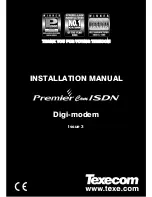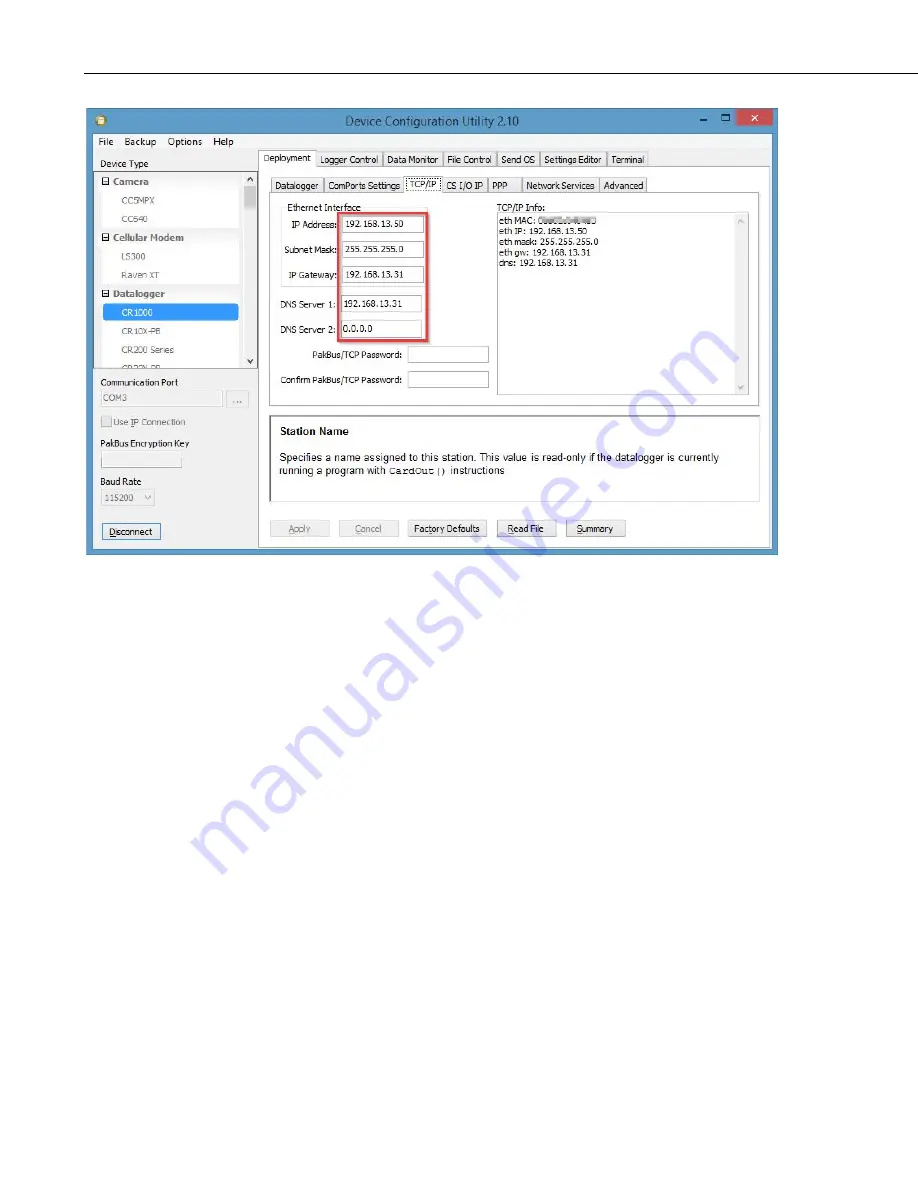
Appendix D. Using the LS300G Ethernet Port
D-2
Once the LS300G and CR1000 have been configured and the LS300G has been
rebooted, you can communicate with the CR1000 via
LoggerNet
using the
public IP address of the LS300G and port 6785. You can also open a web
browser and enter the public IP address of the LS300G to see the default web
page of the CR1000.
Содержание LS300G
Страница 2: ......
Страница 6: ......
Страница 31: ...LS300G GSM GPRS EDGE HSPA Sierra Wireless Cellular Modem 23 FIGURE 9 1 Can t Connect...
Страница 32: ...LS300G GSM GPRS EDGE HSPA Sierra Wireless Cellular Modem 24 FIGURE 9 2 Can t Connect Network Light is Green...
Страница 33: ...LS300G GSM GPRS EDGE HSPA Sierra Wireless Cellular Modem 25 FIGURE 9 3 One computer can connect other s cannot...
Страница 34: ...LS300G GSM GPRS EDGE HSPA Sierra Wireless Cellular Modem 26...
Страница 40: ...Appendix B EmailSend Using the Gmail Outgoing SMTP Server B 4...
Страница 43: ...Appendix C Configuring the LS300G for Dynamic IP C 3 FIGURE C 1 Serial Server Mode with Dynamic IP...
Страница 44: ...Appendix C Configuring the LS300G for Dynamic IP C 4...
Страница 50: ...Appendix E LS300G Settings E 4...
Страница 53: ...Appendix F Regulatory Information F 3 F 6 RoHS Compliance...
Страница 54: ...Appendix F Regulatory Information F 4...
Страница 55: ......