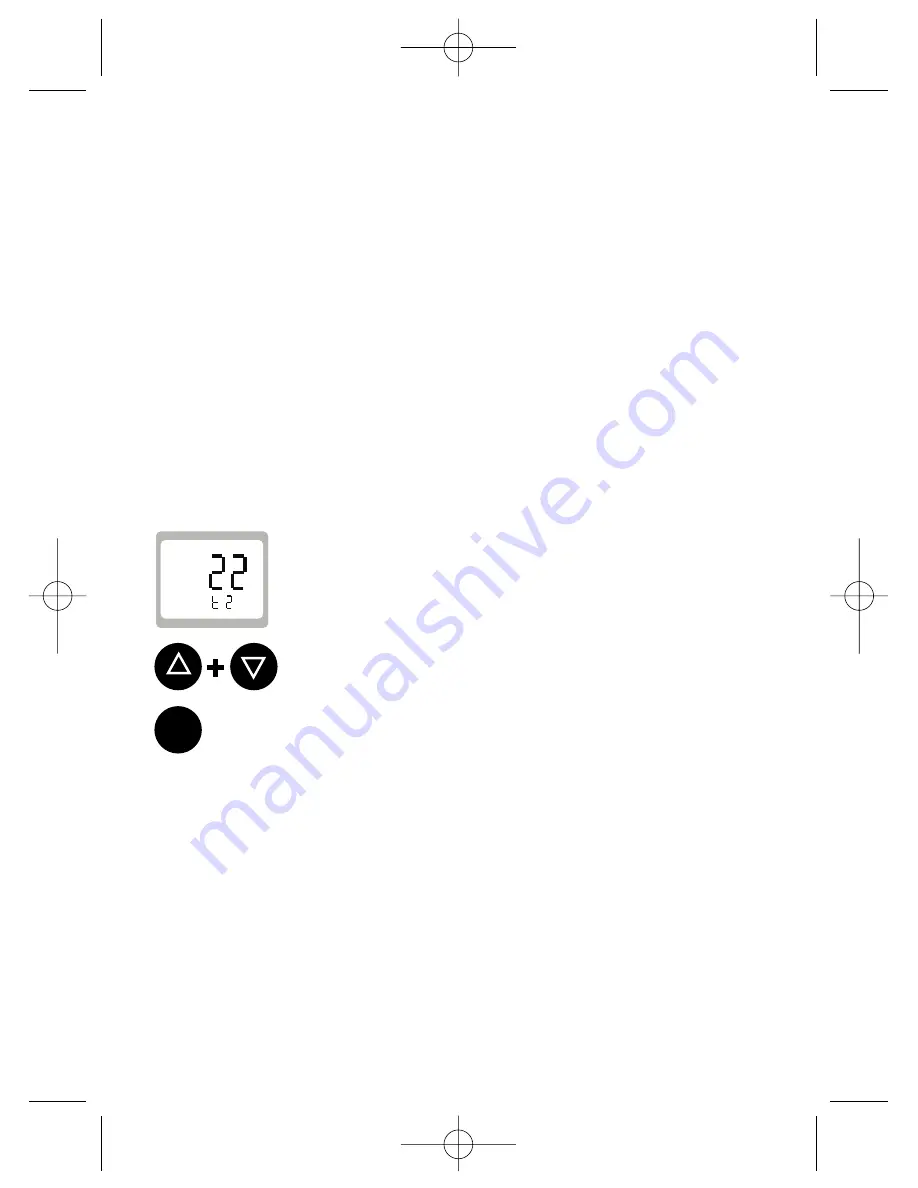
19
lutions are used, the system automatically detects the
pH value of the solution.
If the display flashes and switches between different
buffers, this means that no valid buffer has been de-
tected.
[CAL.2] appears in the secondary display until the va-
lue is stable; the detected buffer value is then automa-
tically stored.
You are then requested to perform the next calibration
step. In the case of 2-point calibration, the status of
the electrode is then displayed (asymmetry potential
and slope); the unit then switches to the standard
measuring mode MEAS.
Without temperature sensor: manual input
of temperature of solution 2
You can enter the temperature of the second buffer
solution using the
[
▲
] [
▼
]
keys.
The value is stored when you press the [Store] key,
and the status of the electrode is displayed.
Clean the electrode using deionised water
and dry carefully.
Store
+
°
C
Store
Camlab CW/6210 2/5/06 3:30 pm Page 19
Содержание CW/6210
Страница 2: ...Camlab CW 6210 2 5 06 3 30 pm Page 2 ...










































