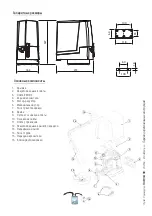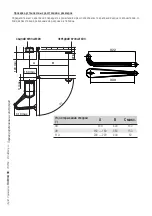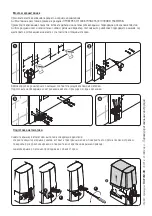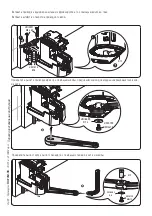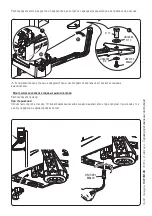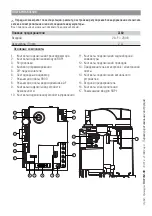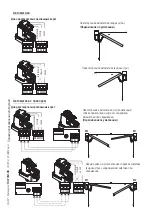100
60
35
27,5
2
3
4
1
1
❺
Стр.
10
- Руково
дство
FA01054-RU
- 01/2018 - © CAME S.p.A. -
Перево
д оригинальных инструкций
Подготовка автоматики
Снимите крышку автоматики, выполнив следующие действия:
- откройте защитную крышку замка, вставьте трехгранный ключ и поверните его против часовой стрелки
;
- поверните ручку разблокировки и отверните винт крепления крышки привода;
- снимите крышку, легонько приподняв ее с обеих сторон
.
Зафиксируйте кронштейны с помощью соответствующих крепежных деталей.
Подготовьте необходимые электрические кабели, просунув их через сальники.
Монтаж кронштейнов
Обозначьте места крепления переднего и заднего кронштейнов.
Монтажные расстояния указаны в разделе «ПРОВЕРКА УСТАНОВОЧНЫХ РАССТОЯНИЙ И РАЗМЕРОВ».
Просверлите крепежные отверстия, вставьте дюбели или используйте вкладыши, подходящие для крепежа пластин.
Все рисунки носят исключительно иллюстративный характер, поэтому выбор наиболее подходящего решения осу-
ществляется установщиком на месте с учетом типа и толщины створки.
Содержание OPB001CB
Страница 2: ...1 2 3 1 2 3 ...
Страница 31: ...Pag 31 Manuale FA01054 IT 01 2018 CAME S p A istruzioni originali ...
Страница 33: ...Swing gate operator OPB001CB INSTALLATION MANUAL EN English FA01054 EN ...
Страница 34: ...1 2 3 1 2 3 ...
Страница 63: ...p 31 Manual FA01054 EN 01 2018 CAME S p A Translation of the original instructions ...
Страница 65: ...Automatisme pour portails battants OPB001CB MANUEL D INSTALLATION FR Français FA01054 FR ...
Страница 66: ...1 2 3 1 2 3 ...
Страница 95: ...Page 31 Manuel FA01054 FR 01 2018 CAME S p A Traduction des instructions originales ...
Страница 97: ...Автоматика для распашных ворот OPB001CB РУКОВОДСТВО ПО УСТАНОВКЕ RU Русский FA01054 RU ...
Страница 98: ...1 2 3 1 2 3 ...
Страница 127: ...Стр 31 Руководство FA01054 RU 01 2018 CAME S p A Перевод оригинальных инструкций ...