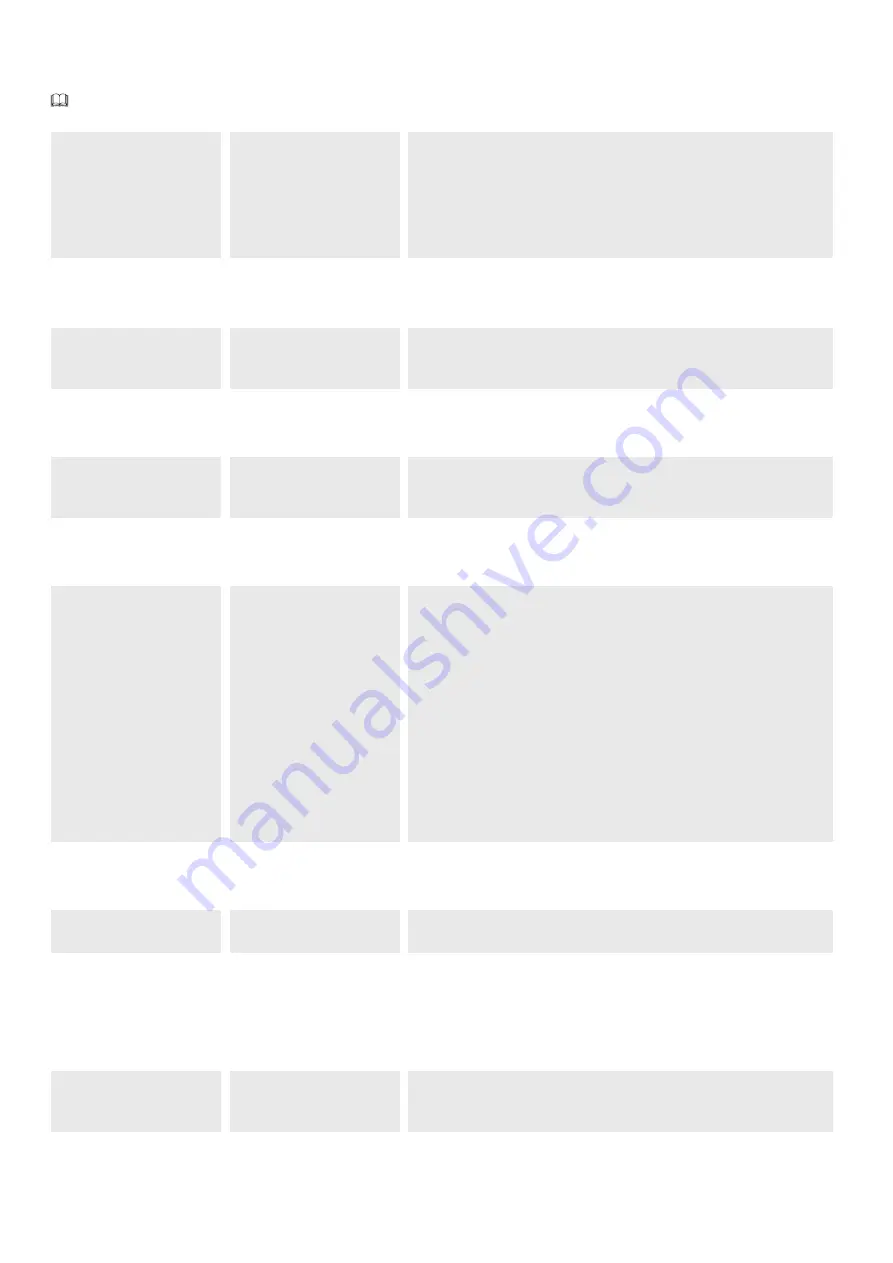
P
age
28
- Manual
FA01610-EN
- 08/2021 - © C
AME S.p.A. - The contents of this manual may be changed at any time and without notice. - T
ranslation of the o
riginal instructions
Radio decoding
Choose the type of radio coding for the transmitters enabled to control the operator.
If you choose the type of radio coding for the transmitters [Rolling code] or [TW key block], any transmitters with a different type of radio coding saved
previously will be deleted.
Manage users
Radio decoding
All decoding (Default)
Rolling code
TW Key block
Confirm? NO
Confirm? YES
Sensor type
Set the type of control device.
Manage users
Sensor type
Keypad
Transponder
Self-Learning Rolling
Save a new transmitter using an existing one without following the add new user procedure [New User].
Manage users
Self-Learning Rolling
Off
On
Change mode
Change the function assigned to a specific user. This operation can also be carried out by sending a command from the device associated to the user.
Manage users
Change mode
1 - Choose the user to whom the assigned function is to be changed.
No. 1 > 250
Alternatively, the control device associated with the user to which the associated
function is to be modified can be activated.
2 - Press ENTER to confirm.
User mode
3 - Press ENTER to confirm.
4 - Use the arrows to choose the desired function.
Step-by-step
Sequential
Open
Partial opening
5 - Press ENTER to confirm.
FW version
Display the firmware version number and the GUI installed.
Information
FW version
Manoeuvre counter
View the number of operator manoeuvres.
Total manoeuvres = Manoeuvres carried out since installation.
Partial manoeuvres = Manoeuvres carried out after the last one [Maintenance reset].
Information
Manoeuvre counter
Total manoeuvres
Partial manoeuvres






























