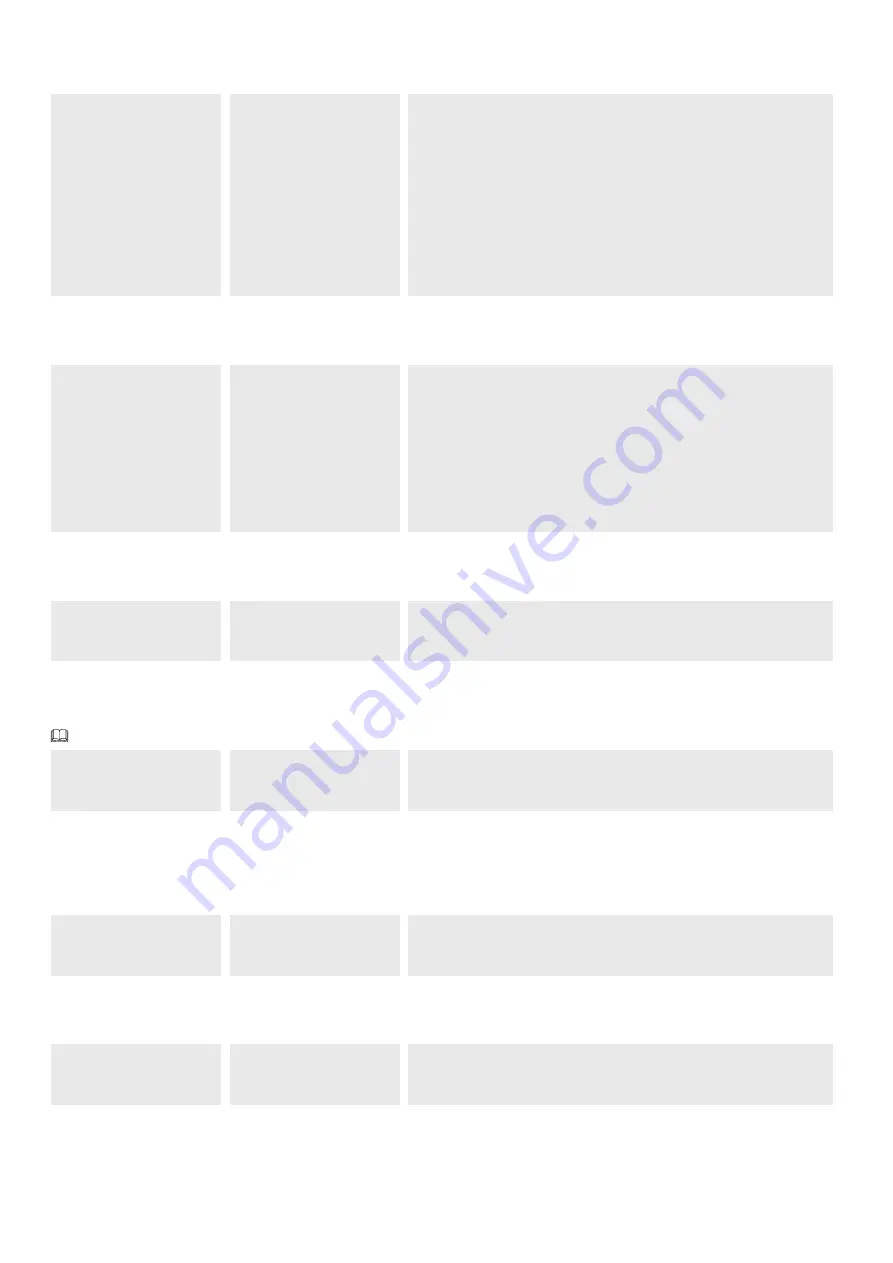
P
age
24
- Manual
FA01610-EN
- 08/2021 - © C
AME S.p.A. - The contents of this manual may be changed at any time and without notice. - T
ranslation of the o
riginal instructions
CZ input
Associate a function with the CZ input.
Configuration>
Wired safety devices
CZ input
Deactivated (Default)
C1 = Reopen while closing (photocells)
C4 = Obstacle standby (photocells)
C5 = Immediate closure at the travel end during opening
C7 = Reopening during closure (sensitive edges)
C9 = Immediate closure at the travel end during opening with obstacle standby during
closure
C10 = Immediate closure during opening with obstacle standby during closure
C13 = Reopening during closure with immediate stop once the obstacle has been
removed, even with boom not in movement
R7 = Reopening during closure (sensitive edges with 8K2 resistor)
Safety devices test
Check that the photocells connected to the inputs are operating correctly, after each opening and closing command.
Configuration>
Wired safety devices
Safety devices test
Deactivated (Default)
CX
CY
CZ
CX+CY
CX+CZ
CY+CZ
CX+CY+CZ
Obst. with motor stopped
With the function active, the boom remains stopped if the safety devices detect an obstacle. The function activates with: closed boom, open boom or after a complete stop.
Configuration>
Wired safety devices
Obst. with motor stopped
Deactivated (Default)
On
Hold-to-run
With the function active, the operator stops moving (opening or closing) when the control device is released.
When the function is active, it excludes all other control devices.
Configuration>
Functions
Hold-to-run
Deactivated (Default)
On
Opening counter
With the function active, you can send a series of opening commands corresponding to the number of vehicles which have to be authorised to pass through the
gate. The function can only be operated by control devices connected to the contact 2-3. The magnetic contact, to which the loop that counts vehicles in transit is
connected, is connected to an input. This input must be programmed to operate in C5/C9/C10 mode. At the end of the count the passage is closed.
Configuration>
Functions
Opening counter
Deactivated (Default)
On
Boom drop-away detection
Activate the contact on the ARM terminal board for detecting the boom drop-away.
Configuration>
Functions
Boom drop-away detection
Deactivated (default)
On

































