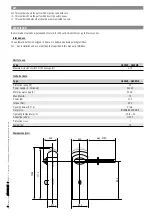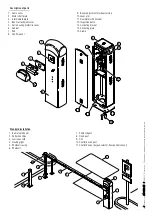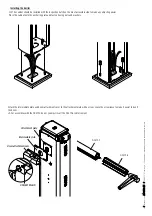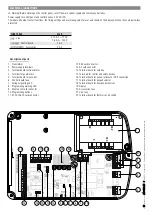10 11 E1 E6 Rx
Tx 1 2 3 3P 4 5 7 CX CY
A B GND A B S1 GND
CAME
A
C
CESS CONTR
OL
AF
R700
R800
p.
1
4
14
- M
an
u
al
c
od
e:
F
A
0
0
1
3
2
-E
N
FA
0
0
1
3
2-
E
N
v.
3
- 04/
2
0
17 - © C
am
e S
.p.
A
. - T
h
e m
an
u
al
's c
onte
nts m
ay b
e e
d
ite
d at a
ny ti
m
e w
ith
ou
t n
oti
ce
.
Red
Black
White
Blue
CLOSE function from control device (N.O. contact).
Warning: in HOLD-TO-RUN mode, the control device must
be connected to 2-4
.
Command and control devices
Antenna with RG58 cable
STOP button (N.C. contact). For stopping the boom while
excluding the automatic closing. To resume movement either
press the control button or any other control device.
If unused, select 0 (Disabled) from the function F 1.
OPEN-CLOSE-INVERT (step-by-step) function from
control device (N.O. contact).
Keypad selector
Transponder or card reader
Insert the decoding card (R700) for the
TSP00 sensor or LT001 card reader to be
recognised.
Insert the decoding card (R800)
so that the keypad selector is
recognised.
WARNING! To ensure correct operation, before inserting any plug-in card (e.g. AF, R800), LINE VOLTAGE MUST BE DISCONNECTED.
If installed, disconnect the batteries.
Insert the AF card to control the barrier via a
transmitter.
Warning! OPEN function from control device (N.O.
contact), to be connected only for paired or alternate
systems. (See PAIRED or ALTERNATE CONNECTION)
OPEN function from control device (N.O. contact).
Warning: in HOLD-TO-RUN mode, the control device
must be connected to 2-3.
Содержание G4040E
Страница 33: ...AUTOMATIC BARRIERS FA00132 EN English EN INSTALLATION AND OPERATION G4040E G4040IE...
Страница 65: ...MANUEL D INSTALLATION G4040E G4040IE BARRI RES AUTOMATIQUES FA00132 FR Fran ais FR...
Страница 97: ...G4040E G4040IE FA00132 RU RU...
Страница 98: ...2 FA00132 RU 3 04 2017 CAME S p A CAME S P A 2 5 20 1 8 1 5 EN 12453 EN12445 8...
Страница 102: ...5 0 0 3 4 0 400 r 40 6 FA00132 RU 3 04 2017 CAME S p A 24...
Страница 103: ...1 N M 4 2 3 7 FA00132 RU 3 04 2017 CAME S p A 90 M N 600...
Страница 104: ...UNI5931 M8x20 G03756 G03750 8 FA00132 RU 3 04 2017 CAME S p A G03750 G03756...
Страница 105: ...UNI5931 M8x12 UNI5931 M8x20 L 1 3 4 2 UNI6954 2 9x13 UNI6954 3 9x19 9 FA00132 RU 3 04 2017 CAME S p A...
Страница 107: ...45 4 5 4 5 11 FA00132 RU 3 04 2017 CAME S p A 45...
Страница 113: ...1 8 9 1 8 9 17 FA00132 RU 3 04 2017 CAME S p A 89...
Страница 114: ...F i F i F 2 F 3 0 i 0 3 i 3 S1 GND 18 FA00132 RU 3 04 2017 CAME S p A ENTER 1 ENTER 10 ESC ENTER ENTER ESC ENTER...
Страница 119: ...ESC ENTER a 3 ESC ENTER i ESC ENTER c l i ESC ENTER o p I 23 FA00132 RU 3 04 2017 CAME S p A 1 3 ENTER 2 1 ENTER 3 4...
Страница 121: ...10 11 1 E 10 11 1 E ZL 38 4 25 FA00132 RU 3 04 2017 CAME S p A...
Страница 125: ...29 FA00132 RU 3 04 2017 CAME S p A 6...
Страница 127: ...31 FA00132 RU 3 04 2017 CAME S p A CAME S p A UNI EN ISO 14001...