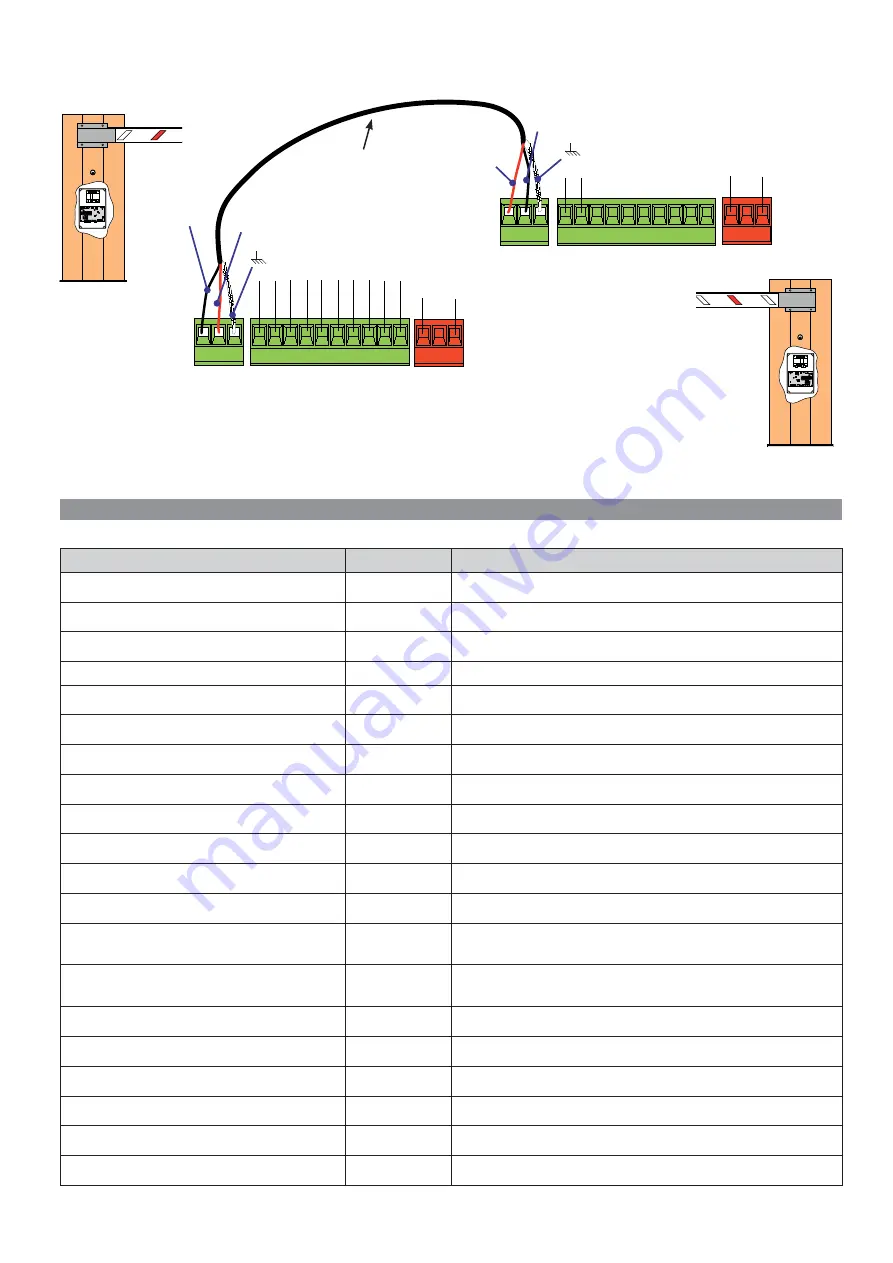
%##
,
.
28 48 '.$
28 48 '.$
,
.
%##
CAME
O
C
M
Max.
Med.
Min.
Min.
Max.
Velocità
Speed
Geschw.
Vitesse
Velocidad
Rallentamento
Deceleration
Geschw.
Ralentissement
D
Ab
e
n
c
a
el
h
e
m
ra
e
ción
2
1
3
4
5
6
7
8
9
10
0
Rall.
Vel.
7
4
ZL 37
CONTROL
PANEL
"B"
"A"
line fuse
motor fuse
accessories fuse
CAME
O
C
M
Max.
Med.
Min.
Min.
Max.
Velocità
Speed
Geschw.
Vitesse
Velocidad
Rallentamento
Deceleration
Geschw.
Ralentissement
D
Ab
e
n
c
a
el
h
e
m
ra
e
ción
2
1
3
4
5
6
7
8
9 10
0
Rall.
Vel.
7
4
ZL 37
CONTROL PANEL
"B"
"A"
line fuse
motor fuse
accessories fuse
p.
21
- M
anu
al
F
A
0
111
7
-E
N
- 0
3
/2
0
18 - © C
A
M
E S
.p
.A
. - T
ransla
tio
n of t
he o
riginal inst
ru
ct
io
ns
TROUBLESHOOTING
PROBLEM
REFERENCE
CHECK
The barrier neither opens nor closes
2-3-4-6-8-18
2 - Deactivate the MAINTAINED ACTION function
The boom opens but does not close
4-7-10
3 - Check the power supply and fuses
The boom closes but does not open
4-7-9
4 - The NC contacts are open
Thebarrier does not automatically close
11-12-13
6 - Deactivate the MASTER-SLAVE function
The barrier does not work with the transmitter
2-14-16
7 - Check the boom's balancing and spring tautness
The boom's direction of travel is inverted
7-18
8 - Deactivate the OBSTRUCTION DETECTION function
Only one transmitter works
22
9 - Check the opening limit-switch
The photocells do not work
12-23-24
10 - Check the closing limit-switch
The warning LED flashes quickly
4
11 - Activate the AUTOMATIC CLOSING function
The warning LED stays lit
13
12 - Check the proper direction of travel
The boom does not reach the limit-switch
7
13 - Check the control devices
The boom cannot be balanced
7-15
14 - Replace the AF card
The barrier does not slow down
7-15
15 - Check the length ration between boom and applied acces-
sories
The barrier does not work with emergency
batteries
8-25-26
16 - Memorize the radio code again
The boom starts slow
7
18 - Adjust the sensitivity
22 - Enter or duplicate the same code on all transmitters
23 - Activate the photocells
24 - Connect the photocells serially instead of in parallel fashion
25 - Check the batteries
26 - Respect the photocell's power supply polarities
Black
Red
Black
Red
Screened cable
2402C 22AWG-
type cables
Connect the two control boards using terminals RX-TX-GND as shown in the fi gure.
CONTROL BOARD
SLAVE
CONTROL BOARD
MASTER
Содержание G4001
Страница 2: ...2 1...
Страница 25: ...Automatic barrier GARD series G4000 G4001 G4000N INSTALLATION MANUAL English FA01117 EN...
Страница 26: ...2 1...
Страница 47: ...p 23 Manual FA01117 EN 03 2018 CAME S p A Translation of the original instructions...
Страница 49: ...Barri re automatique s rie GARD G4000 G4001 G4000N MANUEL D INSTALLATION Fran ais FA01117 FR...
Страница 50: ...2 1...
Страница 71: ...Page 23 Manuel FA01117 FR 03 2018 CAME S p A Traduction des instructions originales...
Страница 73: ...GARD G4000 G4001 G4000N FA01117 RU...
Страница 74: ...2 1...
Страница 79: ...M12 UNI5588 M12x40 UNI 5739 7 FA01117 RU 03 2018 CAME S p A 24 600...
Страница 80: ...M12 UNI 5588 8 FA01117 RU 03 2018 CAME S p A CAME www came com...
Страница 81: ...UNI 5931 M8x20 9 FA01117 RU 03 2018 CAME S p A...
Страница 83: ...45 4 5 200 max 80 max 11 FA01117 RU 03 2018 CAME S p A 45...
Страница 86: ...CAME 14 FA01117 RU 03 2018 CAME S p A 24 3 24 32 DIP 3 2 3 DIP 9 2 4 DIP 2...
Страница 87: ...RX TX RX TX DIR DELTA S DELTA 15 FA01117 RU 03 2018 CAME S p A C1 C5 C1 2 1 5 DIP 8 ON...
Страница 88: ...1 8 9 1 8 9 n o n o 16 FA01117 RU 03 2018 CAME S p A n o 89 n o...
Страница 94: ...22 FA01117 RU 03 2018 CAME S p A CAME S p A UNI EN ISO 14001...
Страница 95: ...23 FA01117 RU 03 2018 CAME S p A...






























