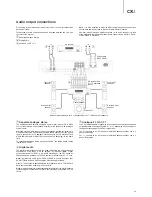18
Viewing pictures on DVD-Audio discs
Some DVD-Audio discs contain static pictures, such as photos of the band or
narration of the album. When a DVD-Audio track is playing, you may use the
Page
and Page
buttons to select the picture.
Note:
Availability of static pictures depends on the DVD-Audio disc.
Pure audio mode
@V\ JHU LUQV` OPNOLY X\HSP[` H\KPV I` [\YUPUN VɈ [OL ]PKLV WYVJLZZPUN HUK
front panel display. The Pure Audio mode reduces any potential interference
between the video and audio signals.
7YLZZ [OL 7\YL (\KPV I\[[VU VU [OL YLTV[L JVU[YVS [V [\YU VɈ ]PKLV HUK
LU[LY7\YL(\KPVTVKL=PKLVV\[W\[^PSSIL[\YULKVɈ
2. Press the Pure Audio button again to resume video and cancel Pure Audio
mode.
Note:
7\YL(\KPVTVKLPZH\[VTH[PJHSS`JHUJLSSLK^OLU[OL\UP[PZZ^P[JOLKVɈVY
when playback is stopped.
:PUJL/+40JHYYPLZH\KPV[VNL[OLY^P[O]PKLV[OL/+40V\[W\[JHUUV[IL
JVTWSL[LS`[\YULKVɈ(ISHJRZJYLLUPUHJ[P]L]PKLVI\[Z`UJPZZ[PSSWYLZLU[
is transmitted instead to minimize any potential interference.
6KXυH
When playing a CD or SACD, press the Blue button on the remote control
[V HJ[P]H[L [OL :O\ɊL HUK 9HUKVT TVKLZ ,HJO WYLZZ VM [OL )S\L I\[[VU
Z^P[JOLZ [OL WSH`IHJR TVKL PU [OL MVSSV^PUN ZLX\LUJL! :O\ɊL 9HUKVT
and Normal.
Media playback from USB Devices
As well as normal CD's, SACD's, DVD's and BD's the CXU can play some
T\ZPJTV]PLZHUKWOV[VÄSLZLP[OLYMYVTVW[PJHSKH[HKPZJZZ\JOHZ*+9
+=+9 L[J VY L_[LYUHS TLTVY` Z\JO HZ <:) ÅHZOKYP]LZ[O\TIKYP]LZ VY
hard-drives.
Connecting a USB Drive
The CXU is equipped with three USB 2.0 ports, one on the front of the unit
and two on the back. You may use any USB port to plug in a USB drive
SVHKLK^P[OKPNP[HST\ZPJTV]PLZHUKWOV[VÄSLZ
The USB ports are rated to provide a maximum of 5V, 1A power to the
H[[HJOLKKL]PJL;OPZPZ\Z\HSS`Z\ɉJPLU[[VI\ZWV^LYPLZLSMWV^LY<:)
ÅHZOKYP]LZHUKÅHZOTLTVY`JHYKYLHKLYZI\[TH`UV[ILZ\ɉJPLU[MVYHSS
USB hard disks.
Note:
;OPZ\UP[Z\WWVY[Z4HZZ:[VYHNL*SHZZ)\SR;YHUZWVY[KL]PJLZVUS`4VZ[
USB thumbs drives, portable hard disk drives and card readers conform
to this device class. Other devices such as MP3 players, digital cameras,
and mobile phones that include their own memory management may not
be compatible.
:\WWVY[LK <:) KYP]LZ T\Z[ IL MVYTH[[LK ^P[O [OL -(; -PSL (SSVJH[PVU
;HISL-(;VY5;-:5L^;LJOUVSVN`-PSL:`Z[LTÄSLZ`Z[LT
0U ZVTL JHZLZ HU PUJVTWH[PISL KL]PJL TH` JH\ZL [OL WSH`LY [V Z[VW
YLZWVUKPUN0M[OPZVJJ\YZZPTWS`[\YUVɈ[OLWV^LYYLTV]L[OLKL]PJLHUK
turn the player back on.
;OLWSH`LYHJJLZZLZ[OL<:)KYP]LPUYLHKVUS`TVKL0UVYKLY[VTPUPTPaL
the risk of data corruption, it is recommended that you only unplug the USB
device when playback has completely stopped.
Network media playback
;OL *?< JHU YLTV[LS` 7SH`IHJR T\ZPJ WOV[VZ HUK ]PKLV ÄSLZ Z[VYLK VU
media devices that are connected to the same home net work. Set the My
Network selection to On in the Setup menu. Press the
button on the
remote to bring up the Home menu, select the Network icon and press Enter
button to show the list of available servers and shared folders. In some cases,
`V\TPNO[ULLK[VKPZHISL`V\YÄYL^HSS[VHSSV^[OL*?<[VZLL`V\YKL]PJLZ
The CXU can perform Network Playback in one of the following three ways:
As a digital media player (DMP)
: the CXU can actively search, access and
pull content from media servers on you network.
As a digital media renderer (DMR)
: the CXU plays content received
('pushed') from a digital media controller (DMC). A DMC-capable UPNP/
DNLA media server is required. Plus the control APP you wish to use which
must be connected to the same network as the server and CXU. Refer to
[OL ZLY]LY HUK (77Z YLZWLJ[P]L \ZLY PUZ[Y\J[PVUZ MVY JVYYLJ[ JVUÄN\YH[PVU
and operation.
Accessing a SMB/CIFS client
! [OL WSH`LY JHU KPYLJ[S` HJJLZZ ÄSLZ ZOHYLK
by computers through SMB/CIFS clients over the network, as if accessing
a local USB hard drive. Most computers especially those installed with
Windows, already have an SMB client embedded. Please refer to your
YLZWLJ[P]L6:PUZ[Y\J[PVUZ[VZL[\W[OL:4)*0-:ZOHYLKÄSLMVSKLY
Note:
(5(:PZHUL[^VYRH[[HJOLKZ[VYHNLKL]PJL[OH[WYV]PKLZÄSLIHZLKKH[H
storage services to other devices on the network. Commercial products are
available that often incorporate a UPnP/DNLA Server.
:4) :LY]LY 4LZZHNL )SVJR VY *PMZ *VTTVU 0U[LYUL[ -PSL :`Z[LT PZ
mostly known as the folder sharing method of Microsoft Windows. It does
not require an extra media server or perform any media format transcoding.
*VTWH[PIPSP[` ^P[O SVJHS UL[^VYR ZOHYPUN OHYK^HYLZVM[^HYL PZ VU H ILZ[
LɈVY[ IHZPZ ^P[O UV N\HYHU[LL K\L [V ]HYPH[PVUZ PU 5(: KL]PJLZ TLKPH
ZLY]LYZHUK[OLPYJVUÄN\YH[PVUZ
Using the home menu
YouTube
Music
Picasa
Photo
Movie
Network
Setup
>OLUHKYP]LVYHUVW[PJHSKPZJZ[VYLK^P[OTLKPHÄSLZPZPUZLY[LK[OLWSH`LY
WYLZLU[ZH /VTLTLU\ [VHZZPZ[`V\PUUH]PNH[PUNHUKWSH`PUN[OLÄSLZ@V\
can also bring up the Home menu with the button on the remote control.
;OL/VTLTLU\PZ[OLZ[HY[PUNWVPU[MVYHJJLZZPUNTLKPHÄSLZ
+LWLUKPUN VU ^OH[ [`WL VM TLKPH ÄSLZ [OH[ `V\ PU[LUK [V WSH` `V\ JHU
choose from BD or DVD (i.e. a BD or DVD disc loaded in the CXU) or three
ÄSLZ [`WLZ [OH[ H\[VTH[PJHSS` VUS` KPZWSH` [OL YLSL]HU[ ÄSL [`WLZ MYVT HU`
attached USB Drives or computer discs (i.e. a CD-ROM or DVD-ROM with
47VYV[OLYÄSLZSVHKLKPU[OL*?<
;OL5L[^VYRP[LTZOV^ZHU`<7U7(=VY+53(ZLY]LYZ[OL*?<JHUÄUKVU
your local Network. The "Setup" selection will bring you to the player's setup
menu just like pressing the Setup menu button on the remote control.
The items on the second line are streaming audio/video services that
are supported by the CXU. Currently YouTube and Picasa are
supported, more may be added over time. See the CXU support page at
www.cambridgeaudio.com for the latest details on these menus and any
software updates available from Cambridge Audio.
Note:
Streaming services are usually regional so any services that may be
made available will usually vary from country to country.
Содержание CXU
Страница 1: ...CXU UNIVERSAL DISC PLAYER ...
Страница 17: ...CXU UNIVERSAL DISC PLAYER ...
Страница 54: ...TM B u ragDisc Software restore disc 1 Please retain Only for use in case of future software upgrade ...
Страница 55: ......