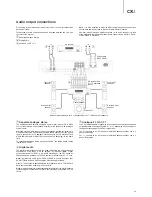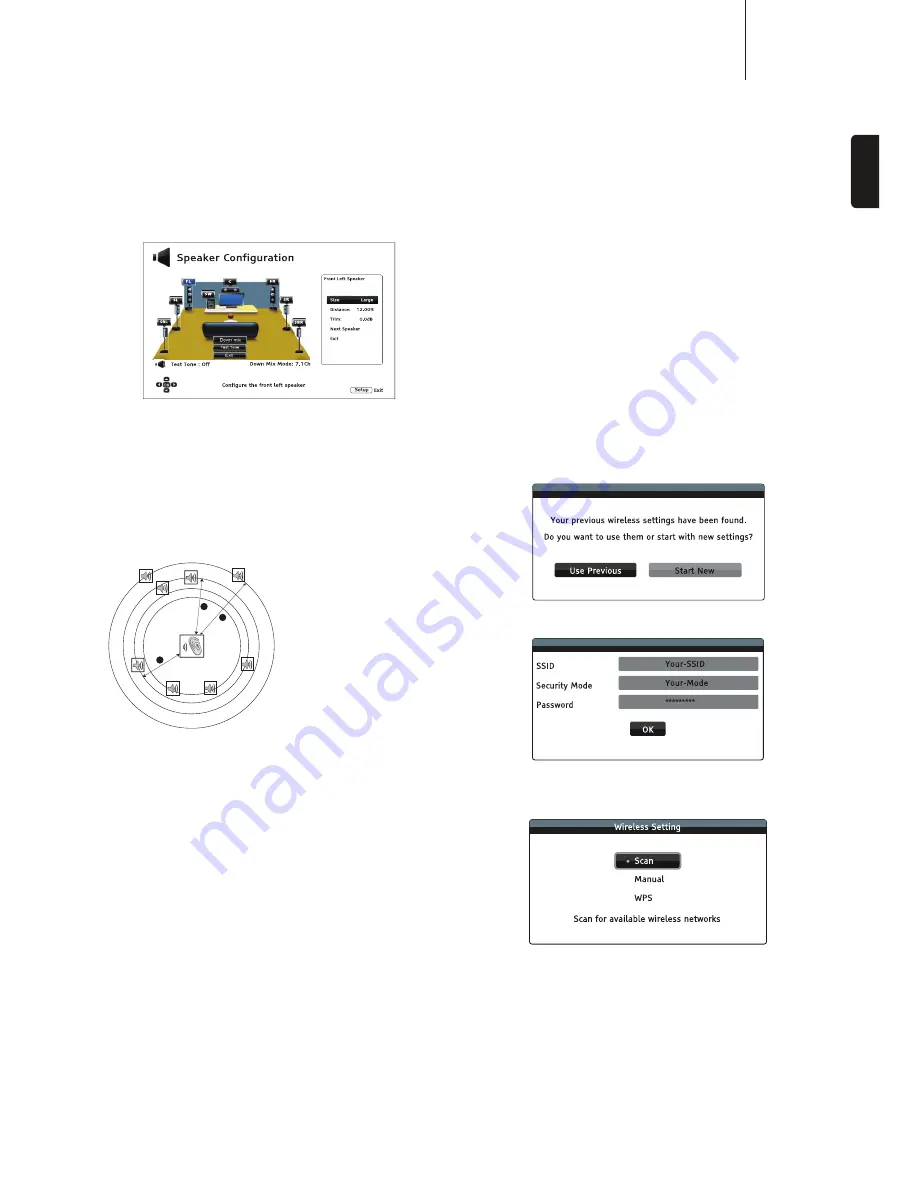
15
CX
U
ENGLISH
Test tone
;LZ[ [VULZ HYL HY[PÄJPHSS`JYLH[LK ZV\UKZ [OH[ HYL \ZLK [V [LZ[ `V\Y H\KPV
speaker system and help to identify any wiring faults.
Speaker settings
Size
Large
– Bass frequencies are passed to the speakers.
Small
– Bass frequencies are not passed to the speakers to reduce possible
distortion.
2σ
– Speaker for the corresponding position does not exist.
On
(for subwoofer only) – Specify that a subwoofer is available.
Distance
FL
FR
C
SW
SL
SR
SBL
SBR
1
2
3
Distances:
1 - Listener to Front
2 - Listener to Center
3 - Listener to Surround Left
Speaker Icons:
FL - Front Left
FR - Front Right
C - Center
SW - Subwoofer
SL - Surround Left
SR - Surround Right
SBL - Surround Back Left
SBR - Surround Back Right
Measure the distance from your listening position to the speaker concerned
and enter the distance.
Device setup menu
Firmware upgrade
Via USB
¶ @V\ TH` KV^USVHK [OL ÄYT^HYL ÄSLZ MYVT *HTIYPKNL (\KPVZ
web site to a USB drive and then use the USB drive to upgrade the player.
Via Network
– You may upgrade the player directly over the Internet.
)LUPZDUHQRWLðFDWLRQ
On
KLMH\S[ ¶ *OLJR MVY UL^ ÄYT^HYL ]LYZPVU H\[VTH[PJHSS` HUK UV[PM` [OL
\ZLYHIV\[UL^ÄYT^HYL9LX\PYLZ^VYRPUNUL[^VYRJVUULJ[PVU
2σ
¶+VUV[JOLJRMVYUL^ÄYT^HYL]LYZPVUH\[VTH[PJHSS`
Standby mode
(QHUJ\ (τFLHQW
(default) – Player starts slower, but uses only 0.5W in
standby.
Quick Start
¶ 7SH`LY Z[HY[Z ZPNUPÄJHU[S` MHZ[LY I\[ \ZLZ TVYL WV^LY VU
standby.
$XWRSRZHURσ
Allows the player to auto-shutdown after 30 minutes of inactivity. This can
help to reduce power consumption and increase player life.
On
KLMH\S[¶,UHISL[OL(\[V7V^LY6Ɉ
2σ
¶+PZHISL[OL(\[V7V^LY6Ɉ
Reset factory defaults
Resets all settings to the factory default value.
Network setup menu
Internet connection
Ethernet
(default) – Connect to the internet through the Ethernet cable.
Wireless
– Connect to the internet through the external wireless adaptor.
2σ
– Internet access is prohibited.
Wireless setting
;OLWSH`LYÄYZ[ZLHYJOLZMVY[OLSHZ[Z\JJLZZM\S^PYLSLZZZL[[PUNZ0MHU`L_PZ[
a message will pop up as below:
Use Previous
– Uses the last successful wireless setting.
Then a connection test will be automatically performed and the test result
shown on the screen.
Start New
¶:[HY[ZHUL^^PYLSLZZJVUÄN\YH[PVU
Scan
– To scan for available wireless networks.
Manual
– To manually set the information for a wireless network.
WPS
– To start the Wi-Fi Protected Setup.
Содержание CXU
Страница 1: ...CXU UNIVERSAL DISC PLAYER ...
Страница 17: ...CXU UNIVERSAL DISC PLAYER ...
Страница 54: ...TM B u ragDisc Software restore disc 1 Please retain Only for use in case of future software upgrade ...
Страница 55: ......