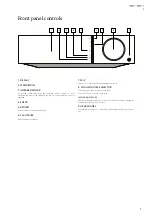7
7
/
7. SKIP
Press once to skip forwards or backwards one track.
8. VOLUME/SOURCE SELECTOR
To change the volume, rotate the front part.
To select a source, rotate the back part.
FAST SCROLL FEATURE
When scrolling through lists of tracks or stations, normally rotating the
the front part of the source selector
9. HEADPHONES
For suitable headphones – connection will automatically mute the pre-
out.
Front panel controls
1. DISPLAY
2. STANDBY/ON
3. INFRARED SENSOR
Receive IR commands from the supplied remote control. A clear
unobstructed line of sight between the remote control and the sensor is
required.
4. ENTER
5. RETURN
Press to return to the previous menu.
6. PLAY/PAUSE
Plays and pauses playback
2
3
5
8
1
9
7
6
4
Содержание Evo 75
Страница 1: ...ALL IN ONE PLAYER Evo 75 Evo 150...