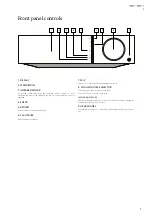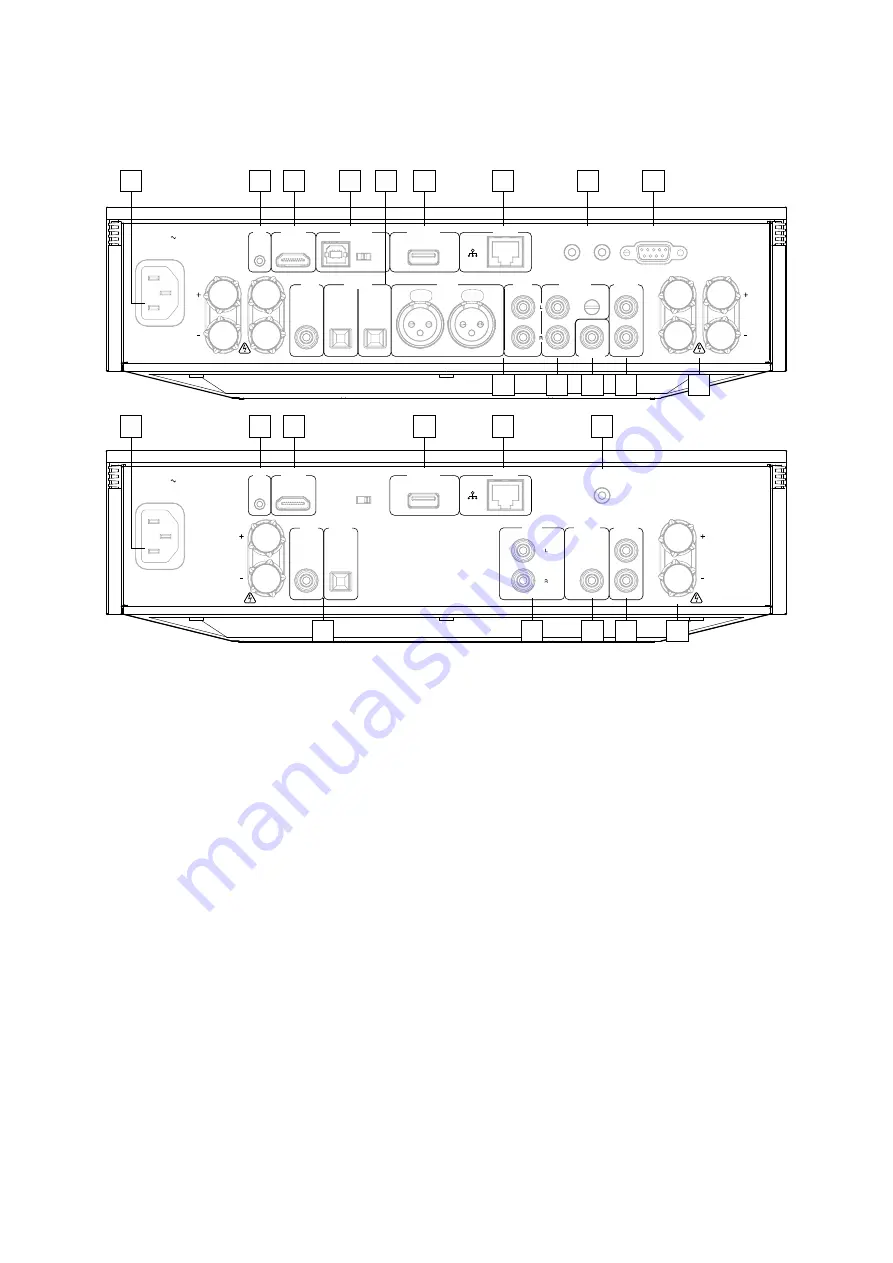
6
Power AC
Sub-Out
IR In
Max Power Consumption:
400W
Power Rating:
100V-240V~50/60Hz
Left
Loudspeaker
Right
Loudspeaker
1 2
Ground
Switch
Pre-Out
4–8 Ω
4–8 Ω
USB Media
Ethernet
Optical
In
TV ARC
CD
Coax
In
Aux In
Rear panel connections
1. AC POWER SOCKET
2. CD
allows for Evo CD using this control system and display from your Evo 75/
Evo 150
3. AUDIO RETURN CHANNEL (ARC)
Connection from a TV that supports ARC function
4. USB AUDIO IN (EVO 150 ONLY)
For connecting to PC/MAC computers.(Class 2 USB Audio only. windows
based PC's require a Cambridge Audio USB drive to be installed before
connection)
GROUND SWITCH
1: The Ground Switch enables the USB interface earth and main board
earth to be disconnected from the Evo 75/Evo 150 chassis earth.
2: Disconnecting (
lifting
) the earth can be useful if electronic hum is heard
through the speakers. the switch should otherwise be left in the Ground
position.
3: The Ground Switch enables the USB interface earth and main board
earth connected from the Evo 150 chassis earth. (Evo 150 only)
5. DIGITAL INPUTS (COAX IN, OPTICAL IN1/IN2 )
Note: Optical in 2 is available on the Evo 150 only.
6. USB MEDIA
For connecting local media storage. Note that the USB ports are not
intended for connection to Apple mobile devices; no functionality,
charging or otherwise is supported.
7. ETHERNET
Ethernet port for connecting to a 10/100BASE-T local area network (LAN).
Your unit will automatically default to an Ethernet connection if one is
made.
8. TRIGGER IN/OUT (EVO 150 ONLY)
The Evo 150 can be connected to the trigger control output of home
automation equipment to control the power state of the Evo 150. The input
level should be 12V. The trigger out will go high while the Evo 150 is powered
on. This can be used to turn on other equipment that has a trigger in.
IR In:
Allows modulated IR commands from an IR repeater or custom
install systems to be received by the amplifier.
9. RS232C
Custom install control - a full protocol is available for the Evo 150 on our
website.
10. ANALOGUE INPUTS (XRL IN, AUX IN)
Note: Blanced (XLR in) is available on the Evo 150 only.
the balanced connection is the higher quality option and can reject noise
and interference in the cable when used with other equipment that
supports this function. An XLR connector is wired Pin 1 - Ground; Pin 2 -
Hot (in-phase); Pin 3 - Cold (phase-inverted).
Aux in is suitable for any 'line level' source equipment such as CD players,
DAB or FM/AM tuners etc.
Note: These inputs are for analogue audio signals only. They should not be
connected to the digital output of a CD player or any other digital device.
11. MM PHONO INPUT (EVO 150 ONLY)
This input has a built in phono stage. Record players fitted with Phono
Cartridges of the Moving Magnet (MM) , the "ground" terminals on both
the reocrder player and the Evo 150 should be connected(where possible)
with a ground wire for lowest noise/hum pickup.
12. SUB OUT
Connect to the input on an active subwoofer if required.
13. PRE-OUT
For connection to the unbalanced inputs of a power amplifier or active
subwoofer.
14. LOUDSPEAKER TERMINALS
Important Note
: When using a banana plug, make sure the speaker
terminals are completely tightened before inserting the plug.
B SPEAKER (Evo 150 ONLY)
B
Left
Loudspeaker
RS-232C
A
Right
Loudspeaker
B
A
1
2
IR In
Trigger In
1 2 3
Ground
Switch
Pre-Out
4–8 Ω
4–8 Ω
Power AC
Max Power Consumption:
700W
Serial no. fitted on underside
Power Rating:
100V-240V~50/60Hz
Ground
USB Media
Ethernet
Optical In
XLR In
Aux In
MM Phono
TV ARC
CD
USB Audio
Coax
In
Sub-Out
Trigger
Out
R
L
1
1
3
3
2
2
6
6
7
7
5
4
8
8
14
14
11
10
12
12
10
5
13
13
9
Evo 75
Evo 150
Содержание Evo 75
Страница 1: ...ALL IN ONE PLAYER Evo 75 Evo 150...