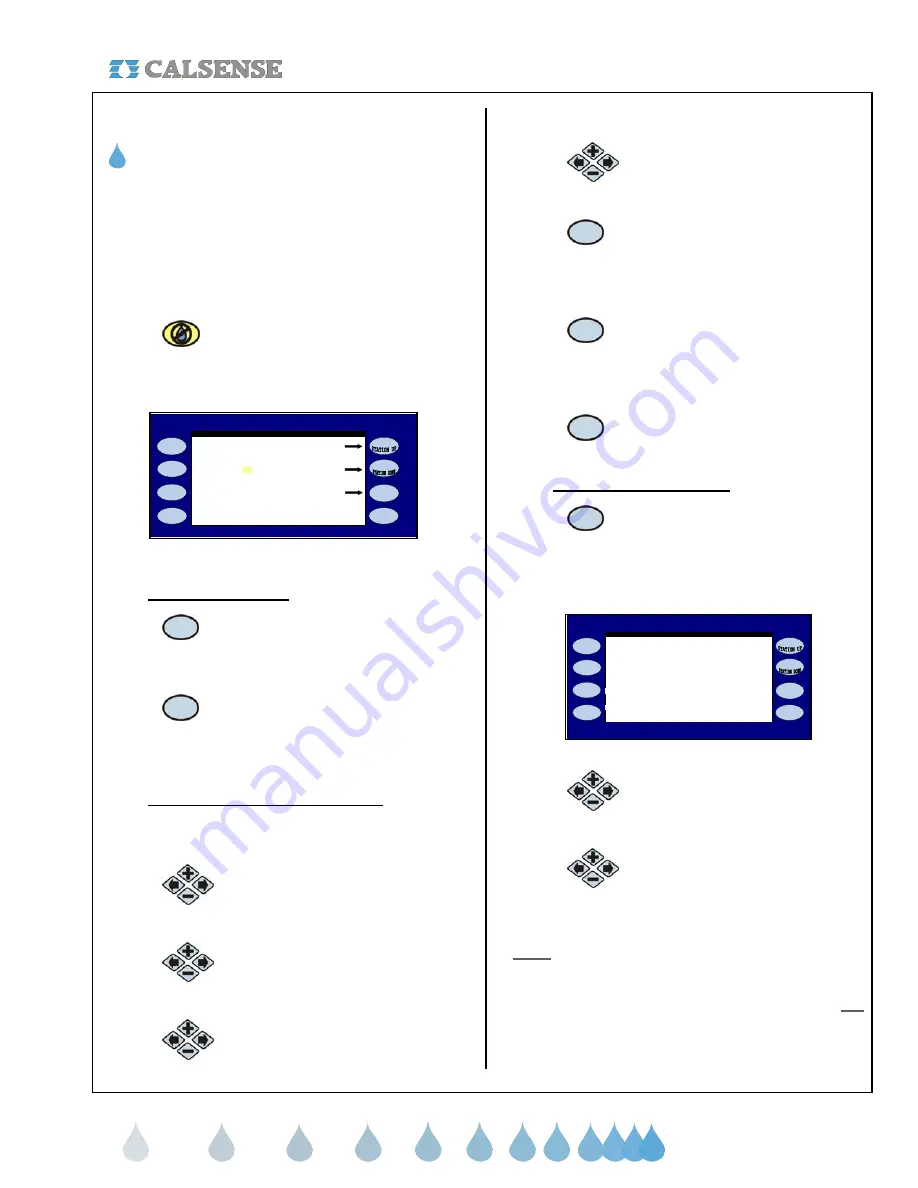
®
SECTION 9: NO WATER KEY
making
since 1986
water work
SECTION 9: NO WATER KEY
9A. NO WATER KEY DESCRIPTION
From this screen you can turn the controller off, set
No Water Days for all stations by, program, or for
individual stations. This affects Manual Program 1 &
2, Scheduled Irrigation, and Scheduled Hold-Over.
Once the No Water Days elapse, the station(s) will
start to irrigate according to their irrigation schedule.
The No water setting can be from 1 to 31 days.
1.
Press the
NO WATER
key.
The CONTROLLER OFF & NO WATER screen is
displayed (Figure 9.1).
Apply 0 No Water Day(s) to: PROG A
NO Water Days by Station
CONTROLLER OFF & NO WATER
Turn Controller OFF
Figure 9.1
9A.1 Turn controller OFF
1.
Press the
TURN CONTROLLER
OFF
Menu key to turn off the
controller and immediately
return to the STATUS screen.
2.
To turn the controller back on,
press the
PUSH TO TURN ON
Menu key located at the STATUS
screen.
9A.2 Apply No Water Days to program
From the CONTROLLER OFF & NO WATER DAYS
screen (Figure 9.1).
1.
Press the blue
ARROW
keys to
move the highlight to the number
of No Water Days setting.
2.
Press the
PLUS
or
MINUS
keys
to set the desired number of No
Water Days.
3.
Press the blue
ARROW
keys to
highlight which program to set
the No Water Days for.
4.
Press the
PLUS
or
MINUS
keys
to select the desired program (or
all stations).
5.
Press the
APPLY NO WATER
DAYS
Menu key.( In Figure 9.1,
ll stations on Program B will be
turned off for three consecutive
days.
6.
To turn a program back on at
anytime, return to the TURN
CONTROLLER OFF & NO
WATER screen and set the No
Water Days to zero (0).
7.
Press the
APPLY NO
WATER DAYS
Menu key.
9A.3 No water days by station
1.
Press the
NO WATER DAYS BY
STATION
Menu key.
The NO WATER DAYS BY STATION screen is
displayed (Figure 9.2).
NOW Days: 0 0 0 0 0 0 0 0 0 0
Station: 41 42 43 44 45 46 47 48
NOW Days: 0 0 0 0 0 0 0 0
Station: 21 22 23 24 25 26 27 28 29 30
NOW Days: 0 0 0 0 0 0 0 0 0 0
Station: 31 32 33 34 35 36 37 38 39 40
Station: 11 12 13 14 15 16 17 18 19 20
NOW Days: 0 0 0 0 0 0 0 0 0 0
NO WATER DAYS BY STATION
NOW Days: 0 0 4 0 0 0 0 0 0 0
Station: 1 2 3 4 5 6 7 8 9 10
Figure 9.2
2.
Press the blue
ARROW
keys to
highlight which station to set the
No Water Days on.
3.
Press the
PLUS
or
MINUS
keys
to select the desired amount of
no water days per station.
Note:
No Water Days take effect immediately.
Stations will count down consecutively each time the
program they are assigned to crosses a Start Time.
This occurs even if a selected day of the week is
not
a Water Day.
THIS CONCLUDES THE NO WATER SECTION






























