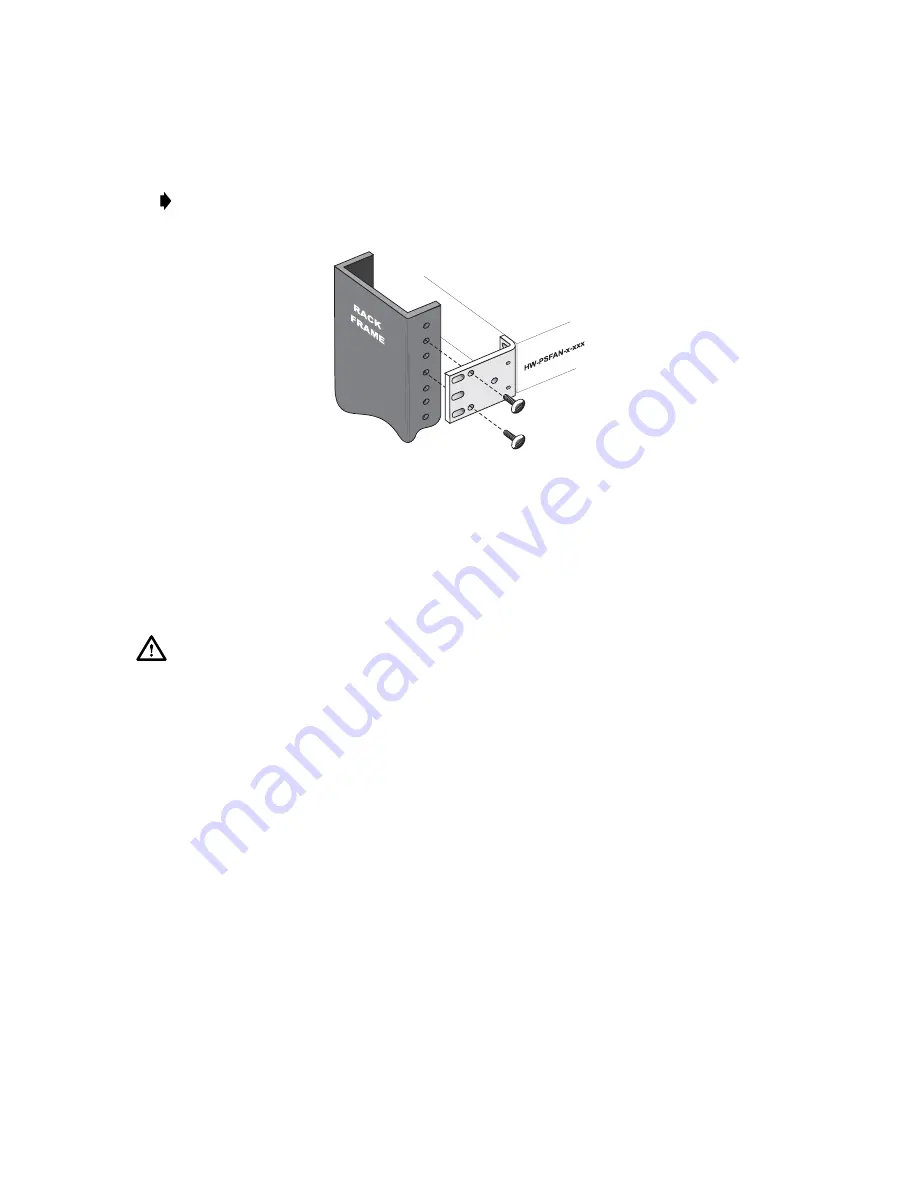
PN 060914-000
Revision C, October 2001
Page 2-10
© 2001, C-COR.net Corporation
Note:
If mounting the assembly in a 23 rack refer to Figure 501-5 for location of
mounting holes.
Figure 501-5. Front Mounting to 23î Rack
5. Position the Fan/Power Supply in the location directly above the installed HWX
Equipment Shelf (if front mount, place the bottom of the unit on the previously
mounted rear support brackets (step 4). Align the mounting holes in the ears with the
applicable holes in the rack or cabinet front rails.
6. Use appropriate mounting screws to secure the Fan/Power supply mounting brackets
to the rack or cabinet rails. Tighten the mounting screws securely.
Warning:
Do not yet attach the Fan/Power Supply AC power cord.
Stop! You have completed this procedure.
DLP-501
Page 4 of 4
Содержание Optiworx HW Series
Страница 1: ...IntegratedFan PowerSupply Procedures Manual 060914 000 Rev C...
Страница 2: ......
Страница 10: ...x FRONT MATTER 060914 000 Rev C This page deliberately blank...
Страница 34: ...PN 060914 000 Revision C October 2001 Page 2 20 2001 C COR net Corporation This page deliberately blank...
Страница 35: ......



























