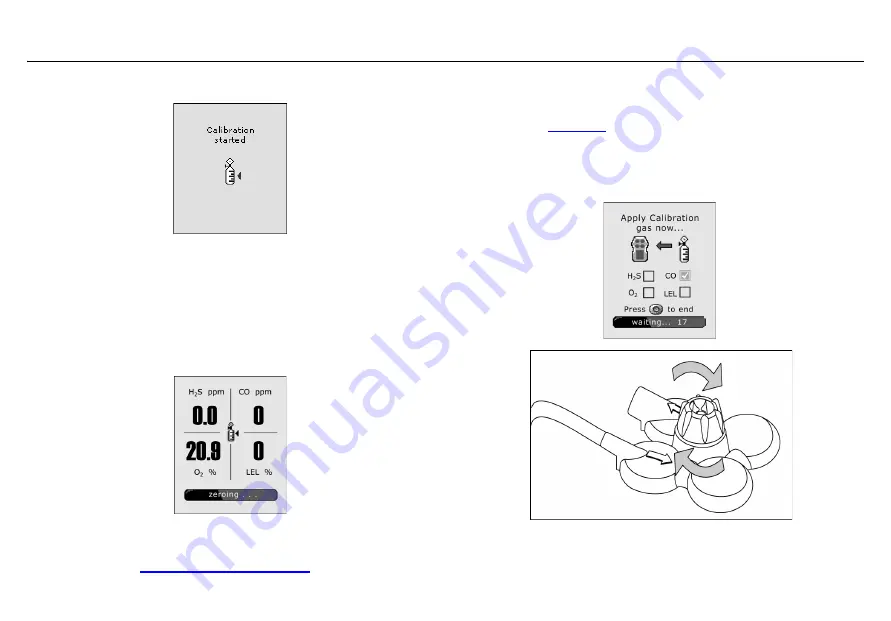
GasAlertQuattro
User Manual
52
7. Release
C
when
Calibration Started
displays.
Zero Sensor
Note
Do not apply calibration gas until
Apply Gas
displays,
otherwise the zero function will fail.
8. The detector enters the zero function.
zeroing
displays while
the detector zeroes all the sensors.
a
Caution
A sensor that fails zero cannot be calibrated. If a sensor
fails, refer to
Apply Calibration Gas
9. When the following screen displays, attach the calibration cap.
If a sensor is not due yet for calibration, its
box will have a greyed-out checkmark.
If zeroing sensors, press
C
to abort calibration to return to nor-
mal operation.
Figure 12. Attaching the Calibration Cap






























