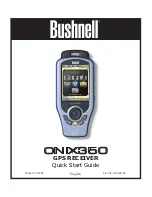Warnings and Notices
GPS System & Map Data Accuracy Notice:
The Global Positioning System (GPS) is operated by the government of the United States, which is solely responsible for
its accuracy and maintenance. The system is subject to changes which could affect the accuracy and performance of all
GPS equipment.
All map data sources contain some level of inaccuracies or incomplete data. Bushnell strives to provide the most recent map
information at a reasonable cost. Basemap data is supplied by NAVTEQ
®
, a major supplier of digital map data for handheld
and vehicle navigation products worldwide. NAVTEQ
®
continually refines and improves their digital map databases to
maintain their leadership position in the industry.
Warning:
This device is intended as a supplemental handheld navigation aide only. The user assumes all responsibility associated with
the use of this product. It must not be used for any purpose requiring precise measurement of location, direction, distance,
velocity or topography. This device should not be used for any aircraft navigation applications.
Warning:
This device uses a rechargeable lithium-ion battery pack. Follow the directions for charging the battery before use. Do
not attempt to open the battery pack, modify or charge it other than as directed. Check the battery compartment after the
unit has had any prolonged exposure to significant amounts of water (rain, snow, etc), and remove any moisture before
continuing to use the unit. If it becomes necessary to dispose of the battery pack, please take it to your local waste collection
service or recycling center for environmentally responsible processing.
Vehicular Use Notice:
Bushnell is committed to the safe and responsible enjoyment of the outdoors.
Do not use this product while driving. An accident can result in property damage, injury or death if the operator fails to
practice prudent driving practices. It is the sole responsibility of the driver of any vehicle to operate the motor vehicle in
a safe manner. Information from the GPS unit can distract the operator of a motor vehicle. It is unsafe to operate the
controls of the GPS unit while operating a motor vehicle. If used in a motor vehicle, it must not be used by the operator
of the motor vehicle. If it is used in a motor vehicle it must be mounted in a manner such that it does not distract the
operator, does not interfere with the operator’s field of view, and does not block or interfere with the air bags or other safety
mechanisms of the motor vehicle.
Software License Agreement
B
Y USING THE ONIX, YOU AGREE TO BE BOUND BY THE TERMS AND CONDITIONS OF THE
FOLLOWING SOFTWARE LICENSE AGREEMENT. PLEASE READ THIS AGREEMENT CAREFULLY.
Bushnell grants you a limited license to use the software embedded in this device (the “Software”) in binary executable
form in the normal operation of the product. Title, ownership rights and intellectual property rights in and to the Software
remain with Bushnell.
You acknowledge that the Software is the property of Bushnell and is protected under the United States of America
copyright laws and international copyright treaties. You further acknowledge that the structure, organization and code
of the Software are valuable trade secrets of Bushnell and that the Software in source code form remains a valuable trade
secret of Bushnell. You agree not to decompile, disassemble, modify, reverse assemble, reverse engineer or reduce to human
readable form the Software or any part thereof or create any derivative works based on the Software. You agree not to export
or re-export the Software to any country in violation of the export control laws of the United States of America.