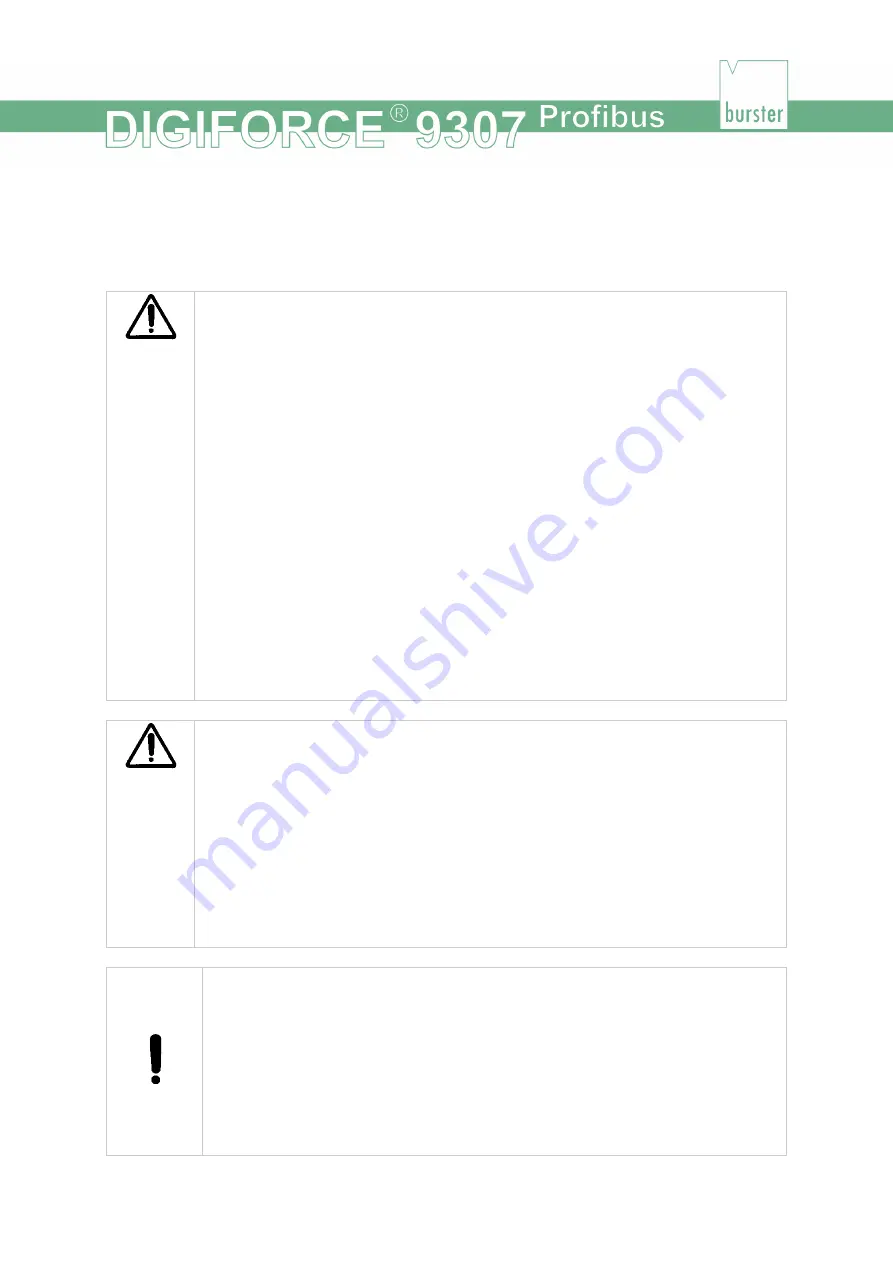
11
of 175
2 Introduction
2.1 General safety instructions
Warning concerning installation of the device and software
•
Installation of the device and the interface must be carried out by qualified
personnel only.
Qualified personnel meets the following requirements:
- You are familiar with the safety designs used in automation engineering,
and understand how to deal with them in your capacity as configuration
engineer.
- You are an operator of automation systems and have been instructed in
how to handle the system. You are familiar with the operation of the
equipment described in this documentation.
- You are a commissioning or service engineer and have successfully
completed a training course qualifying you to repair automation
systems. In addition you are authorized to commission, ground and
label circuits and equipment in accordance with safety engineering
standards.
•
Always observe the current safety and accident prevention regulations when
commissioning the equipment.
•
Install automation engineering equipment and installations with sufficient
protection against accidental actuation.
Warning concerning use of the device
•
Take suitable precautions in both the hardware and software to prevent any
undefined states of the automation installation in the event of an open circuit.
•
In installations where major damage to property or even personal injury may be
caused by a malfunction, take suitable precautions to establish a safe operating
state in the event of a fault. This may be achieved using limit switches, mechanical
interlocks etc. for example.
•
Do not make unauthorized modifications to the device or to the PROFIBUS
interface.
Notice
•
Install the power, signal and sensor cables so as to prevent electromagnetic
interference from impairing operation of the equipment.
•
Proper transportation, storage, installation and assembly plus careful operation
and maintenance are essential for trouble-free and safe operation of the
equipment.
•
Have non-functional instruments inspected by the manufacturer.












































