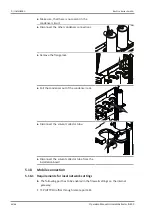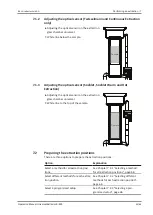Büchi Labortechnik AG
Operating the interface pro | 6
Operation Manual UniversalExtractor E-800
55/88
u
Tap the name of the method that you wish to edit.
ð
The display shows the view
Method
.
u
Tap the function
[Edit]
on the function bar.
u
Tap the action
[Extraction cycle]
.
ð
The display shows a dialog box with a numeric input box.
u
Enter the value in the numeric input box.
u
Tap the function
[OK]
on the function bar.
ð
The dialog box closes.
u
Tap the function
[Save]
on the function bar.
ð
The number of extraction cycles is saved.
6.6.7
Setting the extraction heating level of a method
The default setting for the heating level setting is depending on the selected solvent.
Change the heating level to compensate ambient conditions.
WARNING
Setting the heating level too high
The consequences are device damage, serious injuries or death.
u
Use the pre-set heating levels.
u
Adjust the heating level to compensate the ambient conditions.
Navigation path
➔
u
Navigate to the
[Method]
menu via the navigation path.
u
Tap the name of the method that you wish to edit.
ð
The display shows the view
Method
.
u
Tap the function
[Edit]
on the function bar.
u
Tap the action
[Extraction heating level]
.
ð
The display shows a dialog box with a numeric input box.
u
Enter the value in the numeric input box.
u
Tap the function
[OK]
on the function bar.
ð
The dialog box closes.
u
Tap the function
[Save]
on the function bar.
ð
The heating level is saved.
6.6.8
Setting the chamber heater (Soxhlet Warm, Hot and Twisselmann
Extraction)
The heating steps are selectable from 0 to 10.
Navigation path
➔
u
Navigate to the
[Method]
menu via the navigation path.
Содержание E-800
Страница 1: ...UniversalExtractor E 800 Operation Manual 11593959 C en ...
Страница 87: ......