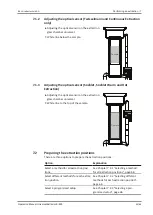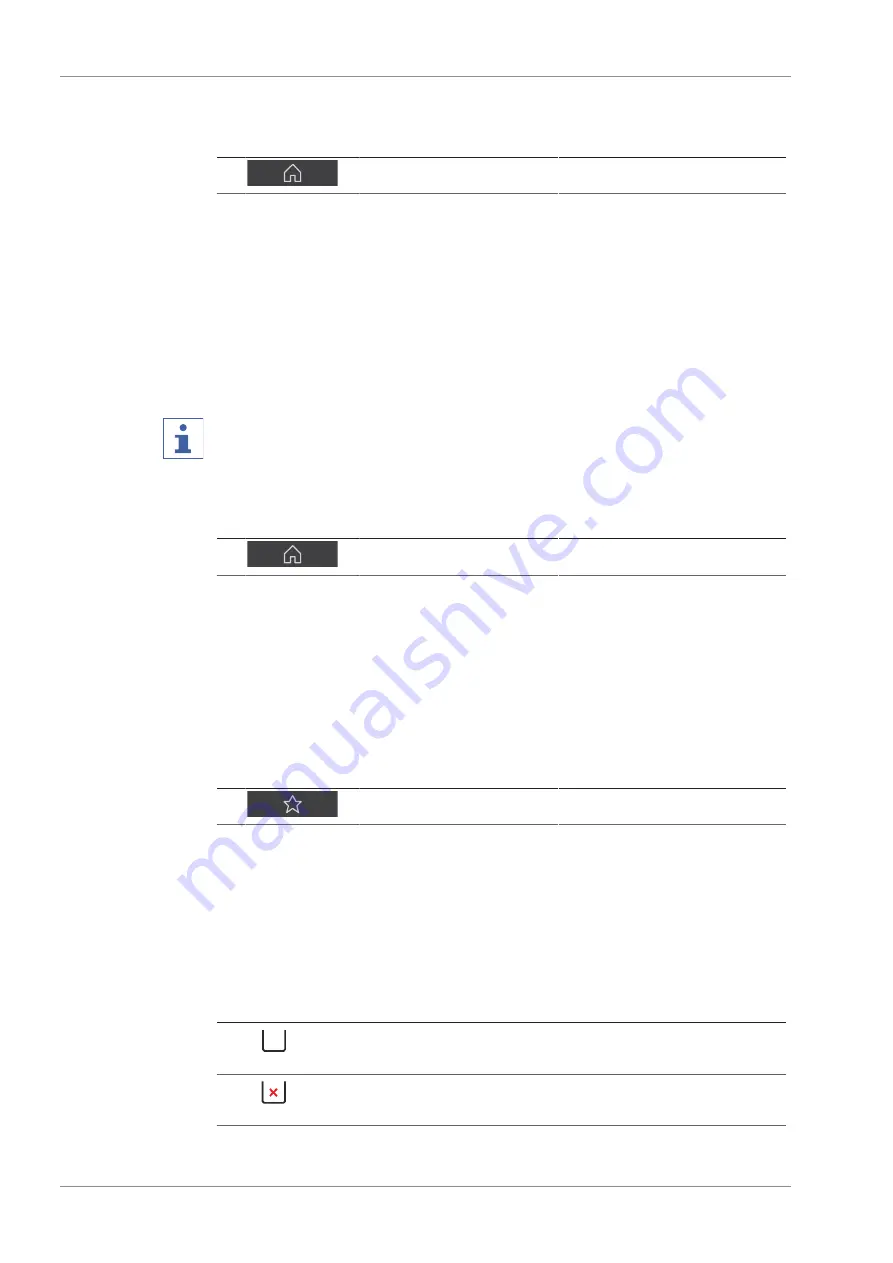
7 | Performing an extraction
Büchi Labortechnik AG
66/88
Operation Manual UniversalExtractor E-800
7.2.1
Selecting a method for all extraction positions
Navigation path
➔
u
Navigate to the
[Home]
menu via the navigation path.
u
Tap the method.
ð
The display shows a dialog with the selectable methods.
u
Select the method you wish to use.
u
Tap the function
[OK]
on the function bar.
ð
The method is selected.
ð
The status bar shows the method activated.
7.2.2
Selecting different methods for each extraction position
NOTE
Combination of solvents with far apart boiling points.
u
Do not use solvents with boiling point differences higher than 20 °C.
Navigation path
➔
u
Navigate to the
[Home]
menu via the navigation path.
u
Tap the extraction position you wish to edit.
u
The display shows a dialog box with selectable methods.
u
Select a method.
u
Tap the function
[OK]
on the function bar.
u
Select a method for each extraction position by repeating the previous four steps.
7.2.3
Selecting a programmed setup
Navigation path
➔
u
Navigate to the
[Setup]
menu via the navigation path.
u
Select the setup you wish to use.
u
Tap the function
[Load]
in the function bar.
ð
The setup is selected.
7.2.4
Selecting the extraction positions
The extraction positions can show the following status:
Status
Meaning
The extraction position is activated.
The extraction position will be heated.
The extraction position is not activated.
The extraction position will not be heated.
Содержание E-800
Страница 1: ...UniversalExtractor E 800 Operation Manual 11593959 C en ...
Страница 87: ......