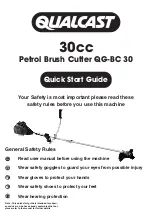Bandit
34
Copyright 7/12
CABLE/ROPE SHEAR
MAINTENANCE SECTION
CHECk THE CABLE/ROPE SHEAR TO kNIfE CLEARANCE
1. This clearance should be checked on a weekly basis or as knives are changed. To check the
cable/rope shear clearance, follow all pre-maintenance shut down procedures. Once all safety
procedures are completed the cable/rope shear to knife clearance can be checked.
2. Remove the padlock on the hood pin, unplug the chipper hood engine disable plug, and pull the hood
lock pin out to open the hood door.
3. Remove the drum lock pin.
4. Use a feeler gauge or the anvil to knife gauge supplied by Bandit to check the clearance of the first
knife to the cable/rope shear. Check the clearance at the left and right sides of the knife.
5. Once that knife has been checked, very carefully rotate the chipper drum so the other knives can be
checked.
6. Once all knives have been checked adjust the cable/rope shear according to the closest knife. The
cable/rope shear to knife clearance should be .120 inches (3.0 mm).
7. To set the closet knife to this distance, see the CABLE/SHEAR ADJUSTMENT PROCEDURE.
Before attempting any type of maintenance disengage clutch, turn off engine, wait for the drum to come to
a complete stop, install the disc/drum lock pin, disconnect battery, and make sure the ignition key is in your
possession.
DANGER
!
- The cable/rope shear clearance needs to be checked on a weekly basis and every time the knives are
changed or sharpened.
- Make sure the adjustment hex bolts on the mount bar are tight and loc-tited in place.
- Make sure the counter knife bolts are tight and loc-tited in place.
NOTICE
Anvil to Knife
Gauge
Counter
Knife
Mount
Bar
Chipper
Knife
Drum
Head
Содержание 1290XP
Страница 2: ......
Страница 17: ......
Страница 39: ...Bandit Copyright 12 07 PAGE 23 MODELS 1290XP 1590 DECALS...
Страница 40: ...Bandit Copyright 12 07 PAGE 24 MODELS 1290XP 1590 DECALS...
Страница 70: ......
Страница 140: ...Bandit Copyright 12 07 PAGE 118 MODELS 1290XP 1590 SERVICE RECORD SERVICE RECORD DATE DESCRIPTION AMOUNT...