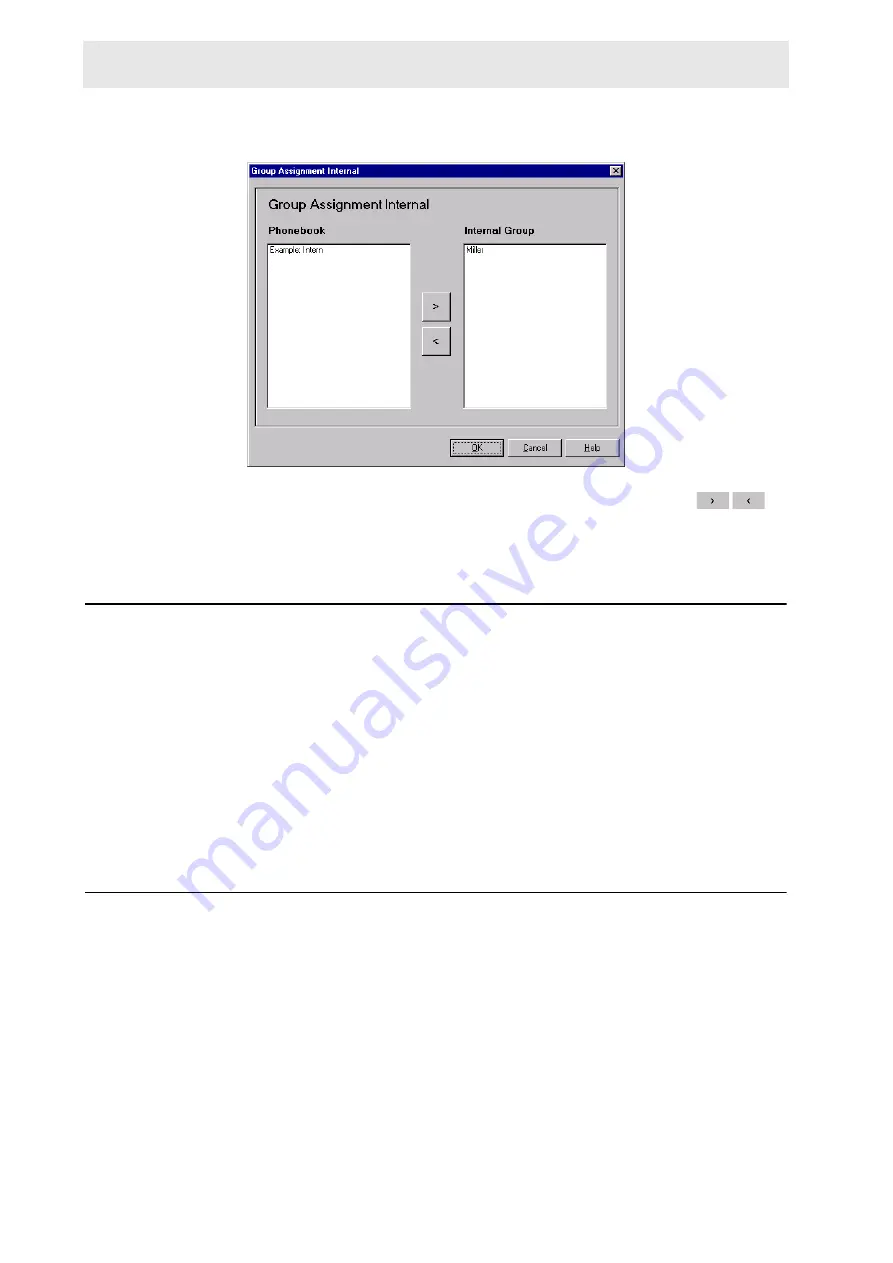
24 (63)
BRUKER
User Manual Version 002
Functions
Figure 2.6. Group assignment (internal group) Window
From this window you must only mark the entry and use the arrows (
) or
drag & drop to move the entry to the appropriate box.
Display
2.4
The various data within the system has been organized into three windows.
These windows can be displayed by selecting
Display
and then one of the follow-
ing selections:
•
Event Log
•
Data Log
•
Present Data (present and limit value)
It is also possible to display all three windows (overlapped) by selecting:
•
All (overlapped)
You may also switch from one window to another using the function keys F5..F8.
Event Log
2.4.1
To display the event log window, select
Display
,
Event Log
or the F6 function key
on the computer keyboard.
The following event messages will be displayed including their date and time:
•
ERROR
(error message, for example: modem init failure)
•
ALARM
(alarm limit failure)
•
WARNING
(warning limit failure)
•
NORMAL
(normal values after
ALARM
,
WARNING
)
•
MSG
(message, for example: fax successfully sent, alarm confirmed...)
Содержание BMS
Страница 1: ...BRUKER Version Monitoring System BMS User Manual 002 ...
Страница 16: ...16 63 BRUKER User Manual Version 002 Introduction ...
Страница 39: ...Options User Manual Version 002 BRUKER 39 63 Figure 2 20 Fax configuration Fax Header System Customer ...
Страница 54: ...54 63 BRUKER User Manual Version 002 Voice Box System ...
Страница 56: ...56 63 BRUKER User Manual Version 002 ...
Страница 60: ...60 63 BRUKER User Manual Version 002 ...
Страница 62: ...62 63 BRUKER User Manual Version 002 Figures B Hierarchy of passwords 57 C Quick Installation 59 ...
Страница 63: ...User Manual Version 002 BRUKER 63 63 Lastpage ...






























