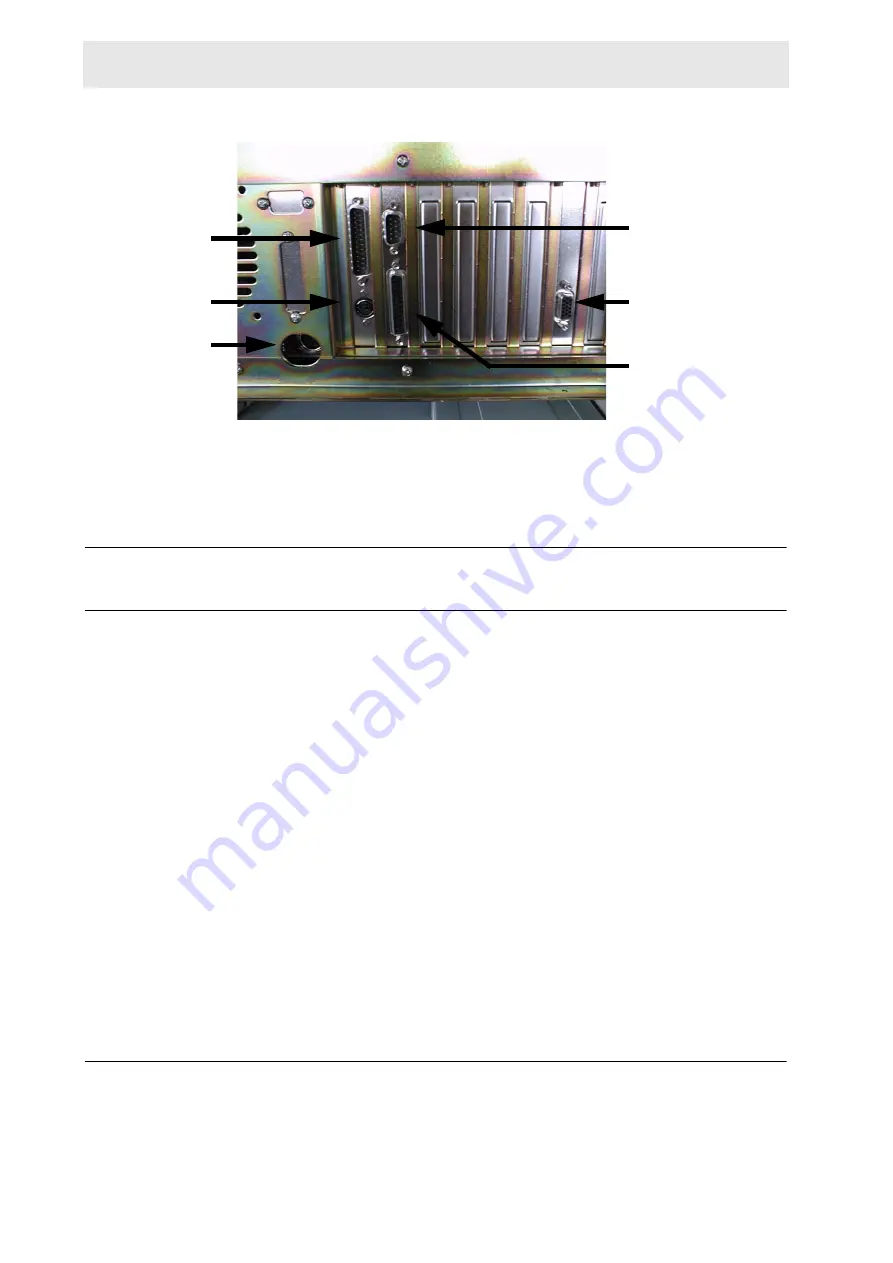
12 (63)
BRUKER
User Manual Version 002
Introduction
Figure 1.3. Rear panel of the IPC - I/O
Software
1.3
Installation
1.3.1
Normally the BRUKER monitoring system will be delivered completely installed
and configured. If an installation should be necessary, it can be accomplished
with the included installation program
To start the installation program, use the
Start
,
Run
buttons (Window Taskbar) to
execute the “setup.exe” program from the first installation disk or CD-ROM.
After starting the installation program you will be requested to enter some data.
Once the data has been entered, the installation program begins copying the rele-
vant files to the harddisk. Following the installation procedure the IPC should be
restarted. The BMS program can then be executed using the Windows: “START/
PROGRAMS/BRUKER MONITORING SYSTEM” sequence.
Because of the Autostart function of the BMS, two additional hotkeys are created
in the Windows autostart folder (’Bruker Monitoring System’ and ’BMS Watch
Dog’) by the installation program.
Ò
Important: A reinstallation of the BMS software can erase all of the configu-
ration data from the previous installation. Choose the Setup-type ’Custom’-
at the Setup-program and deselect ’Database & Voc-files’ to save the data-
base (i.e. Data-log, Event-Log, Configuration).
Starting the Program
1.3.2
After switching on the IPC, the BMS program will automatically start and be initial-
lized. The program can be started manually using the Windows NT
Start
button in
Seriell port/COM-1
(i.e. BMPC)
External SVGA monitor
Printer port/LPT-1
Seriell port/COM-2
(normally: modem)
Trackball connector
Keyboard connector
Содержание BMS
Страница 1: ...BRUKER Version Monitoring System BMS User Manual 002 ...
Страница 16: ...16 63 BRUKER User Manual Version 002 Introduction ...
Страница 39: ...Options User Manual Version 002 BRUKER 39 63 Figure 2 20 Fax configuration Fax Header System Customer ...
Страница 54: ...54 63 BRUKER User Manual Version 002 Voice Box System ...
Страница 56: ...56 63 BRUKER User Manual Version 002 ...
Страница 60: ...60 63 BRUKER User Manual Version 002 ...
Страница 62: ...62 63 BRUKER User Manual Version 002 Figures B Hierarchy of passwords 57 C Quick Installation 59 ...
Страница 63: ...User Manual Version 002 BRUKER 63 63 Lastpage ...



























