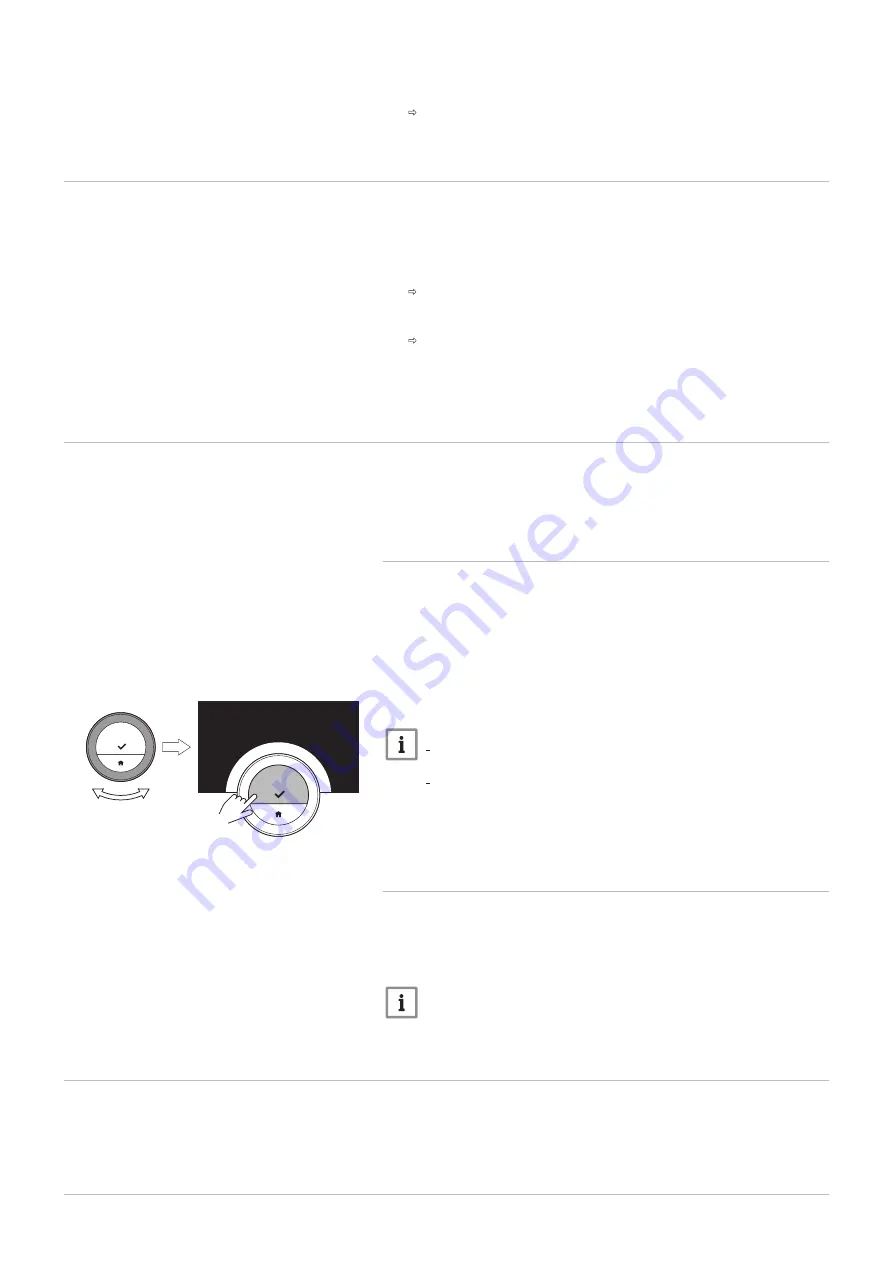
7. Confirm the selection.
The selected temperature schedule becomes active, which is shown
by the icon in the top-right corner of the main screen.
3.4
Changing the zone temperatures
If you have multiple zones in your heating system you can control the
temperature in each zone.
1. Enter the main menu.
2. Select Zone Selection.
3. Confirm the selection.
The available zones are displayed.
4. Select a zone.
5. Confirm the selection.
The main screen is displayed with the icon and the name of the
selected zone.
6. Change the temperature using the rotary dial.
7. Confirm the selection.
3.5
Topping up
When your appliance is fitted with a refilling unit, you can top up your
installation in two ways: automatic and manual. You select the automatic
or manual topping up option via the IDA app or the control panel on your
appliance.
3.5.1
Topping up manually
As soon as the water pressure becomes too low, the display shows a
warning: Water pressure is too low. Top up your installation via the auto-fill
menu.
1. Enter the main menu.
2. Select Water pressure low.
3. Confirm the selection.
4. Select Ok to confirm that the appliance can start topping up the
installation.
Important
Topping up stops automatically when the maximum water
pressure is reached.
Topping up stops automatically and the display shows an error
message when topping up takes too long.
5. Select Abort when you want to stop topping up before the maximum
water pressure is reached.
3.5.2
Topping up automatically
As soon as the water pressure becomes too low, the refilling unit starts
topping up the installation. Topping up stops automatically when the
maximum water pressure is reached. The display shows a message
Congratulations! Your installation has been topped up successfully..
Important
When topping up takes too long it stops automatically and the
display shows an error message.
3.6
Setting a holiday schedule
When you will be away for a longer period you can decrease the room
temperature to save energy. The holiday mode temperature overrules the
temperature(s) set in scheduling mode or manual mode.
Fig.28
AD-3001248-01
....... .......
....... ....... ....... ....... ....... ....... ....... ....... ....... .......
}
...
<1
3 General use
7726708 - v.01 - 18012019
17
Содержание IDA
Страница 1: ...en User Guide Intelligent digital controller with App control IDA RUB IDA ISR IDA OT IDA ...
Страница 45: ...8 Appendix 7726708 v 01 18012019 45 ...
Страница 46: ...8 Appendix 46 7726708 v 01 18012019 ...
Страница 48: ...August Brötje GmbH 26180 Rastede broetje de 7726708 v 01 18012019 7726708 ...
















































