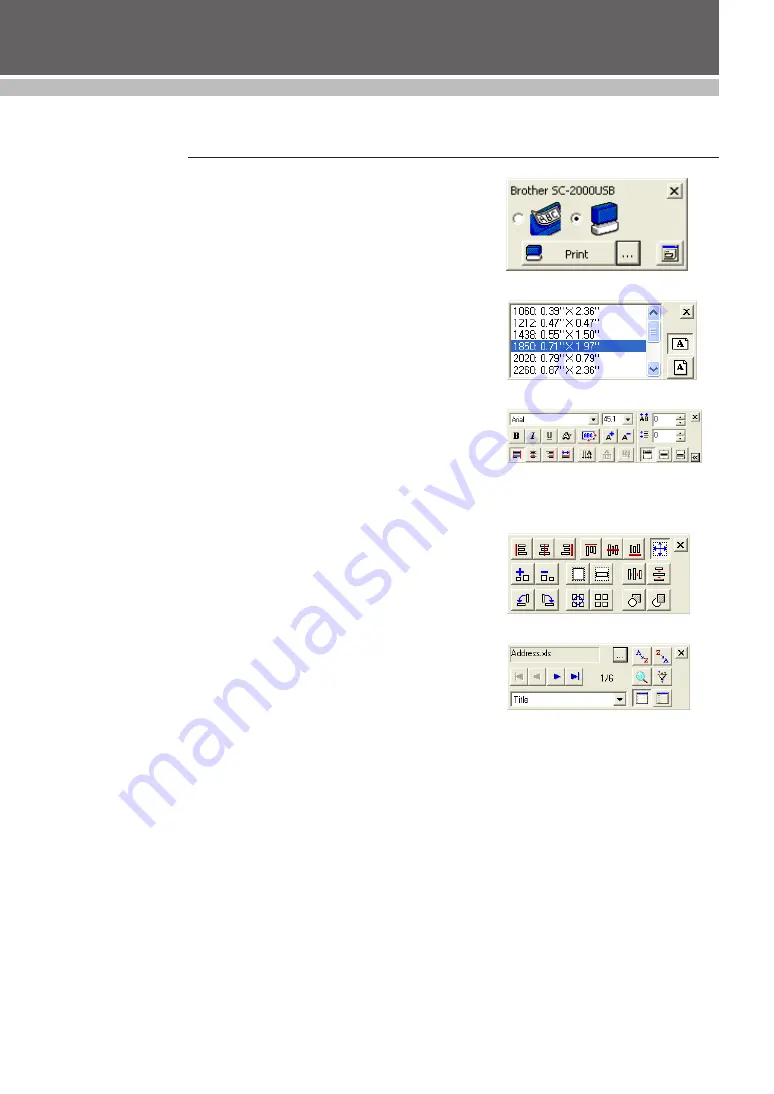
16
DESIGINING A STAMP (Stampcreator P-touch Editor)
Tools for Formatting
Properties Dock
Print Properties
Use to select the printer and to specify whether a stamp or an ID label will
be printed (see figure 1).
Page Properties
Use to specify the size of the page, stamp or ID label. You can also choose
the orientation of your layout area. The same settings can be found in the
dialog box displayed by selecting the Print Preview command in the File
menu (see figure 2).
Text Properties
Adjust these settings to format the text within selected text objects. You can
change the alignment, character and line spacing, and orientation. These same
settings can be found in the dialog box displayed by selecting the Text com-
mand in the Format menu. Instantly change the font, size, style (bold, italic,
etc.) and effects (underline, strike-through, etc.) applied to highlighted text or
a selected text block. These same settings can be found in the dialog box
displayed by selecting the Font command in the Format menu (see figure 3).
Layout Properties
Easily adjust the size, order, alignment and rotation of selected objects. The
same settings can be found in the Layout menu (see figure 4).
Database Properties
These properties allow you to move to different records in the database and
select how merged fields appear in your layout. The same settings can be
found in the Display tab of the dialog box displayed by selecting the Op-
tions command in the Tool menu (see figure 5).
figure 3
figure 4
figure 5
figure 1
figure 2
Содержание Stampcreator PRO SC2000USB
Страница 62: ......






























